9 Best WordPress Alternatives to Consider

WordPress alternatives are everywhere nowadays, from open source and complex to beginner friendly options.
But why not pick WordPress?
WordPress is by far the most prominent and important content management system (CMS) in the world.
It’s used by roughly 43% of all websites around the world, and most companies have been using it for years.
But this doesn’t mean WordPress is the end-all, be-all content management system and website building platform.
In fact, there are other alternatives nowadays that solve some of the biggest issues WordPress has in 2025.
In this article, we’ll share with you some of the best WordPress alternatives out there, each excelling in its own specific category.
How We Picked Our WordPress Alternatives
It’s true that WordPress is without a doubt one of the most versatile CMS platforms out there, but like we mentioned before, it has some major setbacks.
With those limitations in mind, we went on a journey to find alternatives that solved those glaring issues. We set some metrics to ensure the comparisons were fair while also looking at some key features we think all should have:
- Hosting: Do you need to go to another website to host your website, or does it provide an all-in-one solution? Is it supported by most hosting providers, or is it restrictive?
- Customization: Does it come with a myriad of templates and design options? Is it easy to customize your website to your liking, or does it require you to know coding?
- Content Management: Does it handle different content types, like pages, products, custom post types, and blog posts?
- Main Features: What features make it stand out from the competitors without the use of plugins?
- Pricing: What do they offer in each tier? Is it a good investment for the price?
Below are the WordPress alternatives we liked the most. We explained their pros, cons, and comparisons with WordPress. This is all from a web design and web development perspective.
This way, you can decide which to go for without any regrets.
Our 9 Best WordPress Alternatives Recommendations
1. Wix
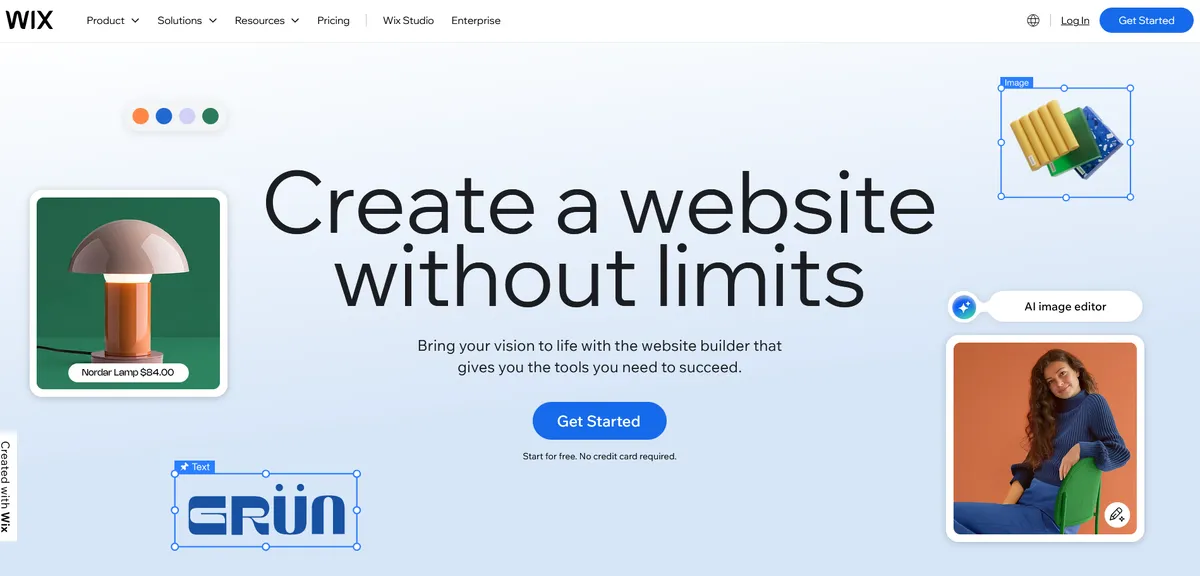
Wix is a popular no-code platform filled with easy-to-use business tools that work for both blogs as well as big companies.
If you have considered WordPress in the past and felt disheartened by all the coding required, then Wix might be for you.
With Wix, you can create stunning websites that rival those of custom WordPress sites without any coding knowledge. This means that you can easily manage and customize your website by yourself if you want.
Wix has some interesting features:
- Templates: Wix offers hundreds of easily customizable templates that suit different business sizes and niches.
- SEO Ready: Comes with built-in tools that help optimize your brand’s website for SEO.
- Easy to Use Editor: Wix offers a drag-and-drop feature that lets you customize your design and layout in the blink of an eye.
Pros
- Beginner-friendly interface
- Responsive and reliable customer support
- App market with hundreds of great solutions.
Cons
- Limited customizability for companies looking to scale their business in the near future.
- Add-ons can increase monthly operating costs.
- Loading times can be a little slower compared to alternatives.
Pricing: They have everything from a free plan for basic use to plans that range from $17 to $159 per month.
Wix is without a doubt a great pick for brand owners who are looking for an easy-to-get-into all-in-one CMS suite.
The fact that you can fully customize and run your website with no coding knowledge is a huge plus.
Looking for a fully custom website that can take your business to the next level? Let’s chat.
2. Squarespace

Squarespace has been one of the go-to WordPress alternatives for years now. It’s a versatile platform with some decent customization options to choose from.
While Squarespace can be used by anyone, it’s clear they made it with creative professionals in mind.
We noticed that even with extensive work, Squarespace-built websites often lack a bit of customizability compared to other platforms.
While it’s not a deal breaker, it can lead to issues where you aren’t able to get your website looking exactly how you want.
That being said, Squarespace offers some great features:
- Extensive Marketing Tools: Their suite includes social media, email marketing, and even blogging tools. This can help your business overall, both inside and outside of your newly built website.
- Exceptionally Made Templates: Squarespace is known for its stunning templates and catchy designs. They look impressive without much work done.
- In-Depth Analytics: You’ll get all of the insights and data you need to make data-driven decisions.
Pricing: Their plans go from $16 to $99 per month. If you’re unsure if you’ll like Squarespace, you can use their 14-day trial.
Pros
- 100+ beautiful-looking website templates to choose from.
- Lightning-fast customer support that helps you with any issue you might be having with your website.
- Built-in SEO tools that you can use to improve your ranking. All without having to add any plugins or external tools.
Cons
- Limited amounts of third-party integrations compared to competitors.
- Harder to learn.
- Included transactional fees in the lowest tier plan.
We think Squarespace is a good alternative if you value design and an easy-to-use interface over everything else.
While all the provided tools, like the ones for SEO and analytics, are useful, it’s something you can add with plugins on other platforms.
3. Shopify
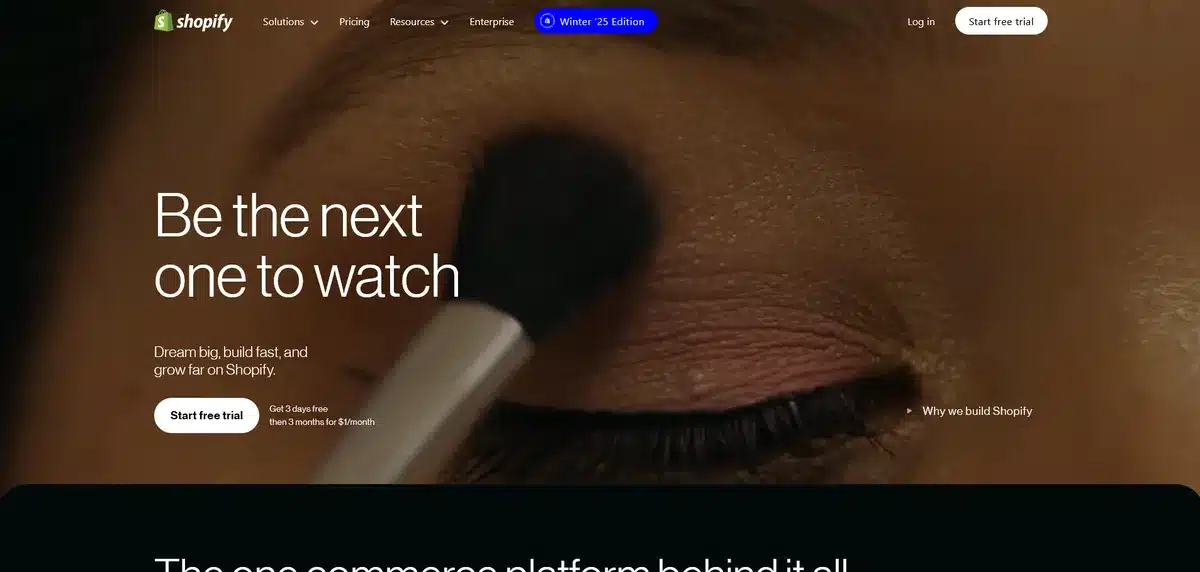
Shopify is one if not the most recognized SaaS eCommerce platforms out there. It’s a must-have for up-and-coming merchants and small businesses trying to sell their products online.
That being said, thousands of big brands use Shopify to sell their products and services online.
The biggest caveat Shopify has compared to other WordPress alternatives is that features are locked behind the plan you select. Which means you could be missing out on essential features unless you pay for a better plan.
Some of those features are:
- Improved Security Measures: Shopify provides you with top-of-the-line security measures as soon as you create your website. It features SSL encryption as well as a PCI-compliant platform. This significantly reduces the risk of data breaches for both your company and your customers.
- Impressive App Marketplace: Their app store is by far one of the best eCommerce specific out there. It’s also curated by Shopify itself, which means you’ll be getting apps that add value to your store.
- Omnichannel Selling: Shopify can easily integrate with popular platforms like Amazon and with in-person point of sale (POS) systems, making it super easy to manage both online and physical store sales.
- Many Payment Solutions: Shopify provides you with a built-in payment processing system using Shopify Payments.
Pricing: Shopify offers plans for every business size with prices ranging from $29 all the way to $2,300 per month.
If you’re unsure if you’d want to use Shopify, they offer a free trial for 3 days so you can test it out yourself before committing.
Pros
- Thousands of Shopify apps to choose from, all solving specific problems.
- Every plan comes with a local selling feature that includes currency conversion, language translation, and even a custom market for you to edit.
- Excellent customer support in case something goes wrong with your website.
Cons
- Lots of transactions and monthly fees that can add up if you’re not careful.
- Content features are lackluster compared to those offered by CMS platforms.
- It is harder to customize due to Shopify’s proprietary coding language called Liquid.
Shopify is easily the most popular eCommerce platform for a reason.
If you’re looking to start an eCommerce business, then Shopify is a CMS to check out.
4. Webflow
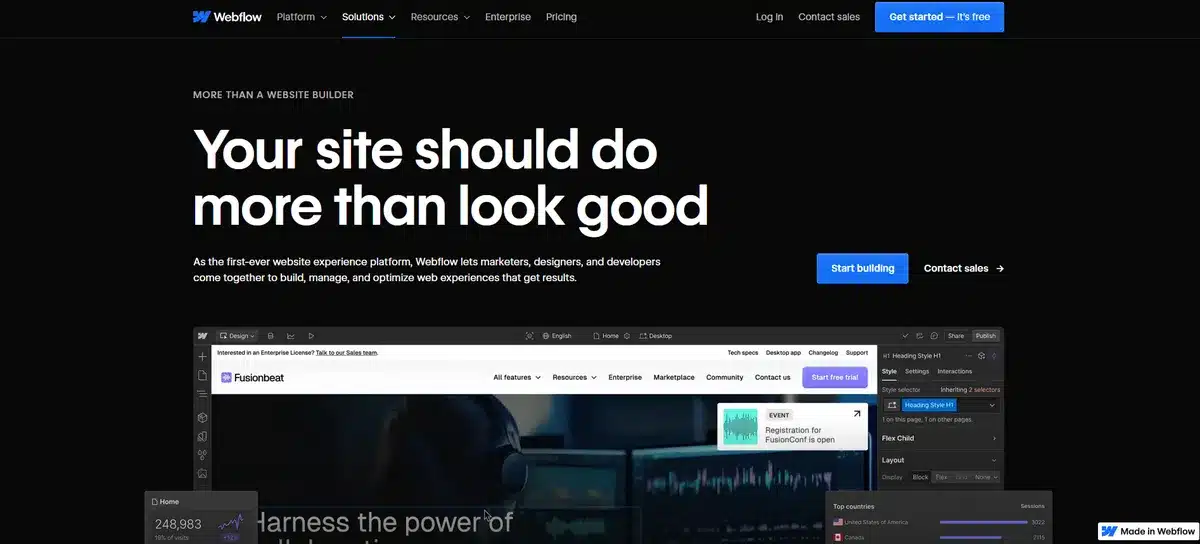
Seen by most as one of the best WordPress alternatives due to its features and fast-growing community.
Anyone can use Webflow and create stunning business websites without knowing anything related to coding.
That being said, any developer can still change and edit code if they choose to do it.
One of Webflow’s main features is:
- Built-In SEO Functionality: You can optimize and work on your website’s ranking all from Webflow’s main dashboard.
- eCommerce Integration: You have multiple eCommerce tools to work with, including order processing and product management.
- Great Security and Hosting: Webflow ensures proper data security by having features like SSL certification, automatic backups, and even a global CDN. All of this is while hosting on Amazon Web Services (AWS).
Pricing: Webflow offers different plans to suit the needs of different brands looking for their first website. The prices range from $29 to $212 per month, depending on the features the plan has.
Good to note that the standard plan has a 2% transaction fee compared to the plus plan, which has a 0% fee.
Pros
- Easy to collaborate with multiple people at the same time.
- Dozens of hours’ worth of resources so you can learn and get the most out of the builder.
- Integration with most third-party services helps you customize and add all the tools you need.
Cons
- You might not have the time to learn how to use the builder and take advantage of all its features.
- Plans can be a bit expensive for the number of benefits they provide.
Webflow is, to most people, the spiritual successor of WordPress, and with good reason. It offers most of the features WordPress currently offers and then adds even more.
We highly recommend you check out Webflow if you’re looking for WordPress alternatives for your business.
5. Drupal
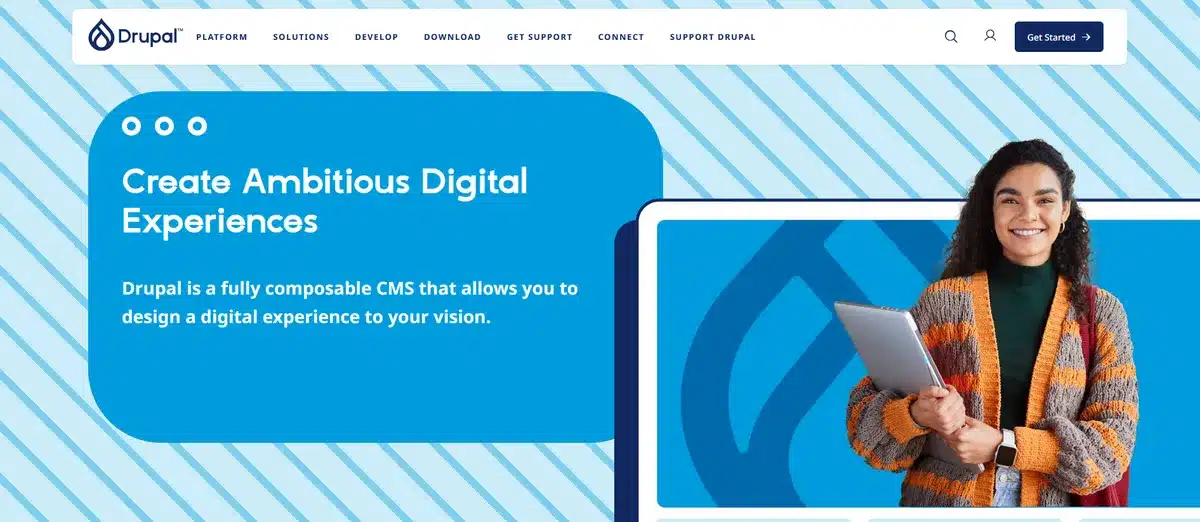
Drupal is one of the leading open-source CMS known for being used in enterprise-level projects.
As you might have guessed, Drupal is more complex than WordPress; therefore, it is used only by seasoned developers.
The steep learning curve comes with a lot of benefits and advanced features you won’t see anywhere else.
Apart from that, Drupal prides itself on being the most secure CMS out there. Which is why Drupal is trusted by sites like NASA.
Here are some of the most prominent features that Drupal brings to the table:
- Multilingual Support: Provides top-of-the-line multilingual features that allow you to create, present, and manage content in several languages.
- Modular Architecture: This lets developers customize to their hearts’ content while also providing proper functionality.
- Modular Content: Allows content to be created and managed as separate, reusable components for various web pages.
Pricing: Drupal is completely free but it doesn’t mean you won’t have to pay for a domain or hosting.
Pros
- Custom user permissions and roles by default.
- Built-in multilingual capabilities, which makes it easier to work with content in different languages.
- Fantastic if you need to manage complex data.
Cons
- Very steep learning curve
- Drupal’s backend is very complex when compared to WordPress, making it hard to work with.
Drupal is the most complex CMS platform on this list, but it brings with it a lot of advanced features you won’t see on WordPress.
If you are looking for a CMS platform that can handle a large-scale website, then Drupal is a solid WordPress alternative.
Unsure of how to scale your website without breaking it in the process? Let us help.
6. HubSpot CMS
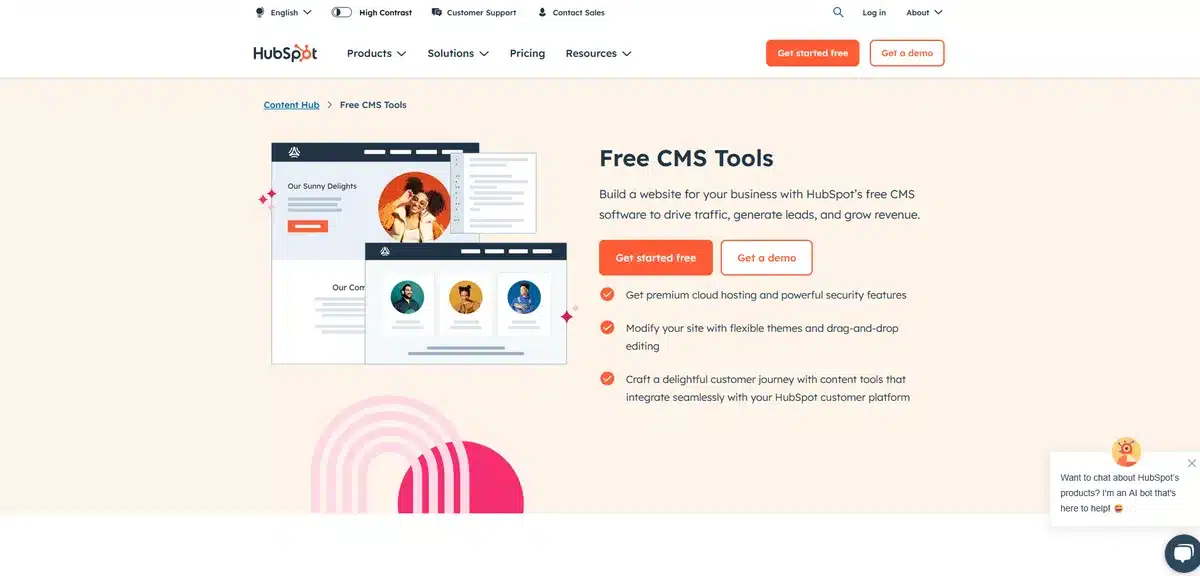
HubSpot CMS is a fantastic WordPress alternative if you are low on time and need a website created ASAP.
The page asks you many questions about the type of website you want to create, then generates layouts and copy that might work for you.
It’s a great option for small businesses starting out, and it even provides full integration with all HubSpot’s tools.
Some of its best features are:
- Beginner Friendly: It’s fairly easy to get started with, even if you have zero coding knowledge.
- HubSpot Tool Integration: Having access to all HubSpot’s tools is perfect for people who have been using them for years.
Pricing: You can use the free version, but most features are locked. Plans start at $15 per month and can go up to $1,500.
Pros
- Fantastic SEO features that provide ways to improve your website.
- Easy-to-use layer feature that lets you understand how all of the design elements are stacked.
Cons
- No immediate way to sell products on your website.
- It can be a bit cumbersome to move things around while reorganizing a page.
HubSpot CMS is a solid pick for any business looking for a website that can be managed all in one place.
7. Ghost
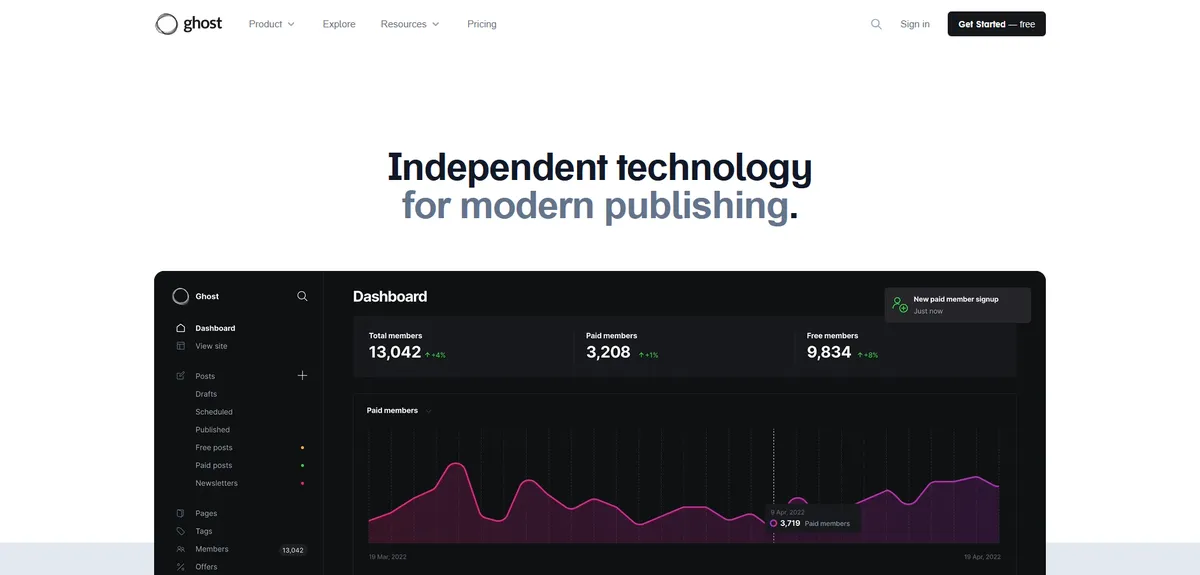
Ghost is a great WordPress alternative if you want to work mostly on blogging and or content creation.
They provide a minimalist writing and browsing experience for both bloggers and readers.
While it’s not nearly as in-depth as WordPress, it covers that blogging niche WordPress used to be known for.
Here are some standout features from Ghost:
- Integrated SEO: Ghost brings solid SEO and social media support, like canonical and social media tags, as well as optimized URLs.
- Easy-to-Use Subscription Commerce: Provides you with registration forms, payment, and member management tools so you can monetize without having to add any extra plug-ins.
- Top-of-the-Line Editor: Provides you with a great text editor with different supported features, such as dynamic cards and many embeds.
Pricing: Ghost has different plans ranging from $9 to $199 per month.
Pros
- Ghost uses Node.js, which tremendously helps with load times.
- Once you have a paid membership, there are no transaction fees or hidden costs.
- A myriad of themes to choose from.
Cons
- Mostly used for blogging and publishing articles.
- Simplified customization and a lack of features that other competitors have.
If you value load times the most, or you are an up-and-coming content creator looking for an outlet to distribute your content, then Ghost is a good pick.
8. Joomla

Joomla is open-source CMS software that competes with WordPress in the same market. They designed it to build portal-style websites, but it gradually incorporated additional functionalities to attract businesses from different industries.
Some of Joomla’s best features are:
- Banner Functionality: You can add, manage, and monetize banners through a user-friendly menu.
- Media Manager Tool: You can create and organize media folders in Joomla, a feature that isn’t available in WordPress without a plugin.
Pricing: Joomla is free, but you’ll still have to buy a domain name and a web hosting service.
Pros
- Strong community with resources and support.
- Joomla is very open when it comes to web hosting platforms.
Cons
- It can feel limiting at times due to the lack of additional extensions.
- Joomla can be a tad complex if you have no coding experience.
Overall, Joomla offers some nice features that could benefit you if you’re looking for a more diverse content management system.
While we don’t value it higher than WordPress in a direct comparison, it still has some great features worth checking out.
9. Weebly
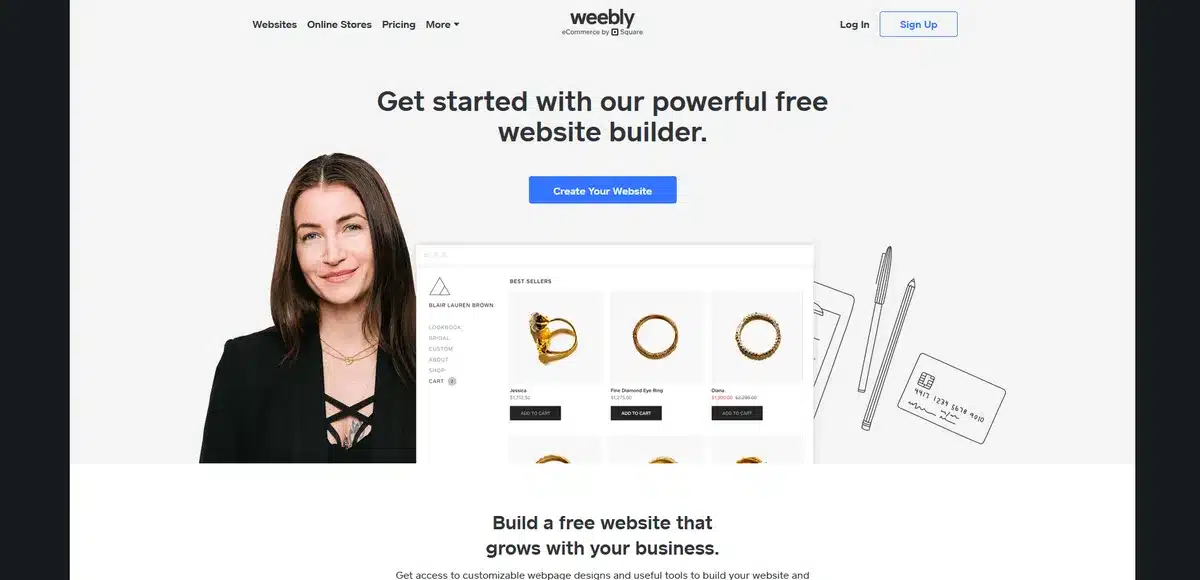
Our last WordPress alternative is none other than Weebly. Like Wix, Weebly lets you create your own custom website with templates made by it.
The biggest difference between Weebly and Wix is that you technically don’t have to pay in order to start monetizing with them.
Some of Weebly’s best features are:
- Email Integration: No need to find plugins or out-of-site alternatives.
- Beginner Friendly: Super easy to create and edit pages with the help of a visual editor.
Pricing: As mentioned above, there is a free plan that allows immediate monetization of your website, but you will encounter annoying ads everywhere. Their paid plans start from $10 and stop at $26.
Pros
- Even with the free options, you’re able to add however many items you want to your online store.
- They have hundreds of apps to improve your website’s functionality.
Cons
- A bit on the simpler side compared to competitors.
- The free version displays ads on your website.
If you’re on a strict budget and don’t mind some ads on your website, Weebly is a fantastic option.
WordPress Alternatives Comparison Tables
Just in case you wanted a quicker way to compare all of the WordPress alternatives, we made these 2 comparison tables for you.
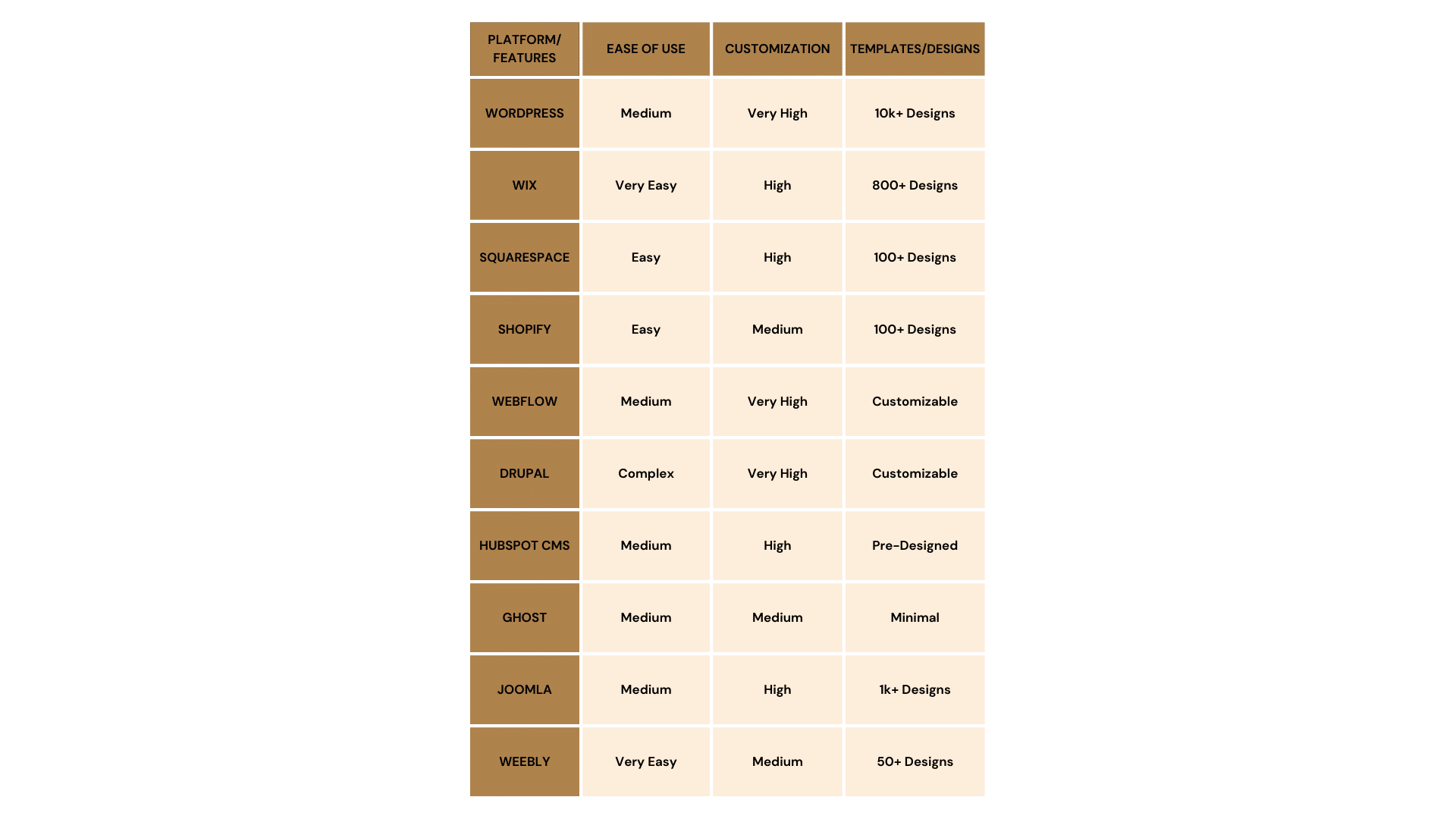
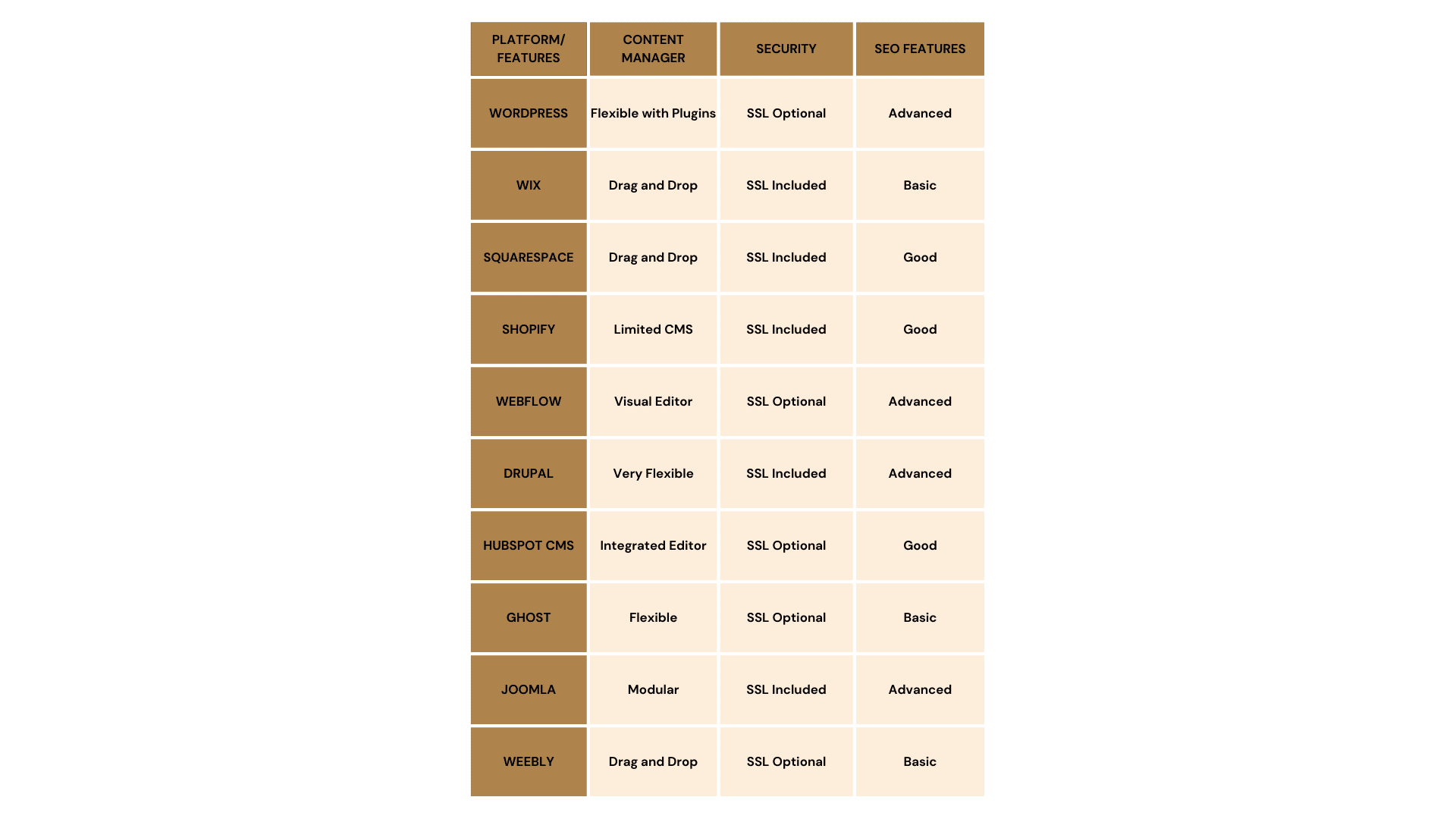
Why Should You Look for WordPress Alternatives?
From a practical standpoint, WordPress is by far one of the worst CMS and website building tools out there for most people.
Why?
Let’s break it down.
- WordPress is a content management tool and that’s it. This means you’ll have to buy your domain, host it, buy or create a theme, and a lot more. This is without adding in the amount of maintenance and updating it’ll need to work properly.
- While it’s not mandatory, having some basic coding knowledge is necessary if you want to use WordPress. Whenever you want to make a big change to your website, coding will most likely be involved.
- WordPress relies on plugins to make the most out of it. This means you have thousands of plugins to choose from. Unfortunately, some might randomly break and take down your website with them.
- Unfortunately, WordPress doesn’t have any official support team, which means you’re on your own if your website goes down for whatever reason.
It might seem like we hate WordPress, but in reality, WordPress has some great functionalities past all these issues.
Create The Perfect Website For Your Business With Blacksmith
Still feel a bit lost on what CMS builder to pick?
We know how overwhelming it can be to create your first website. Especially when you consider how much of a time and money investment it can be.
Fear not, here at Blacksmith, we’re WordPress website development experts ready to create the perfect website for your business, be it small or large.
We pride ourselves on creating websites that attract potential customers with modern SEO strategies while also looking amazing.
We can guide you through the process of creating your website while giving you updates every step of the way.
Still unsure if creating a website for your brand is a good idea? Give us a call and let’s chat; we’ll explain all the benefits that come from having your own custom website in 2025.
