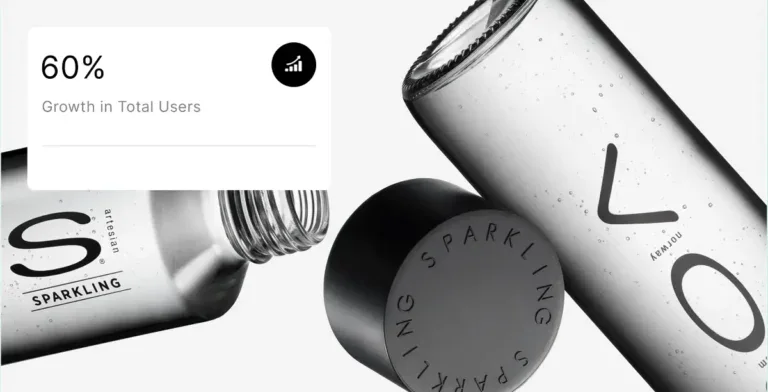How long does it take to design a website? This is the question that puzzles most business owners worldwide.
With close to 200 million active websites in 2026, it might be logical to think that making a website is easy.
While AI builders promise websites in minutes, enterprise-level websites take up to 40 weeks from start to finish. This massive gap often leaves people wondering what really goes into creating a website.
The reality?
Professional website development demands careful attention across many phases.
We created this guide to help you understand realistic website timelines for different projects.
You’ll discover what affects development speed, which stages demand the most time, and how to plan your website launch properly.
No more guesswork, just clear, practical insights based on real project data.
How Long Does it Take to Design a Website in 2026?
Most business websites take 6 to 12 weeks to complete, depending on their scope and complexity.
Creating a proper website needs more than dragging elements around and typing content.
Each phase needs its own time.
Planning takes 1-2 weeks. Development lasts 1-2 months.
So simple landing pages might take around 3 days to code, while a small eCommerce project needs 11-36 days of dedicated development time.
But it’s not that straightforward.
Let’s dig deeper.
Do you want to make your first website but don’t know where to start? Let us help.
The Planning Phase: Setting the Foundation
Website planning might seem tedious, but we have found it’s the most crucial 1-2 weeks you’ll spend on your project.
Build your foundation like your house. If you rush, everything else might fall apart.
1. Defining Project Scope and Goals
Want to know why most website projects fail?
A study of more than 10,600 projects found that just 2.5% of companies finish their projects on time and on budget.
The culprit? Poor scope definition.
Here’s what your project scope needs to cover:
- Clear website objectives tied to business goals.
- Detailed target audience profiles.
- Success metrics (KPIs) that you will track.
- Must-have features and functionalities.
- Project limitations (time, money, team size)
Many projects fail due to “scope creep.” This sneaky change in requirements can ruin timelines and budgets.
Our advice?
Get everything in writing and signed off before touching any design tools.
Creating a Sitemap and Wireframes
Once you’ve nailed down the scope, it’s time to map out your website’s structure. Think of sitemaps as blueprints showing how all your pages connect. They come in three flavors:
List format: Perfect for simple sites with clear hierarchies.
- Horizontal diagram: Great for showing the big picture.
- Vertical diagram: Best for mapping specific user journeys.
Next up: wireframes. These bare-bones layouts strip away colors and images to focus purely on structure and functionality.
“Wireframes communicate the structure of a website in a visual way that everyone can understand,” notes one design authority.
Gathering Content Requirements
So, in reality, how long does it take to design a website, content included? Here’s a truth bomb: content usually becomes the biggest bottleneck in website projects.
We recommend starting content planning early, really early.
Your content checklist should cover:
Page-by-page text requirements.
- Image specifications (sizes, formats, quality).
- Video and multimedia needs.
- Downloadable resources.
- Technical SEO content
For redesigns, start with a content audit of your existing site. Then create a detailed inventory of what you’ll need.
Most importantly, set firm deadlines for content delivery. “Setting explicit due dates for each piece of content and expectations for clients is vital,” confirms one project management source.
Remember, solid planning now saves weeks of headaches later. Rushed projects can end up taking twice as long to complete.
This is usually due to a lack of proper planning. Take the time to get your foundation right, and the rest of your website build will flow much more smoothly.
Design Phase: From Concept to Visual Mockups

The design phase spans 4 to 12 weeks of your website timeline. This exciting stage transforms those basic wireframes into stunning visual mockups. Finally, you will see your website taking shape!
Initial Design Concepts
Let’s talk about turning those wireframe sketches into proper website mockups.
These aren’t just pretty pictures; they’re detailed visual models showing layouts, branding elements, colors, fonts, and content placement.
Most design teams start with:
- Your homepage design (it sets the tone for everything else).
- A consistent design system (think brand colors, buttons, and fonts).
- Key page layouts that show content structure.
- Mobile and desktop versions (because both matter).
Here’s a pro tip: great designers usually nail down one central interface first.
Why? It creates a visual foundation that naturally flows to other pages.
Some teams also create mood boards to explore different style directions before diving deep into designs.
But mockups do more than just look good. They help spot potential problems early, test different design ideas, and show exactly how your site will look on different devices.
Trust us, finding issues at this stage saves countless headaches later.
Client Feedback and Revisions
Want to know the secret to smooth design revisions? Structure. The best designers don’t accept random feedback through texts and emails. Instead, they create a clear process:
- Set up 2-3 specific revision rounds with deadlines.
- Use proper tools to track all feedback.
- Schedule focused review meetings.
- Make client response deadlines crystal clear.
Modern project management tools make this process much easier. Some teams use specialized platforms like Markup.io where clients can point and click to leave feedback right on the designs.
Finalizing the Design
After incorporating all that structured feedback, it’s time for a final polish.
This stage isn’t just about making things pretty; it’s about preparing everything the development team needs to build your site.
The final approval checklist includes:
- Double-checking all design elements.
- Testing responsive layouts.
- Verifying client change requests.
- Getting final sign-off.
This handoff to development is crucial. Well-approved designs mean fewer expensive coding revisions later.
For sites with fancy features like custom illustrations or animations, expect several rounds of testing across different devices and browsers. These elements often need extra attention to work perfectly.
By the end of this phase, you’ll have a complete visual blueprint of your website, ready for developers to bring to life. No more guessing what things will look like; you’ll see exactly what you’re getting.
Development Phase: Bringing Designs to Life

Ready to see those pretty mockups turn into real, working websites?
The development phase takes 6 to 15 weeks for standard business sites with 20-100 pages.
Complex web apps? They need even more time in the oven.
Front-end Development Timeline
Front-end development puts the “wow” in your website. This stage typically needs 2 to 8 weeks to complete.
Simple sites might take 3 days to code, but feature-rich websites demand weeks of careful work.
What affects your front-end timeline? Here’s the breakdown:
- Fancy features – Those smooth animations and custom interactions take extra time.
- Device testing – Your site needs to work perfectly on phones, tablets, and computers.
- Tech choices – Different frameworks (React, Angular, Vue.js) require different development times.
- Team skills – Experienced developers work faster with familiar tools.
Making websites work properly across all devices adds about 30% to development time. But it’s worth every minute; nobody likes a website that breaks on their phone!
Back-end Functionality Implementation
Think of back-end development as your website’s engine room. For medium-sized projects, this usually takes 3 to 6 months.
What happens here?
Your back-end needs:
Smart server processing keeps things running smoothly
- Solid database design for storing everything
- APIs that help different systems communicate with each other
- Business rules that keep everything working right
- Security features protect your data
Some teams use Agile methods, building and testing pieces one at a time. Others prefer Waterfall, finishing all development before testing starts. Both work; it’s about picking what fits your project best.
Here’s something crucial: the more custom features you need, the longer development takes. That’s why we always say, get your requirements right early!
Content Integration
Nobody talks about content integration, but it can make or break your website.
Moving all your text, images, and videos into place takes 2 to 4 weeks. For sites with lots of existing content? Even longer.
Your content needs to:
Tell the same story across your whole site
- Look good on every device
- Load fast without looking fuzzy
- Play nice with search engines
The tricky part? Merging content from different sources. It’s like solving a puzzle – every piece needs to fit just right. Even the prettiest website falls flat with poorly structured content.
Remember, good content integration balances technical needs with user experience.
Skip this step, and you’ll end up with a beautiful website that nobody can use properly.
Does the sound of building a website from scratch sound daunting? We can help.
Testing and Quality Assurance: Ensuring Everything Works
Nobody likes a broken website.
That’s why testing takes 1-2 weeks of careful checking before launch. Skip this step, and you might spend months fixing problems that upset your customers.
Cross-Browser and Device Testing
Here’s a scary truth: your website might look perfect in Chrome but break completely in Safari.
Each browser reads code differently, which means thorough testing across all major browsers isn’t optional.
Smart QA teams follow this three-step approach:
Reconnaissance: Quick checks in popular browsers to spot obvious problems
- Raid: Deep testing in browsers known to cause trouble
- Clearance: Final checks focusing on your actual users’ browsers
Want to know where to focus your testing? Look at your analytics. See which browsers your visitors actually use; then prioritize testing there.
Here’s something you can’t ignore: nearly 60% of website traffic comes from mobile devices.
With Google now using mobile-first indexing, your site better work perfectly on phones and tablets.
Launch and Post-Launch Timeline
The big moment’s almost here! Your website launch typically takes 1 day to 2 weeks after testing wraps up.
But don’t pop the champagne just yet – proper preparation makes all the difference between a smooth launch and a disaster.
Pre-Launch Checklist
Want to avoid launch day nightmares?
We’ve seen enough website launches to know exactly what needs checking.
Here’s what we look for:
Check all redirects – Moving from an old site? Make sure those links point to the right places
- Review copy and media – Nobody wants spelling mistakes or broken images on day one
- Create an XML sitemap – Help Google find all your shiny new content
- Configure analytics tools – Set up proper tracking or you’re flying blind[261]
- Test conversion paths – Make sure visitors can actually do what you want them to
- Verify HTTPS security – Double-check that security padlock
Here’s a pro tip: run one last round of browser testing right before launch.
Trust us, finding browser issues after going live is no fun at all.
While you’re at it, set up those Google Analytics goals; you’ll thank us later.
Get a Custom Website Tailored For Your Brand With Blacksmith
So how long does it take to design a website in 2026? Let’s break it down.
Small business websites typically need 6-12 weeks from start to finish.
Enterprise projects?
They can stretch up to 40 weeks. The difference comes down to complexity and requirements.
We’ve built hundreds of websites, and here’s what we’ve learned: success depends on respecting each phase’s timeline.
- Planning: Get your foundation right with the proper scope and wireframes.
- Design: Allow 4-12 weeks to craft those perfect visual mockups.
- Development: Count on 6-15 weeks for coding and functionality.
- Testing: Make sure everything works perfectly.
- Launch: Prepare for that big day.
So it turns out that the question “how long does it take to design a website” is a lot more complicated than it seems at first glance.
But don’t worry – here at Blacksmith we have a team of seasoned web developers and web designers ready to make your website a reality.
As an expert web design agency, you’ll get a professionally designed website – fully customized for your brand.
You’ll get all of the parts that make a website convert, from modern SEO strategies, to a sleek design that stands out from the competition.
Still unsure if a new website is what your brand really needs? Let’s hop on a call so we can answer your questions and create a converting website to help you sell more.