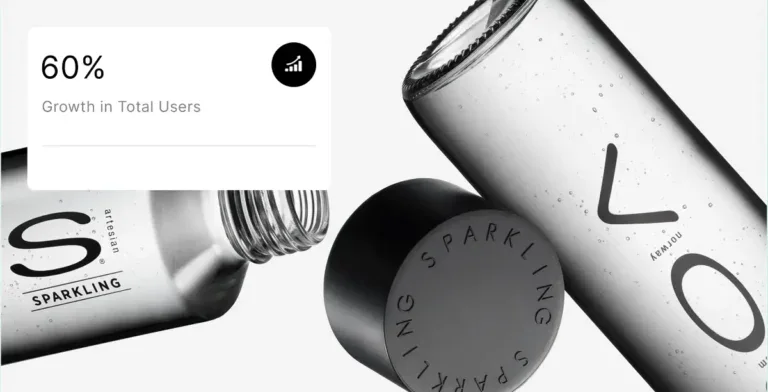Did you know that the United States alone hosts over 9,000 SaaS companies?
This makes it one of the most influential countries for SaaS innovation and growth.
This is especially true in San Francisco, where SaaS competition is at its highest compared to all the other cities.
While searching for how to optimize funnels and strategies to increase conversions, many marketers found that behavioral data matters a lot more than they had thought at first.
Instead of looking at how potential customers normally interact, they can review how they interact on a granular level. This helps them tweak their strategies in a way that aligns better with their potential customers.
With customer acquisition costs going up every year and the overall attention span of San Francisco citizens going down. It’s clear that a good web design trends doesn’t cut it anymore if you want profitable ROIs every quarter.
Brands now need UX insights that are data-driven and that explain to them exactly what customers do and want to see. Now, this is where a behavioral overview comes in.
If you’re looking for a behavioral overview for San Francisco SaaS sign-up pages so you can learn what to do and what not to do, then you’re in luck. We have meticulously created this article with tips and tricks on everything related.
Before we dive in, let’s first talk about why the behavioral overview matters and what it means for sign-up pages.
Want to optimize your SaaS website but don’t know where to start? Let us help.
Is Behavioral Data Even Good For Sign Up Pages?
SaaS sign-up pages for San Francisco companies serve as the gate between a user showing interest and a user getting onboard. Regardless of the sign-up page being for a free trial, demo, or a freemium plan, its goal remains the same. You want your sign-up page to consistently bring potential customers on board.
But where does behavioral data come into play? From the moment a potential customer visits your SaaS sign-up page, they share valuable information. This happens even if they don’t click your CTA.
People interacting with your sign-up page give you answers to important questions you may have regarding your sign-up page’s UX. Some of these questions might be:
-
In which specific part of the page are users hesitating?
-
What text causes drop-off?
-
Are your CTAs not working as intended?
-
Do users act differently compared to paid users who are coming back?
Unlike popular methods like heatmaps and A/B testing, behavioral insights go a step further and show you a visitor’s intent and frustrations. Knowing the key pain points on your sign-up page and where to double down is vital if you want users to engage with your content in a better way.
What are the Best Behavioral Overview Metrics to Track?
There are a couple of important metrics that you should always consider when tracking behavioral metrics. These are the foundational metrics that will help you create a brand-new strategy that will increase your conversions. This means it has to be as accurate and precise as possible.
1. Scroll Depth
Knowing exactly where users stop scrolling down is vital if you want to know where your users are getting stuck. Are your visitors going all the way to the bottom where your main CTA is? Are they getting stuck somewhere before leaving?
Knowing where a user stopped and left a page can be fantastic insight to have. If they are not even reaching your main CTA, then it might mean that you failed to convince them while they were going down. If they stopped a second after they entered your sign-up page, then it might be that your value proposition wasn’t what they were looking for.
2. Hover and Click Maps
These visual maps let you find out what users are paying the most attention to. Do they simply go over important buttons or help icons and not click? Do they prefer to click on video examples of your SaaS over the sign-up button? Hover and click maps help you see where visitors get confused or distracted on your sign-up page.
3. Rage Clicks
Rage clicks or multiple clicks in the same spot in quick succession might be a clear indicator of a UX or UI problem. This can be multiple different things ranging from buttons, menu dropdowns, and misleading links.
We’ve noticed that these rage-click issues are most commonly found in mobile sign-up experiences where web developers might overlook button sizes or compatibility with every device.
4. Time on Page vs Completion Rate
Users taking too long while on your SaaS sign-up page isn’t always a good sign. Depending on how fast they’re scrolling and what they are doing, it might be a clear indicator that your sign-up page is too complicated. Behavioral overviews help you understand if your content is too dense and if it’s stopping visitors from scrolling down to your sign-up button.
5. Exit Paths
Learning where users go after entering your sign-up page is also important. Do they leave after learning the price? Is it maybe after a paragraph explaining what your SaaS offers? Knowing why users are leaving and for what can help you optimize your sign-up page lead generation that much more.
Explore how we increased Alloy’s website engagement rate with our web design services.
San Francisco’s Unique Behavioral Patterns for SaaS
SaaS companies in San Francisco generally target fast-moving and well-versed buyers. This completely changes how the behavioral overview looks.
B2B buyers might closely examine the security and integrations before signing up. This is a perfect opportunity to check if they are going to your security and integration page while checking your signup page.
Tech-savvy users, on the other hand, might get fed up if there are any issues with your sign-up page and leave altogether. This is easy to notice by rage clicks or instant page closing after clicking a button a couple of times.
This is easy to solve by double-checking that your SaaS sign-up page is working as intended and that everything is functioning, regardless of the device used.
If your SaaS offers mainly target big developers or product managers, then it’s imperative for your sign-up page to be frictionless and error-free. Also, avoid asking for a lot of information from them as they are signing up, as most people will instantly see this as an annoyance and leave altogether.
4 Simple Ways to Improve Your SaaS Sign-Up Pages
We just explained behavioral metrics and their importance, but now we go to the important section with actionable tips. Using these tips on your San Francisco SaaS sign-up page can boost conversion rates in just weeks. While Investing more time on your website might feel daunting, it’s necessary if you want your SaaS company to thrive.
1. Don’t Overcomplicate your Sign Up Page

We understand that you want to showcase every single feature your SaaS offers because that will attract more people, right? The reality is that people only care about the big features your SaaS offers. The platform can showcase the smaller features after users sign up and express complete interest.
Remember, a user going to your sign page doesn’t mean they are completely interested and ready to sign up. On the contrary, users on your sign-up page show interest but are not completely convinced just yet.
Make your sign-up page short and sweet. Explain your main SaaS features and show them your sign-up CTA.
Double check that your SaaS sign up page load speed is good and doesn’t make visitors wait for too long.
Same goes for the information needed to sign up. While information is king, asking for too much information can make users feel frustrated.
Asking for their name, email, and password is generally more than enough for users. You can ask for more information once they sign up and are using your SaaS.
You want to make it as easy as possible for them to sign up, not a chore.
2. Use Social Proof to your Advantage
It’s normal for potential buyers to be hesitant when it comes to buying a SaaS from a new company. This is why it’s vital for you to use social proof as soon as possible on your sign-up page.
This helps users feel more at ease knowing that other brands swear by your product, and it works well for them.
We would highly recommend both full written testimonials from past clients as well as easy-to-identify logos from brands that visitors might instantly recognize. If possible, try to use a color that draws a visitor’s attention towards your social proofing for better results.
Mentioning your current user count is also a great way to put a potential customer at ease.
Social proof helps establish that your SaaS is good and that you have nothing to worry about when it comes to its quality.
3. Don’t Ignore Your Form
It’s very easy to put all of your time and effort into creating a better-looking sign-up page for your San Francisco SaaS company while ignoring the form itself.
“It’s a simple three-field form; what can I really optimize?” A lot, actually! There are a few small tweaks we recommend every form has for customer convenience.
-
Highlight Errors in Their Respective Field: Your potential customers are human, which means they can make mistakes. Make sure that if they make a typo, you highlight in which field they made a mistake. This simplifies the correction process and makes it easy to move forward.
-
Label Each Field: While it might sound like overkill to label every field on three to four label forms, it’s vital for most people. Why? Because they might forget what the field is asking for in the first place. By having a label right on top of the field, they can instantly remember what they need to write.
-
Use Proper Contrast: Make sure that everything in your form is easy to read and notice. The last thing you want is to have text that is hard to read due to poor use of color.
Learn how we increased Aptive’s pagespeed score by 92% with our modern web development services here.
4. Add a Social Sign up Option
Despite optimizing your form and making sure everything is simple to use, sometimes potential customers want an even easier way to sign up. That’s why you should have social sign-ups for your form.
This completely simplifies their onboarding process by letting them log in with a click of a button.
If you do implement a social sign-up option, we highly recommend you add Google and LinkedIn as your two main sign-up options.
Don’t be afraid to add other options such as X (formerly known as Twitter), but for the most part, people will use either Google or LinkedIn as their social logins of choice.
Also, a quick note. A social sign-up option is a way for users to “bypass” the sign-up forms. This means that once the onboarding process starts, you should steer clear of asking them for the same information that the social log-in gave you. Focus on asking for the company name, address, and other important information you might need.
These actionable tips can also be used on different pages in your website such as your service page or your other product pages.
5. Don’t Forget to Add Other Languages
It might seem unnecessary at first but having a sign up page and a form in multiple languages can drastically boost your sign up success rate. Creating a multilingual website isn’t as daunting as it was in the past so we would highly recommend taking the plunge and adding at least 2 more languages to your website.
Get a Custom SaaS Sign Up Page that Converts With Blacksmith
After going through all of the different behavioral metrics and details you need to consider when creating your SaaS sign-up page, it’s hard not to notice it’s a lot of work.
Ironing out every single issue and detail that your sign-up page has takes a lot of time and effort. This is time you could use to work on other aspects of your business. So what now?
That’s where we come in. Here at Blacksmith, we are experts in everything related to web design. From redesigning a sign-up page to creating a brand new one from scratch. We have all of the solutions that your San Francisco brand SaaS company needs.
As a San Francisco web design agency, we have a group of seasoned web design professionals ready to optimize your SaaS sign-up page so it gets the conversion rates your SaaS company deserves.
Still unsure if investing in a new sign-up page for your San Francisco SaaS company is a good idea? Don’t worry, click here to schedule a call with us and we’ll give your whole website an audit. This way we can show you all of the areas that your website needs work in, especially on your sign-up page, and explain what we can do to improve it.