How to Build a Shopify Website That Sells

With more than 92% of online searches coming from Google, it is becoming very clear how fast the online market is growing.
This means that knowing how to build a Shopify website and establishing it as a popular online store has never been more important.
Knowing how to build a Shopify website has become incredibly valuable as online sales opportunities expand.
Fortunately, you don’t need coding skills or technical expertise to build a Shopify website. You can build a professional online store in days using simple drag-and-drop features if you know what you’re doing.
Shopify store owners earn approximately $13,445 per year on average.
Many stores struggle because of their poor design choices and strategic planning. Your store needs a conversion-focused approach from the start, especially since cart abandonment rates hover near 70%.
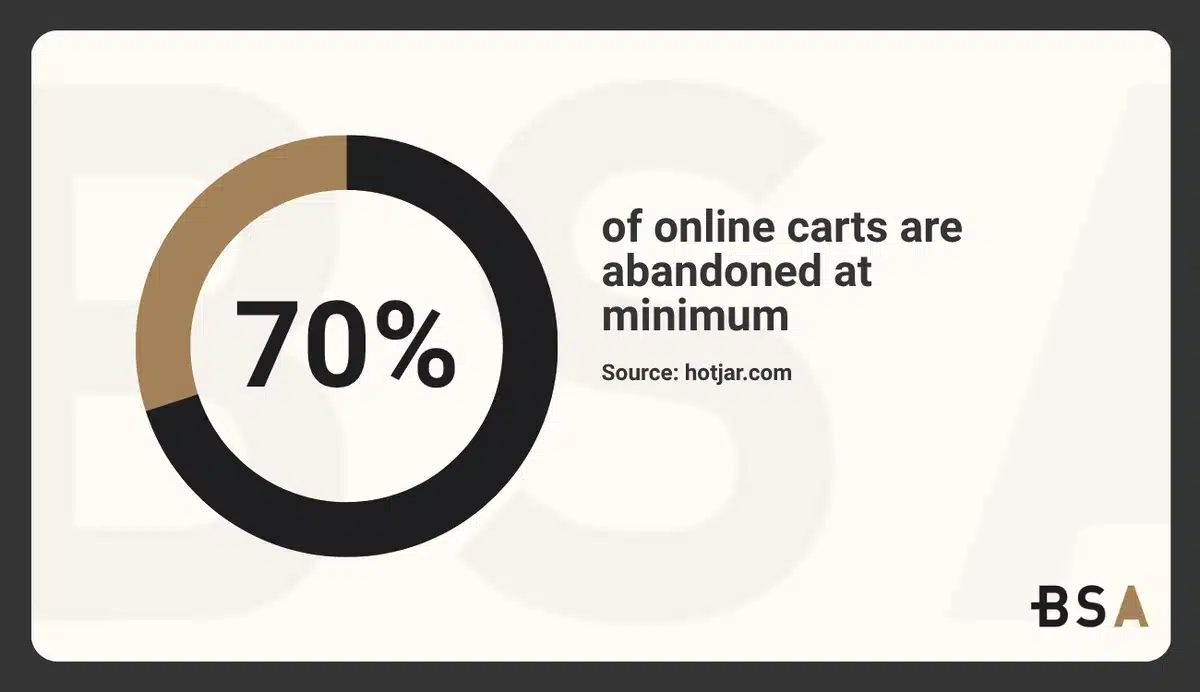
This article walks you through the exact steps to create a professional Shopify website that generates consistent sales.
We’ll cover everything from niche selection to store launch, helping you build a Shopify website that outperforms your competition.
Want to build a Shopify website but don’t know where to start? Let us help.
Start with Your Niche and Audience Research
When thinking about how to build a Shopify website, you need to consider several things. Every profitable online store needs a clear picture of its target buyers and the market gaps it aims to fill.
Let’s go over how proper research lays the groundwork for your eCommerce success.
Why niche selection matters
Your Shopify store gains a powerful edge right from the start by picking a niche market.
Instead of going against large retailers in wide categories, focus on one audience. This will help you become their trusted expert.
A well-chosen niche market lets you zero in on your customers’ real needs. You can build a brand that tackles their unique challenges.
Every product choice, marketing message, and customer interaction is spot-on. They focus on what your audience truly wants.
Your Shopify store reaps several key benefits from niche selection:
-
Less competition than in broader markets.
-
Better conversion rates through targeted messaging.
-
Marketing budgets that work harder.
-
Stronger brand loyalty from customers who feel seen.
Test your concept with a small set of dropshipping products and targeted campaigns before going all in. This way, you can gather feedback and polish your approach before a full launch.
Note that you should look at your potential audience size, buyer interest, and profit margins. A niche without competitors might look tempting, but it often points to low demand or supply chain problems.
Creating buyer personas
A clear picture of your niche leads to the next step, crafting detailed buyer personas. These are lifelike profiles of your ideal customers based on real data about their traits, actions, and what drives them.
Buyer personas help you understand your customers better than broad target markets. They reveal their needs, priorities, and shopping habits. This rich understanding helps you craft messages that appeal to and develop products that truly connect.
Here’s how to build effective buyer personas for your Shopify store:
Start by talking to existing customers through interviews and surveys if you have a business. New stores should dig into industry data and study competitor audiences.
Look for common threads in your research to spot distinct customer types with matching traits. Turn these patterns into relatable characters with backstories that paint a picture of their daily challenges.
The best personas mix hard data like demographics and shopping patterns with soft insights about values, goals, and pain points. They help your whole team grasp who they’re serving, which leads to more targeted marketing decisions.
Analyzing competitors
Looking at your competition shows what works in your niche and where you can stand out. This smart research helps you spot, assess, and grasp both current and future rivals in your market.
Begin by listing direct competitors who sell similar products and indirect ones who solve the same problems differently. Study their game plan.
From product lineups and pricing to marketing tactics and customer experience.
Visit competitor websites as if you were a customer.
Check if they feel welcoming and well laid out or dated and hard to navigate. This view helps you create a better shopping experience on your Shopify store.
Tools like SEMrush, Ahrefs, or basic Google searches can help track competitors and study their digital approach.
To learn more, read their customer reviews, watch their social media, and check out their email marketing.
Take a close look at their product pages since they’ll compete with yours directly. Study how they write descriptions, set prices, and handle product options. This knowledge helps you position your products better and find gaps your Shopify store can fill.
Studying your competition helps you make smart choices. You can decide on products, pricing, and marketing more effectively. This way, your Shopify store has a better chance of success right from the start.
Build Your Brand Identity Before the Store
A strong brand identity will be the backbone of your Shopify store. Studies show that brands with consistent presentation can boost revenue by 33%.
You should nail down your brand elements before you start designing your store.
Choosing a store name and logo
Your store name should match what you’re selling and who you are as a brand. The right name shapes how you’ll market and connect with customers. It builds recognition as time goes by.
When you think over name ideas, ask yourself:
-
Do you want your personal identity tied to the brand?
-
Should customers instantly know what you sell from the name?
-
Are you looking for something creative or fun?
Once you have some names in mind, check if other brands in your field use them. Look up trademarks and see if domain names and social handles are still up for grabs.
Shopify’s business name generator can create unique options based on your keywords in seconds.
A great logo pairs with your name to make your brand stick in people’s minds. The best logos are:
-
Simple: clean and memorable.
-
Versatile: works well in any medium.
-
Relevant: strike a chord with your audience.
Your logo must look sharp at any size, from giant billboards to tiny business cards. Shopify’s Logo Maker has free templates you can customize if you’re not a designer.
Defining your brand voice and values
Brand voice is your public persona. It shows your values, viewpoint, and attitude. While tone might shift based on the situation, your voice stays steady in all communications.
Here’s how to develop your brand voice:
Start with your core values, what you stand for, and what problems you solve. These values should mirror your company’s mission, vision, and character.
Next, use your research to understand your target audience. This helps you create a voice that strikes a chord with their dreams and emotions.
A brand voice chart or style guide keeps everyone on the same page.
List what your voice is and isn’t, with clear examples.
Creating a consistent visual identity
Your brand’s visual identity includes all the design elements that represent you. These are:
-
Color palette: Colors alone heavily influence first impressions of products. Using one unique brand color consistently can boost recognition by 80%.
-
Typography: Font choices send different messages. A playful sans-serif font might feel fun and casual.
-
Imagery: Photos, icons, and illustrations that show your brand’s personality.
-
Graphics: Icons, shapes, patterns that extend your identity.
These elements should work together to tell your story and connect with your audience emotionally.
Keep your visuals consistent everywhere. Your website, social profiles, packaging, and marketing materials.
Digital asset management AI tools help teams use the right logos, images, and templates, which reduces mistakes.
Taking time to develop these brand elements before building your Shopify store creates a strong foundation. This will help shape your design and marketing decisions.
Your website will be appealing and match your business goals.
Set Up Your Shopify Store Backend
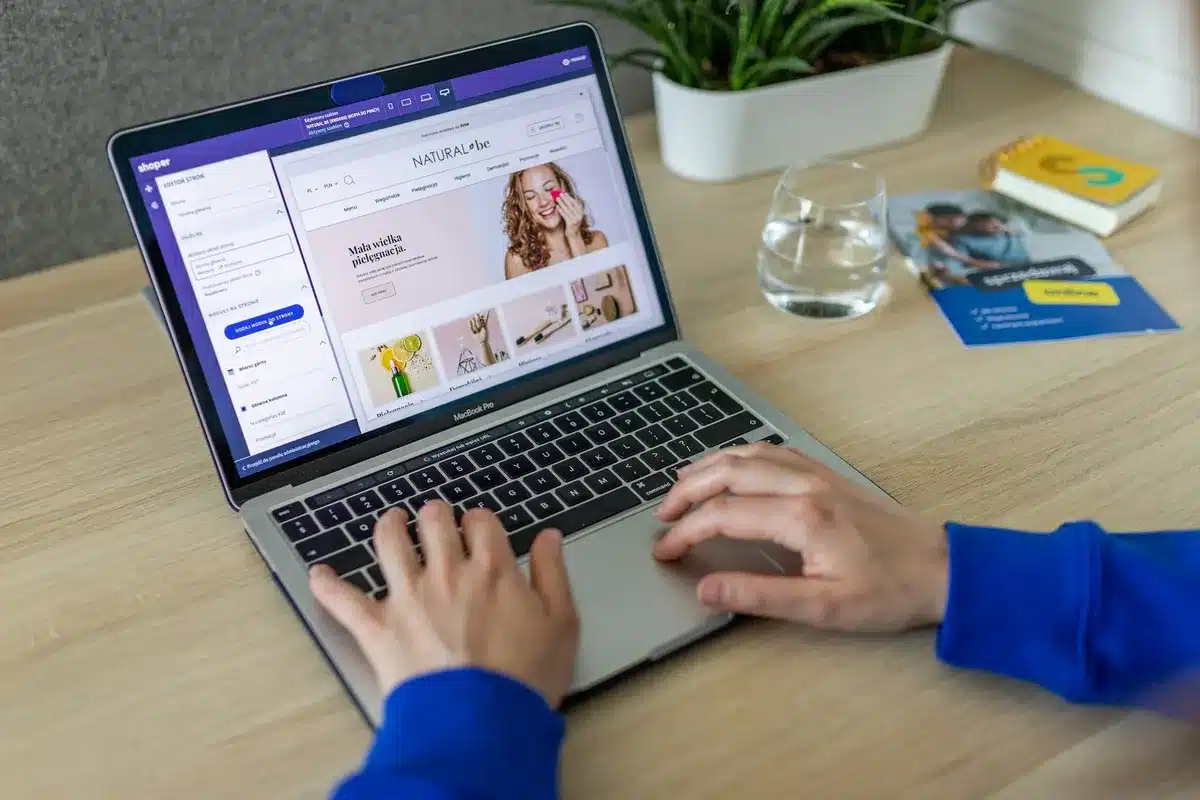
Your brand identity sets the stage. The next step involves learning how to build a Shopify website backend.
This technical foundation supports your sales activities and determines your business operations’ efficiency.
How to build a website on Shopify
The journey starts when you sign up for an account. Most store owners begin with Shopify’s three-day free trial. This converts to $1 per month for the first three months.
The Shopify Basic plan costs $29 per month with annual billing after your trial ends.
Your Shopify admin dashboard becomes available after creating an account. This control center lets you manage your entire eCommerce business.
Products, orders, and marketing campaigns live here.
Your store setup requires these steps:
-
Add your first products: Enter titles, descriptions, images, pricing, and organize them with categories and tags.
-
Select and customize a theme: Pick from over 100 free and paid themes to shape your store’s look. Make sure to take your time picking a theme that resonates with your brand.
-
Add a custom domain: Buy a new domain or link your existing one.
-
Configure shipping settings: Create shipping zones and rates that match your business model.
-
Set up payment methods: Enable Shopify Payments or add third-party payment providers.
Your store receives a temporary myshopify.com domain based on your store name during setup. This domain works for free, but most businesses choose a custom domain to strengthen their brand.
Guiding you through the Shopify dashboard
The Shopify dashboard acts as your command center with tools to run your business.
A vertical menu on the left side helps you move between sections.
The dashboard contains these areas:
-
Home: Shows real-time metrics, sales data, traffic information, and task reminders.
-
Orders: Handles customer purchases, fulfillment status, and shipping labels.
-
Products: Manages inventory, collections, and product information.
-
Customers: Stores customer information and purchase history
-
Analytics: Offers detailed reports on sales, inventory, and customer behavior.
-
Marketing: Controls campaigns, automations, and promotions.
-
Sales channels: Manages your online store and other selling platforms.
A powerful search function exists (Ctrl/Cmd + K shortcut) to find specific items or settings quickly. Store owners can create custom roles with different access levels for team members.
Configuring store settings and priorities
The right store settings ensure smooth operations. The gear icon at the bottom left of your dashboard leads to these settings.
Tax settings come first.
Shopify calculates common sales tax rates, but you should check the rates for your jurisdiction.
And tax collection starts from your default business location and grows based on your tax obligations.
Define your package types and dimensions to set up shipping. This makes shipping rates more accurate at checkout. Your plan determines how many locations you can manage. Up to six locations including warehouses and retail stores.
Payment setup matters. Shopify Payments activation removes transaction fees for payments through Shopify Payments, Shop Pay, or PayPal Express.
Other payment providers remain available based on your needs.
Store policies build trust with customers. Add a refund policy, a privacy policy, and terms of service as separate pages. These appear as links during checkout. Clear expectations about your business practices protect everyone involved.
A test order before launch identifies issues with payment processing, inventory management, or shipping settings. This prevents customers from encountering problems later.
Design Your Storefront for Conversions
The success of an online store depends on more than just good looks – it’s about design that drives sales.
Your bottom line depends heavily on mobile-friendly design since phones and tablets generate 50% of e-commerce traffic.
Homepage layout best practices
Your homepage acts as a digital storefront, and visitors take less than a second to form their first impression. A well-laid-out homepage should naturally lead visitors to your products and build their trust.
The hero section needs to pack a punch with your main value proposition.
Place a clear, benefit-focused headline and a striking call-to-action (CTA) right where visitors can see it. This section should answer one simple question: What makes you the right choice for customers?
Your content needs a visual hierarchy that flows from the most to least important elements. Consistent design elements like font sizes, contrast, and spacing help direct visitors through the page.
Each section deserves careful thought about its placement.
Should it be visible right away or revealed as visitors scroll down?
White space plays a vital role in designs that convert. Pages crammed with text and visuals overwhelm visitors and lead to decision fatigue. The “less is more” approach typically yields better results.
Featured products or collections should grab attention right away. Think of this as your store window display that pulls customers in for a closer look.
Your best-sellers deserve prime real estate, ideally right on the homepage.
Using lifestyle images and product videos
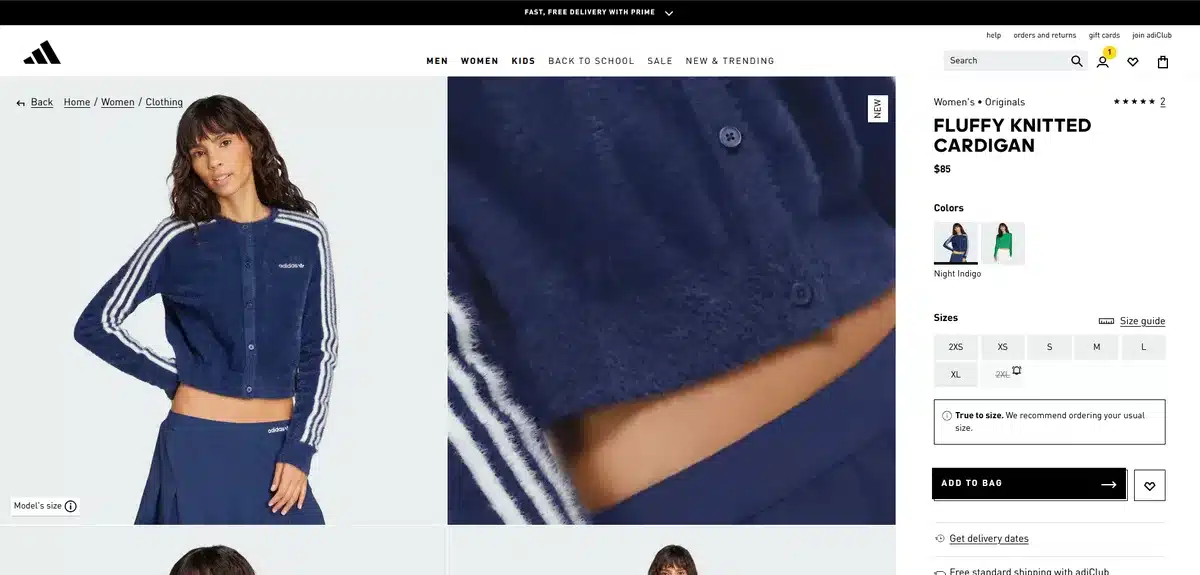
Lifestyle photos show your products in real-life settings, which helps customers picture how items would work in their own lives.
Unlike plain product shots on white backgrounds, lifestyle images create emotional connections by showing products in natural settings.
These images boost your conversion strategy by:
-
Showing size, use, and placement of products clearly.
-
Building trust through authentic situations.
-
Creating emotional connections that drive purchases.
-
Reducing returns by setting proper expectations.
Videos work alongside lifestyle images to showcase your products in action. Product photos influence 85% of digital shoppers’ decisions, and 96% of marketers see video as essential to their branding strategy.
Videos answer questions that static images can’t, especially for complex products.
Choose authentic over perfect when picking lifestyle images. Modern shoppers connect with genuine, relatable content that feels less staged and more trustworthy.
Show actual people using products in ways that match your target customers’ needs.
Creating a smooth navigation experience
The way your web design is set up can affect conversion rates. Each extra step might cause you to lose potential buyers. The path to purchase should be clear and simple.
Build navigation menus around user needs rather than internal organization. The main horizontal menu should show key categories. The footer is better for supporting pages like FAQs and contact details. This approach helps visitors find what they want with fewer clicks.
Mobile design isn’t optional anymore. Your responsive design must work well on all devices. Focus on where you place menus and buttons, especially on smaller screens. A sticky header keeps the search bar visible while scrolling, making product discovery easier.
Search functionality deserves your attention since it often determines whether customers find products or leave. “Site search remains a neglected part of the customer journey,” yet it connects user intent directly to your content.
Make your search bar easy to spot and ensure it delivers relevant results quickly.
The checkout process needs to be simple. More than 17% of shoppers abandon their carts when things get too complicated. Make this crucial step easier by cutting down form fields, offering guest checkout, and removing unnecessary steps between product selection and purchase.
Learn how we improved GeminiBio’s engagement rate by 24% with a website redesign.
Add and Organize Your Products Effectively
A well-laid-out product organization system makes your Shopify store successful. Your customers want to locate products quickly, and they will leave if they can’t. Let’s look at ways to organize your product catalog that will boost your sales.
Using collections and tags
Shopify collections are like categories. They group similar products based on attributes, such as price, color, or season. These groups help customers browse and find products without endless scrolling through your inventory.
When you build a Shopify website, you should consider two types of collections: manual and automated.
Manual collections need you to add each product yourself, which gives you total control. Automated collections use rules to add products based on criteria you choose.
To cite an instance, you could set up an automated “Winter Apparel” collection that has all products tagged as “winter.”
Tags act as detailed product labels.
While customers can’t see tags directly, these labels are vital tools that help organize your store’s backend. You can add them while creating or updating products to:
-
Filter products on your inventory page.
-
Create selection criteria for automated collections.
-
Improve your store’s search functionality.
-
Help customers find products despite typos.
Tags excel at marking attributes that span multiple collections, like “new arrival” or “limited edition.”
Setting up product variants and inventory
Product variants let you sell different versions of the same item. A t-shirt line with various sizes and colors creates unique variants. Each size and color combination becomes its own variant.
The system updates inventory levels automatically after each purchase, which helps prevent overselling. Shopify Flow can handle complex inventory tasks, like sending alerts when stock hits specific levels.
Optimizing product pages for SEO
SEO helps potential buyers find your products when they search online. People who discover your store through search engines often buy more because they’re actively looking for what you sell.
Smart tag usage substantially improves your SEO results. Adding common misspellings as tags helps customers find products even when they make typing mistakes. Clear product titles and detailed descriptions with relevant keywords make a difference.
The product information needs a clear hierarchy. Essential details come first, followed by descriptive headers that make scanning easy. This layout helps both shoppers and search engines understand your products better.
All of this can be simplified with different Shopify plugins that automate almost everything.
Launch, Market, and Optimize Your Store
After learning how to build a Shopify website and creating it from scratch, you’re only missing a few more steps.
Your Shopify store needs a strategic launch after all the hard work you’ve put into building it. The final phase needs good planning.
This will help your store attract visitors and turn them into loyal customers.
Optimizing your Shopify website as much as you can is a must if you want a smooth launch.
Running a soft launch and testing
A soft launch with a small audience helps spot problems before the grand opening.
Let friends and family be your first customers. Make some purchases yourself to check if the checkout process works smoothly.
Your site should work perfectly on all devices and browsers.
The soft launch should test everything from newsletter sign-ups to contact forms.
Give your store’s phone number a ring during business hours to make sure it works. This prep work saves you from awkward situations when customers start coming in.
Using email and social media marketing
Email marketing works wonders for eCommerce. It brings in $42 for every dollar spent.
Get people to join your list with great deals like free shipping or discounts. Set up a post-purchase email sequence that sends coupon codes, asks for product reviews, and gathers user content once customers buy.
Social media works hand in hand with your emails to build your brand and connect with future customers. Mix both channels by sharing your newsletter on social media and including social content in your emails.
Tracking performance with analytics
Shopify’s analytics tools are a great way to get insights about your store’s performance.
Live View shows you customer behavior during checkout right as it happens. You can see this from any device. It tells you how many people visit your site, their location, and their journey through your sales funnel.
Keep an eye on important numbers like conversion rates, average order values, and customer acquisition costs. These analytical insights help you decide which marketing efforts need a boost and which need changes.
Get a Custom Shopify Website That Converts With Blacksmith
After going through the article, you might have noticed that learning how to build a Shopify website is a lot more complicated than it might seem.
A successful Shopify store needs more than just a theme and products. It takes many hours to customize and organize everything. These are hours that you could be spending on other aspects of your business.
So what now?
That’s where we come in. Here at Blacksmith, we are Shopify experts with dozens of different eCommerce websites under our belts.
As a Shopify web development company, we have a group of seasoned web developers ready to create a modern and custom Shopify store for your business. There’s no need to spend one hundred plus hours building your eCommerce store by yourself.
We can focus on creating the perfect Shopify store for your brand while you focus on other aspects of your company.
Still unsure if you should invest in a custom Shopify store?
Don’t worry, click here to schedule a call with us and we’ll audit your current website and brand. This way we can tell you where you’re potentially losing money compared to your main competitors.
