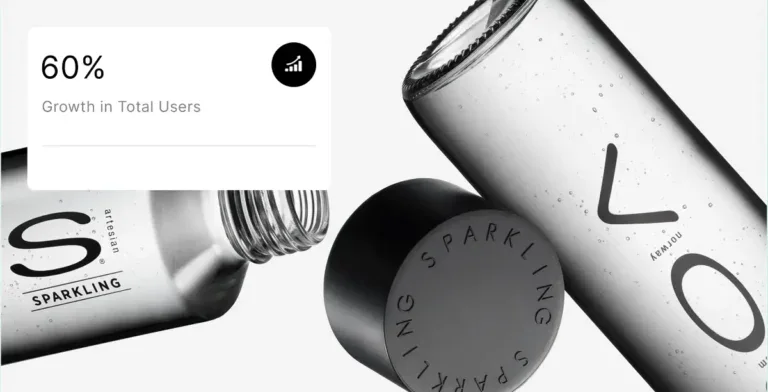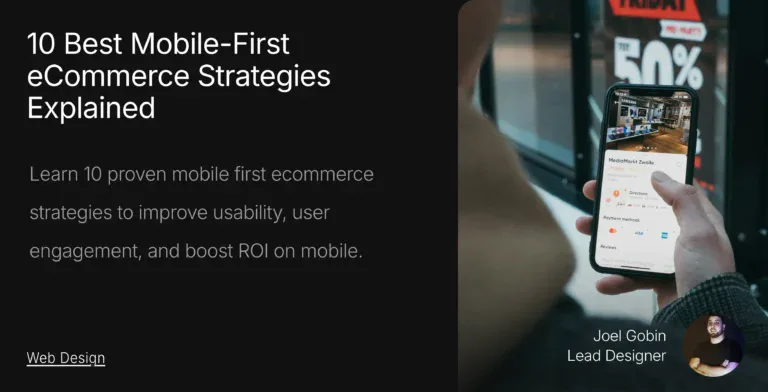With more than 75% of people relating a brand’s credibility to web design, it’s hard not to notice how crucial web development is.
But how are you supposed to understand the importance of web development if there are terms you don’t understand?
Web development terms are everywhere, and sometimes it’s hard to keep track of all the important ones that need your attention.
Below, we compiled a list of our 60 most important web development terms that any brand owner should know about.
Are you in need of a new website but don’t know where to start? We can help.
All the Important Web Development Terms of 2025
These web development terms will be organized alphabetically to make it easier for you to use this as your go-to web development encyclopedia.
1. ADA Compliance
ADA compliance helps a business protect itself from potential disability-based discrimination. It requires a certain set of law-enforced standards to make sure that anyone can navigate your website.
This video explains well how ADA compliance works and what you need to know about it.
2. Agile
Agile is a popular web development term that refers to a specific way of working.
Most Agile web developers work in biweekly sprints. Each sprint includes at least five phases: design, development, testing, and review.
This offers continuous development and lets a team waste less time waiting for a previous phase to finish.
3. Algorithm
Algorithm is one of the most commonly used web development terms on the list.
An algorithm is nothing more than a set of instructions given to automate tasks. You can use it for just about anything, from displaying something to sorting data.
Web developers will use algorithms to facilitate their work and instruct websites to do something specific for their projects.
4. Application Programming Interface (APIs)
APIs are a group of protocols and definitions that help developers build and integrate web applications.
Developers use an API to build just about anything for a website they’re working on.
From widgets to custom tools that make their project work that much better.
5. Adaptive Design
Adaptive design is all about how a website looks and adapts to different screen sizes.
Ideally, an adaptive website design will look good on both a mobile device and a laptop or desktop.
6. Backend
Backend development is what makes everything run well on a website. Think of the backend as a car’s internals; without it working properly, the car won’t even start.
Everything that happens in the backend is done with the goal of powering the frontend of a website.
Backend development is generally broken down into four main categories. The database, the server, the software, and the operating system.
7. Bandwidth
Bandwidth refers to the amount of data that a website can transfer to a visitor’s computer when the visitor loads any page of the website. Poor bandwidth can slow down your website. This can lead to bigger problems, like higher bounce rates and lower Google rankings in SERPs.
8. Bootstrap
Bootstrap is an extremely popular frontend web development framework. They offer an entire library built with CSS, JavaScript, and HTML. This library creates different elements and designs.
9. Browser
In 2025, you should know what a browser is, especially since you’re here reading this article, but just in case you don’t, let’s explain it. A browser is an application that allows users to view pages on the internet.
Without a browser, we wouldn’t be able to find or search for any website or page out there. From all the browsers out there right now, Google Chrome is by far the most popular of the bunch.
10. Bug
This is one of the web development terms you’ll hear consistently if you’ve worked with or seen coding in general.
A bug is an error that stops a website or application from running as it should or, in some cases, altogether.
11. Cache
Cache is a temporary storage for data used by websites. Any sort of file that you request will instantly be sent to the cache.
Whenever you go back to said website, instead of downloading the same file again, it’ll check your cache and it will use the file in there if possible.
This in turn makes the page load that much faster.
12. Code
A web development terms list isn’t complete without talking about code. Code is what web developers write, and it varies depending on the coding language they’re using.
Code is the core part of any web developer’s arsenal and is what they use for 99% of their work.
13. Content Delivery Network (CDN)
A CDN is a set of servers around the world that distributes data from those servers to a user’s address.
CDN is all about improving the overall performance of web pages by caching some of the most used features, such as videos, images, and certain files.
Without a CDN, a lot of websites would struggle to get good load times in general.
14. Cookies
The term cookies is one you should know by now if you have searched for websites at any point in your life.
Cookies are how websites are able to keep information about your account. These can be login details, user preferences, and even shopping cart contents.
They also help web developers learn about their potential customers.
15. Cascading Style Sheets (CSS)
CSS is a markup language that focuses on most of the visual assets of a website.
While HTML creates the structure and content of a website, CSS styles the content itself.
16. Data Structure
Data structures are a core component of programming and development.
Without data structures, there is no way to efficiently organize and store data. There are a couple of different data structures that web developers use. The main ones are stacks, queues, linked lists, and sets.
17. Database
Structured information can organize databases into different tables. Different users and applications can access these tables by using queries.
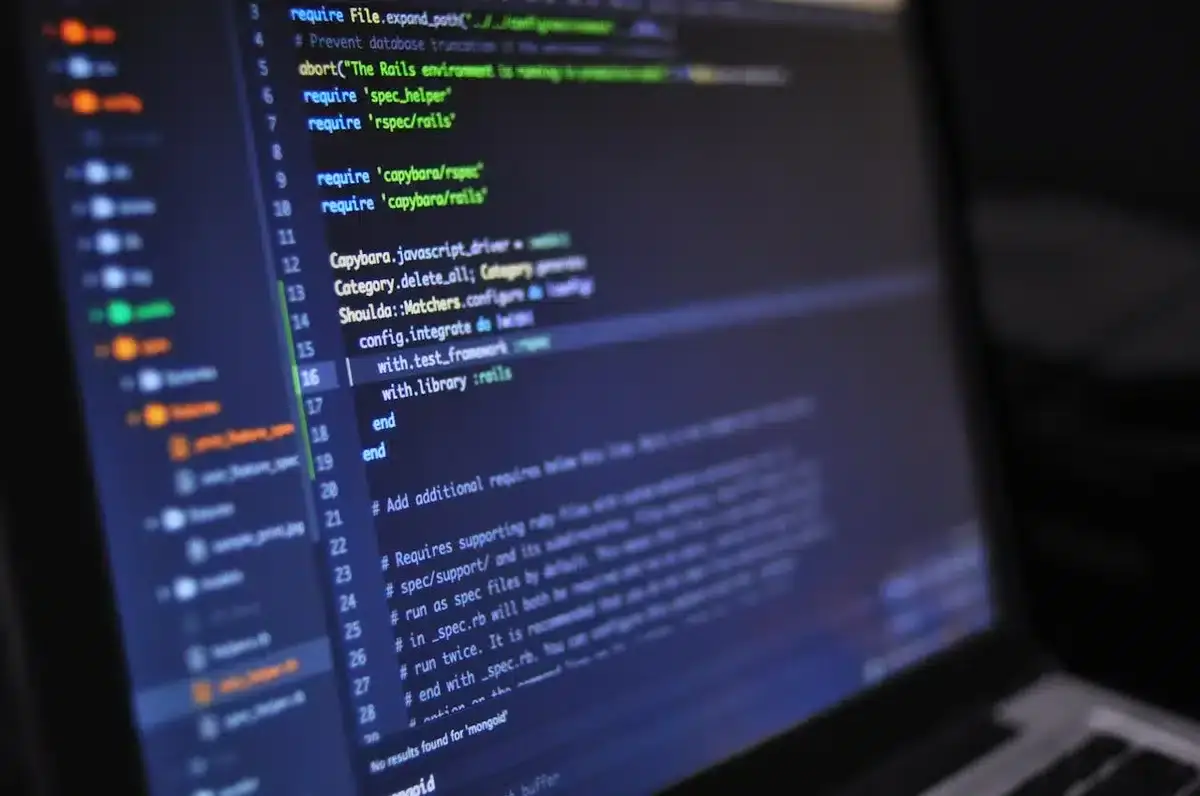
Without a database, there is no way for your website to store data such as passwords, payment details, and statistics.
18. Debugging
In coding, there are two consistent things happening.
Bugs in your code and debugging to fix said issues.
Debugging locates and corrects your coding problems until your website is running as intended again.
19. Deployment
Collecting databases, code, and every other asset, then launching them to the hosting provider of your choice, is what is usually called deployment.
20. Documentation
As the name states, documentation is the main point of reference for anyone involved in a website project.
This documentation can provide information about several things, such as design, technical properties, marketing, architecture, etc.
21. Domain Name
A website’s domain name is one of the most important elements of a website. It is essentially the address of that website on the Internet.
When creating a website, make sure your domain name is memorable and simple.
22. Firewall
A firewall is the main source of security in website development. A firewall acts as a bubble that protects you from the outside world by monitoring traffic.
Without a firewall, hackers and malicious software can arrive and leave at their leisure.
23. Framework
Frameworks are popular tools that developers use to facilitate their work.
Most use pre-built templates from sites such as Bootstrap, but some web developers create their own frameworks from scratch.
24. Frontend Development
Frontend development’s main purpose is to design and create a user-friendly interface for visitors.
They are the ones in charge of making the website look its best in both the interface and design.
25. Full-Stack Development
Full-stack development is a mix of frontend and backend development. This means that full-stack developers design the website and ensure that the website is running perfectly.
Full-stack development is usually a freelancer’s top pick. However, you can also find full-stack developers working in agencies.
26. Git
Git is a control system that lets developers organize and keep track of their codebase. With Git you can help find out what issues your code has by providing a code change history.
27. Graphical User Interface (GUI)
The organization and layout of the website define the GUI. This helps to understand how the website is supposed to be interacted with.
28. Homepage
This is the main page of your website. It’s is where visitors will head to when searching or clicking on your website. This is the most important page of your website and should look its best.
29. Hosting
Hosting in web development terms is the use of a server to store and archive web pages. Most hosting services are generally paid on a monthly basis and vary depending on who the company providing the service is.
We highly recommend that you always pick good hosting providers.
Don’t try to save money by buying a sketchy hosting service.
A bad hosting service can impact the load speed of your website, which can lead to even bigger issues down the line.
30. Hypertext Markup Language (HTML)
HTML is the number one language for web page structuring and creation.
Web developers use HTML on web pages to add details such as font size, colors, and even graphics.
31. Hypertext Transfer Protocol (HTTP)
HTTP is a determined set of rules or protocols that has the goal of transferring information such as videos, images, text, and sound over the web.
HTTP also defines how servers send messages and how browsers respond to different commands.
32. Information Architecture (IA)
Information architecture is a way of organizing complex information into an easy and logical format.
When it comes to websites, it’s mostly about how user-friendly you can make the structure so that the user can navigate through it easily.
33. Integration
In web development terms, integration is the process of correlating and connecting different systems and services so that they can work seamlessly.
34. IP Address
An IP address is the one responsible for identifying a network or device online.
Some websites can set restrictions on certain IP addresses depending on the country of origin.
35. JavaScript
JavaScript is the middle ground between frontend and backend development. It’s the go-to language that lets developers animate and adjust the website at the same time.
There is a high chance that a web development project is using JavaScript, with more than 65% of developers worldwide swearing by it.
36. jQuery
jQuery is the library in JavaScript used to find different features and functions for web developers.
The library has many animations and templates. Web developers can use these to improve UX easily, without any coding.
37. Libraries
While we’ve mentioned libraries in this web development terms list, we should at least explain exactly what we mean by libraries. Similar to the normal libraries in your city, people use these libraries to contain content of a specific kind.
In this case, creators pre-make content such as animations, templates, and written code that anyone can implement into any project. This helps web developers save precious coding time for other aspects of the project.
38. Load Time
When talking about load time in web development terms, we’re talking about how fast a website loads as soon as you click the link.
One of the biggest priorities any seasoned web developer should have is making sure that the website loads quickly.
People don’t want to wait for websites to load. They want a quick response so they can check what they are looking for in the first place.
Want to improve your website’s load time but don’t know what to do? Let us help.
39. Maintenance
As the name suggests, maintenance is a set of actions that web developers do every couple of weeks to ensure that the website is working properly and running smoothly.
40. Minimum Viable Product (MVP)
While it might be easy to read MVP and think of a sports buzzword, this one is not about that at all. MVP in this case stands for Minimum Viable Product. MVP is the most basic and usable product that a web developer can release to the market.
41. Mobile-first
Mobile-first refers to designers who create websites using a mobile template first. This ensures that the website will run perfectly on mobile devices of all sizes. There is less risk of the website breaking or looking weird with this approach.
42. MySQL
MySQL is hands-down the most popular and renowned open-source database management system.
A database management system is without a doubt one of the most vital components of any project. By structuring all the data, you’re able to find just about anything code-related with a quick search.
43. Navigation
We’ve mentioned navigation several times in this web development terms article, but we didn’t explain it. Navigation for web developers is a term used to show how well a website’s UI and UX is.
Good navigation is seamless and doesn’t stop a visitor from finding what they are looking for.
44. Open Source
Open source means that the software code is completely free to use and modify to your heart’s content.
45. Operating System
Operating system, or OS as it’s commonly known, is the software that allows all the applications to run properly. No one can use a mobile device or desktop without an OS of some kind.
46. Optimization
Optimization is a straightforward term. It’s everything related to improving a website. Be it in the frontend or backend.
47. Page Template
The foundation of any webpage is a page template. Without it, web developers can’t structure or organize content. A page template is like a blueprint that you can use to clearly specify where everything should go.
48. Plugins
Plugins are components you add to your website to gain specific features. These features can be for just about anything. From SEO to complete UX redesigns. Plugins are a core component of any website.
49. Redirects
Redirects are a web development term used to describe a technique in which visitors go from one URL to another. They’re generally used to get a visitor to a specific page after they click a link or button.
50. Server
A server is the main home of your hosting service. A server stores all your website’s information and content. It enables visibility on the internet by interacting with all browsers. This in turn lets users access the website.
51. Sitemap
A sitemap is a listing of all the pages on a specific website. This sitemap gives you different information, such as the locations of the pages and the importance of each page compared to the others.
52. Structured Query Language (SQL)
SQL is a programming language that focuses on interacting with databases. This allows web developers to work with and edit data efficiently.
With proper SQL knowledge, web developers can also improve the overall security of a website by requiring authentication and controlling access to certain parts of the website.
53. Secure Sockets Layer (SSL)
SSL is a security measure used in almost every website development project to ensure a website’s connection is encrypted. This prevents hackers or malicious malware from intercepting or changing the information being sent.
It is pretty much mandatory for a website to have SSL. Without it, you risk both your website and your visitors’ security.
54. Text Editor
A text editor is basically software that helps web developers create and edit HTML, JavaScript, and CSS. With it, you can write code for just about anything while seeing live feedback on how the code looks on the website itself.
55. User Experience (UX)
UX is how easy and accessible a website is in general.
Web developers should always try to improve a website’s UX to increase organic traffic and improve lead generation.
56. User Interface (UI)
UI encompasses everything that a user can touch on a website. This can be anything from sliders and buttons to icons and search bars.
Making sure that the UI of a website is working properly is vital. The last thing you want is for a button or slider not to work as intended.
57. Web Address
This is the exact link to a website. It’s also commonly known as a URL. Every website has a unique one that differentiates it from other websites.
58. Web Design
Web design is the whole process of making a website look better aesthetically. From colors to layout. Web designers are generally the ones in charge of this process and will create a mockup for clients to check out.
59. Wireframe
One of the most commonly used web development terms from agencies are Wireframes.
A wireframe is a very simple blueprint of a website; this includes all the pages and how they would be arranged.
The idea of this is to understand where each page goes and how it connects with each other.
60. WordPress
WordPress is without a shadow of a doubt the most popular content management system (CMS) out there. It has the biggest selection of plugins and templates from all the popular CMS platforms.
It’s also simple to scale if needed.
Get a Custom-Built Website With Blacksmith
Going through all these web development terms, you surely got a lot of questions answered. That being said, knowing all these web development terms achieves nothing if you don’t have a website of your own.
Don’t worry – here at Blacksmith, we pride ourselves on having a group of seasoned web developers ready to create your custom website in record time.
As a professional web development company, we’ll help you get a custom website that will help you get more leads.
Still not convinced? Click here to schedule a call with us so we can organize and show you how your website will look after a few weeks.