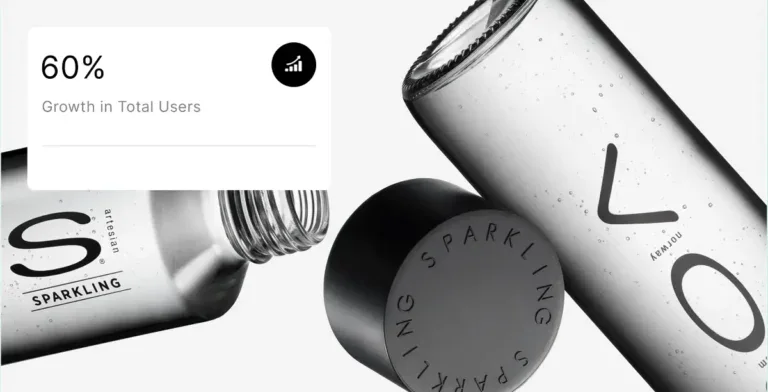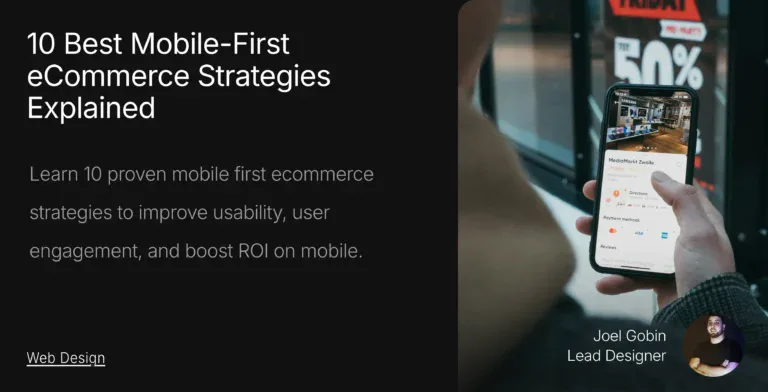Making sure that you have an effective eCommerce website management is crucial in 2026. eCommerce sales worldwide will hit $6.86 trillion in 2025. Despite this massive opportunity, many online stores still find it hard to manage their websites effectively.
Success in online retail demands more than an eye-catching design and great products. Your store needs proper security, mobile-friendly pages, smooth checkout flows, and smart inventory tracking. These elements work together to create a successful eCommerce operation.
Does your eCommerce website management feel clumsy and inefficient? We can help.
What is eCommerce Website Management?
Before we go through this actionable list, we first need to fully grasp what eCommerce website management is all about.
eCommerce website management is the process of operating, maintaining, optimizing, and scaling an online store to ensure high performance in both visibility and conversions.
eCommerce Website Management: Top Tips for Every Brand
After managing hundreds of eCommerce sites, we’ve gathered 15 proven tips to help you become skilled at eCommerce website management. These strategies will help you build a strong online store that turns visitors into repeat customers.
1. Implement Robust Security Measures
Having an updated security system and learning about the latest security threats is a core part of any eCommerce website management strategy. Security breaches hit eCommerce businesses hard, costing them an average of $4.35 million in 2022.
Your online store handles sensitive customer data daily. This makes it an attractive target for cybercriminals. Reliable security measures are a must. They form the base of customer trust and keep businesses sustainable.
Understanding eCommerce Security Threats
Your eCommerce site faces many security threats. These threats can disrupt your business operations, cause financial losses, and damage customer trust. You need to understand these vulnerabilities to protect your business effectively.
- E-skimming poses a serious security risk to your business. Cybercriminals can capture customer information from online checkout pages live. Hackers can steal sensitive data, like payment information, once they infect your site.
- Phishing remains the biggest problem for most businesses. Fraudsters create fake copies of your website to deceive users. They target your customers through deceptive emails that look like they’re from your brand.
- Distributed Denial of Service (DDoS) attacks flood your servers with fake traffic from multiple untraceable IP addresses. This makes your site inaccessible to visitors and stops sales.
- Cross-Site Scripting (XSS) and SQL injections target weaknesses in your website’s code. Hackers use XSS attacks to inject malicious JavaScript that accesses customer cookies and computes.
SQL injections let attackers manipulate database queries to access sensitive data.
Essential Security Protocols for Online Stores
Secure Sockets Layer (SSL) certificates are your first step. They create an encrypted connection between your web server and customers’ browsers. HTTPS protocols make it nowhere near as easy for hackers to intercept, read, or modify data in transit.
The Payment Card Industry Data Security Standard (PCI-DSS) outlines minimum security requirements to protect customers’ credit card information. You could face fines from $5,000 to $500,000 per month for non-compliance. Payment providers like Stripe are able to handle credit cards to shift liability away from you.
Multi-factor authentication (MFA) adds significant protection against unauthorized access. Users must provide at least two identity proofs before accessing their accounts.
A good password policy needs at least eight characters. It should mix upper and lowercase letters, numbers, and symbols.
Your team needs security awareness training. Human mistakes can cause cybersecurity problems. Your staff should know how to spot potential threats and follow proper security protocols.
2. Optimize Site Speed and Performance
This is a common web design mistake we see all the time. Your website’s speed has a direct effect on revenue. Research shows that a single second improvement in loading speed can boost conversions by 2%.
Tools to Measure and Improve Site Speed
We recommend you check your store’s current performance before making any changes. Here are some excellent tools that help spot speed problems:
Google PageSpeed Insights rates your site from 0 to 100, and scores above 85 show good performance. The tool combines actual visitor data with simulated tests. You’ll get specific suggestions to improve speed, along with estimated time savings for each change.
GTmetrix gives you both performance and structure scores to show how well your page handles speed. Its visual timeline shows screenshots of your page loading, which helps you see exactly what visitors experience.
Image Optimization Techniques
Images take up most space on eCommerce pages. Good image optimization balances looks with speed:
Choose the right format – WebP offers better compression for web images and creates smaller files without losing quality.
Compress without quality loss – Keep product images between 70-100 KB. Tools like TinyPNG, TinyJPG, and Optimizilla help reduce file size while maintaining quality. You can compress images in two ways:
Lossy compression cuts some image data, which works well for product photos with many colors.
- Lossless compression keeps all data intact, making it ideal for logos and main product images.
3. Create a Mobile-First Experience
Smartphones are now the main shopping tool for everyone. So, having a mobile-first experience is key to your eCommerce success.
Responsive Design Best Practices
Your site needs to adjust automatically based on screen size. This provides the best viewing experience on all devices. Responsive design ensures an easy transition from desktop to mobile. It does more than just make sites mobile-friendly; it improves the overall experience.
Design your website for smartphones first, then expand for larger screens. This approach helps you focus on what matters. It removes extra elements that can slow down mobile performance. Google ranks websites based on their mobile version now, as it uses mobile-first indexing.
Mobile users tap and swipe instead of clicking.
Buttons and links should be at least 45 pixels wide to match average finger width and prevent user frustration. Navigation menus need to show only essential categories to avoid crowding small screens.
Mobile Checkout Optimization
A good eCommerce website management strategy will always stay on top of mobile device trends and optimization. Shopping cart abandonment happens more on mobile devices. Mobile completion rates sit at 8.5% compared to desktop’s 13.5%. Poor design and usability issues cause most cart abandonments.
Your mobile checkout needs these improvements:
Guest checkout should stand out. 28% of shoppers leave when sites force them to create accounts. Put the guest checkout option first to welcome both new and returning customers.
Set the shipping address as the default billing address. Research reveals that 13% of eCommerce sites still don’t do this, even though customers usually use the same address. This simple change reduces mobile shoppers’ effort by 20-60%.
“Order” buttons belong at both the top and bottom of review pages. About 12% of shoppers think they’ve placed orders at the review step and leave. Visible buttons prevent confusion regardless of scroll position.
Multiple payment options like Apple Pay, Google Pay, and PayPal are essential. These services let customers complete purchases with one tap and avoid typing payment details on small screens.
4. Streamline Your Checkout Process
Good eCommerce website management is always on top of how their website’s checkout process is looking like and how to improve it. The checkout process stands between browsing and buying, and it’s a vital part of eCommerce success. Cart abandonment rates have reached 69.82%, so making this step smoother can affect your bottom line a lot.
Multiple Payment Gateway Integrations
More payment options lead to better sales. Payment gateways make online transactions secure, and using multiple gateways gives you:
More flexibility in processing payments.
- Protection against service disruptions.
- Options to accept different currencies.
- Better success rates through smart routing.
You can connect payment gateways in a few ways. First, use APIs directly. Second, consider services like Stripe. Lastly, you can use middleware platforms to link your site with several gateways. Growing businesses can use plugins from popular eCommerce platforms. These plugins make it easy to work with many payment gateways.
Focus on smart transaction routing, automatic backups, unified reporting, and strong security. These should be your top priorities for setting up multiple gateways.
5. Develop a Comprehensive Content Strategy
Content is your eCommerce store’s voice that speaks directly to potential buyers. Semrush’s 2023 research shows that 96% of eCommerce companies saw positive results in their content marketing goals. A smart content strategy builds meaningful connections with customers throughout their buying experience.
Product Description Optimization
Good eCommerce website management includes strong product descriptions. They help boost conversions by providing shoppers with the information they need.
Your product descriptions should highlight benefits over features. Features tell what a product does or looks like, but benefits show how these features help the buyer.

The right keywords should flow naturally through your descriptions to improve SEO. Look for specific long-tail keywords that convert better. Add these to your page titles, meta descriptions, headings, and image alt text without overdoing it.
Each product needs its own unique description. Copy-pasted content hurts your SEO rankings and doesn’t show what makes each product special.
Blog Content for eCommerce Sites
Blogs are still one of the best content marketing tools. A good blog builds relationships with readers and brings in organic traffic.
Write blog posts from your customers’ viewpoints instead of just promoting your brand. We recommend your blog posts to have:
Full of helpful tips.
- Understanding reader needs.
- Good at solving problems.
- True to your brand’s voice.
- Connected to customer interests
Content marketing often brings better returns than paid ads like PPC, making it an affordable way to reach potential customers.
6. Implement Data-Driven Decision Making
Data is the foundation of every successful eCommerce store. It turns guesswork into smart business moves. Your business operates blindfolded without proper analytics. Stores that implement data-driven decision-making into their strategy typically see an improvement in their conversions and overall goals in a matter of weeks.
Essential eCommerce Analytics to Track
The right metrics let you measure growth, plan inventory, and catch problems early. Your eCommerce analytics dashboard needs these vital metrics:
Conversion Rate (CVR): This percentage reveals how many visitors buy something. Most eCommerce stores see rates between 1-4%. Your customer acquisition process might be expensive and slow if rates are low.
Average Order Value (AOV): This shows how much customers spend per transaction. A higher AOV boosts profits without needing new customers. Use it to check if product bundles and upselling work.
Shopping Cart Abandonment Rate: This compares canceled vs. started purchases. Nearly 70% of carts end up abandoned. Understanding why it happens helps you fix checkout problems.
Returning Customer Rate: This shows how many customers buy again, which suggests they like your products and experience. Keeping current customers costs less than finding new ones.
Check these metrics daily for quick issues, weekly for short-term patterns, and monthly to assess your business’s health.
A/B Testing for Continuous Improvement
A/B testing lets you compare two webpage versions, emails, or digital assets to find what works best. Your store gets better through small, verified improvements.
Good results need at least one full business cycle of testing. Stores need enough visitors to get useful results within 2 to 4 weeks.
Check your product pages. Test the checkout steps and calls to action. Review email subjects, images, prices, navigation, and shipping deals. Start with your checkout process. Testing different versions might show that simpler steps reduce abandoned carts by a lot.
These data-backed strategies help you make smart choices that improve your store’s performance wherever customers interact with you.
7. Establish Effective Inventory Management
Poor inventory management can disappoint customers when products go out of stock. Being on top of everything related to your inventory is a crucial part of any good eCommerce website management strategy.
Many businesses find it hard to handle this vital part of their operations. The right stock control helps balance inventory, enough to meet customer needs without excess capital tied up in storage.
Stock Level Alerts and Automation
Technology now helps track and control inventory levels automatically. The system keeps watch and sends alerts when products hit set levels. These notifications give businesses enough time to restock before items run out. Customers stay happy with products always available to buy.
Automatic reordering saves precious time as businesses grow. The system watches inventory and places new orders when stock drops below set points. Companies using these tools save 20 hours monthly on paperwork. Staff can spend more time helping customers instead.
Modern inventory systems come with smart prediction tools. These analyze past sales to predict future demand with 85% accuracy. This informed approach helps avoid both empty shelves that upset customers and excess stock that wastes money.
Supplier Relationship Management
Supplier relationship management (SRM) builds partnerships between businesses and vendors to boost value. Good supplier ties bring many benefits. These include first access to limited stock, better costs, improved service, higher quality, faster market entry, shared risk management, lower risk exposure, sustainability cooperation, and early access to new ideas.

Contract management sets these partnerships in stone. A solid agreement makes both sides responsible for product quality, pricing, and delivery terms. Paying suppliers on time maintains good relationships. Quick payments show reliability and often lead to special treatment during shortages.
The best SRM programs group suppliers by their importance. They focus on building relationships with those who provide bestsellers, premium items, or lowest-cost inventory.
8. Design Intuitive Navigation and Search
The way you structure your store’s navigation directly affects how customers find and buy products. A user-friendly navigation and search system helps shoppers find the products they need and reduces bounce rates.
Category Structure Best Practices
Every eCommerce site needs proper category organization at its core. Your customers will struggle to find products if your category structure doesn’t work, no matter what other improvements you make. Customers who can’t find items often assume you don’t stock them, which can permanently damage your brand.
Your categories should follow a logical hierarchy that matches how customers look for products. Build both category and subcategory pages because some customers want a broader view before they narrow down their search.
Add breadcrumbs to all pages so customers can see their path from the homepage to the current location. This makes it easy to move between categories and go back to previous sections.
Search Functionality Optimization
Customers who use search convert almost twice as much as those who don’t and generate 13% more revenue. A larger search bar can make a huge difference.
Add product thumbnails with prices to autocomplete suggestions. This can boost sales from pictures in search results. This helps customers spot what they want quickly without extra clicks.
Mobile users need a search function that works well on smaller screens with touch-friendly elements. Voice search capabilities should be available for customers who would rather speak than type. Good website functionality is vital if you want your website to thrive.
9. Build a Customer Service Framework
Quality customer service affects your profits directly. Today’s shoppers want quick and convenient support through multiple channels. You need a structured customer service system to meet these expectations.
Multiple Support Channel Integration
Shoppers expect more than basic multichannel support. Your ecommerce platform should offer various ways to help customers – email for detailed questions, chat for quick answers, social media for new customers who need fast responses, and phone support to handle complex issues. This setup lets customers buy what they want on their terms.
Growing businesses should automate order fulfillment across channels. A proper setup allows orders, customer details, and tracking information to flow smoothly between sales channels and fulfillment providers. This creates a consistent experience for customers and saves time.
Are you trying to set up your eCommerce website management but don’t know where to start? We can help.
10. Create Personalized Shopping Experiences
Personalization changes how customers interact with your online store at a fundamental level. Marketing studies show that 75% of marketers use customer segmentation. This helps them create tailored experiences for various groups. This focused method delivers great results. Campaigns aimed at specific customer segments see a 200% boost in conversions over generic ones.
Customer Segmentation Strategies
Smart segmentation divides your audience into groups with similar traits. This helps you create messages that resonate with each group. Successful eCommerce stores use multiple segmentation models:
Demographic segmentation groups customers by measurable traits like age, gender, income, education, and occupation. This works exceptionally well for consumer goods, retail chains, and financial services.
Psychographic segmentation looks at deeper personal traits like lifestyle choices, interests, values, and personality. This method helps you understand what drives buying decisions. Customer surveys provide valuable psychographic insights.
Behavioral segmentation tracks how customers act toward your products, including their browsing habits and purchase history. Each click reveals valuable customer data through detailed behavioral tracking.
Personalized Email Marketing stands out as the most effective channel for personalizing content. Creating targeted communications requires you to understand your customers’ priorities through data analysis.
Product recommendations in emails boost engagement by a lot. These recommendations look at browsing habits and purchase history to show relevant suggestions.
The success of personalization depends on keeping a unified view of customers across all touchpoints. When you bring together data from sources like browsing history, past purchases, and interactions on platforms, you build thorough customer profiles. This leads to unique experiences for each customer.
11. Implement a Strategic SEO Plan
Strong eCommerce website management strategies will generate substantial revenue for your online store via search engine visibility. It also means improving product pages to rank higher in search results.
eCommerce Keyword Research
The best keyword research starts with understanding your customers’ search behavior. eCommerce sites need to target both informational keywords (“how to choose running shoes”) and commercial keywords (“buy women’s running shoes”).
The core factors to assess keywords include:
Search volume – more volume means higher traffic potential.
- Keyword difficulty – less competition improves your ranking chances.
- Relevance – how well your products match the search results.
- Purchase intent – terms that show intent to buy or learn about products.
Tools like Ahrefs, Semrush, or Google Keyword Planner help with detailed research. These tools let you build a detailed keyword universe and create a topic map that groups related keywords.
On-Page Optimization for Product Pages
The valuable keywords you’ve identified should be strategically placed across your product pages:
Your URL structure should include the main keyword while remaining readable and descriptive. Category pages need customized URLs that match target keywords.
Title tags should feature the product name early. Keep titles between 60-70 characters and always include the keyword.
Create unique, detailed product descriptions instead of using manufacturer text. Google needs substantial content to assess, and detailed descriptions boost rankings.
Image optimization matters. Give image files descriptive keyword names and add relevant alt text that accurately describes the visuals. This helps search engines understand your content and makes your site more accessible.
12. Develop a Return and Refund Policy
A well-laid-out returns policy is the foundation of customer trust in your online store. Your returns policy is essential for business. It also helps attract and keep customers.
Your policy must clearly explain what items customers can return or exchange, which products are final sale, return timeframes, condition requirements, refund options, and return initiation steps. Make this information easy to find across your site with links in the footer, banners, FAQ pages, product pages, and order confirmation emails.
Creating Customer-Friendly Return Processes
The best return processes put simplicity first. You have to choose: should your policy protect products or build customer relationships?
A return window of 30 to 60 days works best for most businesses. The holiday season needs extended windows that work well with gift-giving.
Give your customers multiple return options. Free returns for exchanges or store credit encourage customers to buy more.
Note that your returns policy shows what your brand stands for. We recommend it matches your business tone and customer service philosophy.
13. Integrate Social Proof Elements
A solid eCommerce website management strategy will turn skeptical visitors into confident buyers via social proof.
Customer Review Implementation
Customer reviews become powerful conversion tools with proper setup. Shoppers typically read 10 online reviews before they decide to purchase. The right placement of reviews throughout the customer’s experience helps maximize their effect.
Reviews become more compelling when you ask for specific details. Star ratings give quick visual indicators of satisfaction. However, detailed feedback about specific product features weighs more heavily with potential buyers.
Social Media Testimonial Integration
Social media platforms excel at capturing authentic social proof.
Your products gain a community following while generating authentic content for use across marketing channels.
Website widgets or galleries can showcase social media testimonials effectively. These displays help create a brand community. Remember to tag original creators when sharing user content on your profiles. This recognition makes more customers want to share their experiences.
14. Automate Routine Management Tasks
Businesses save an average of 20 hours monthly through task automation, which creates space for activities that drive growth. Smart automation tools can handle routine processes day and night to keep operations running smoothly.
Email Marketing Automation
Automated email campaigns deliver 30x more revenue per recipient compared to single-send campaigns. These smart workflows send messages right when customers take specific actions.
These automated email sequences deliver exceptional results:
Abandoned cart recovery – Shoppers receive gentle reminders about items in their cart. These messages generate more revenue per recipient than any other type of automated email and bring customers back effectively.
Browse abandonment emails – Customers who look at products without purchasing receive targeted messages. These emails achieve a 5.48% click rate, outperforming most other automations.
15. Plan for Scalability and Growth
Your online store’s future success depends on how well it can scale. The right foundation helps your store handle growth surges without any hiccups.
Choosing Scalable eCommerce Platforms
Smart platform selection saves you from expensive migrations down the road. Your current size and expansion plans should guide your choice.
Platforms like Shopify and BigCommerce each offer unique scalability benefits. Shopify users have found budget-friendly advantages after moving from custom solutions, and they get to market faster.
BigCommerce’s enterprise-grade search comes with advanced indexing that works well for large catalogs.
Here’s a simple guide on how to start a Shopify store if you decide that Shopify is the right pick for your brand.
Conclusion
Running an eCommerce website successfully demands attention to several critical areas. Your online store must have strong security measures that protect customer data. Fast page speeds boost conversions, and simple checkout processes reduce cart abandonment.
This can all sound confusing and time-consuming with how many moving parts there are. But don’t worry, with our help, you’ll have a custom eCommerce website that works perfectly.
Here at Blacksmith, we pride ourselves on our extensive eCommerce knowledge and in-depth solutions to anything eCommerce-related. From creating an custom website from scratch to working on features for your already established eCommerce website, we are here to take your eCommerce business to the next level.
With our eCommerce Web Development Service, you’ll get all the modern eCommerce strategies your business needs without having to do any of the heavy lifting. You can work on other aspects of your business while we focus on getting your eCommerce website up and running.
Still unsure if investing in a custom eCommerce website for your business? Click this link to schedule a call with us and we’ll clear you of any doubts related to eCommerce. Let us make 2025 your best year ever.