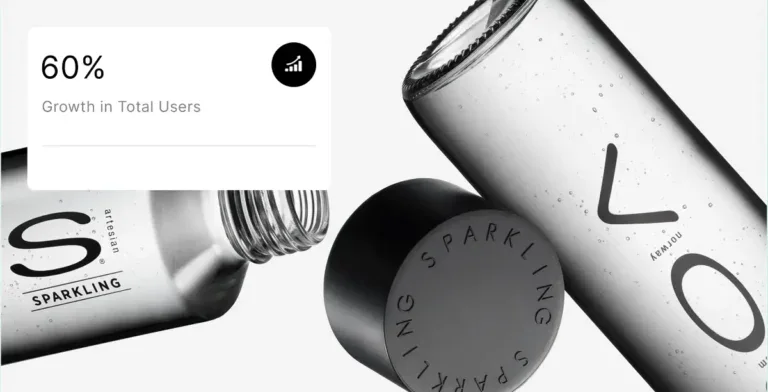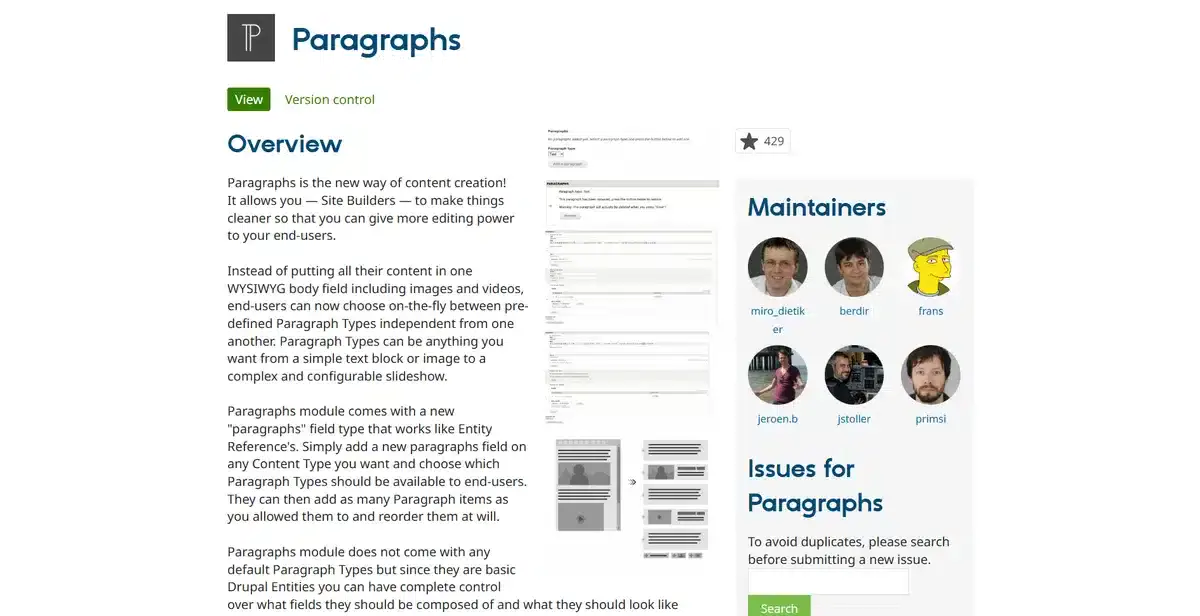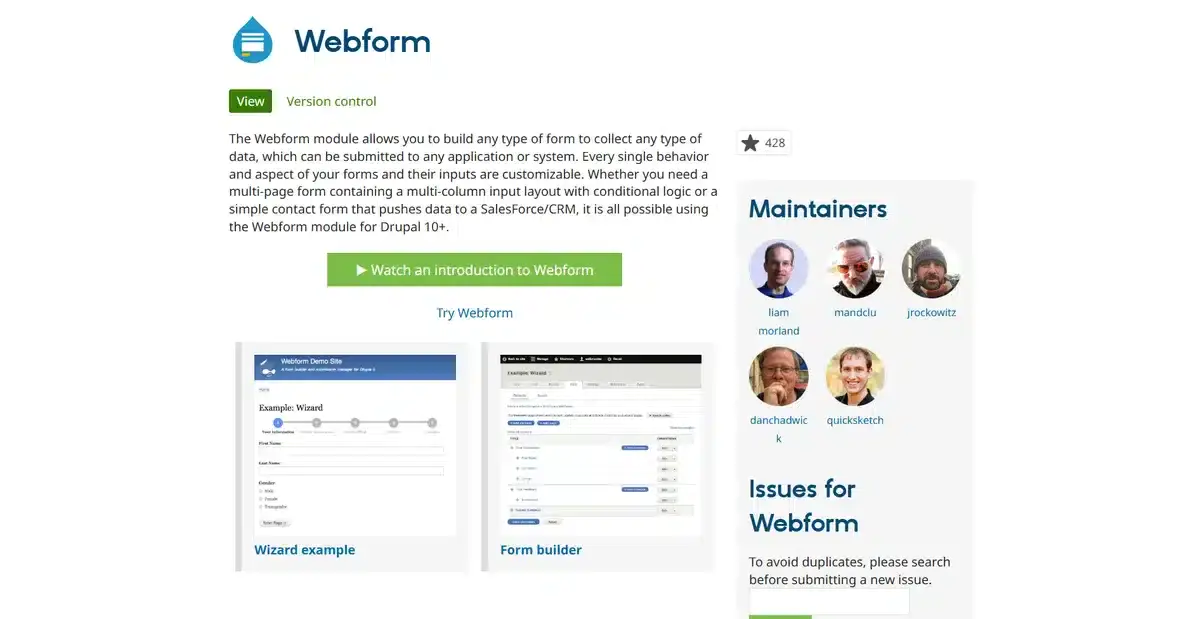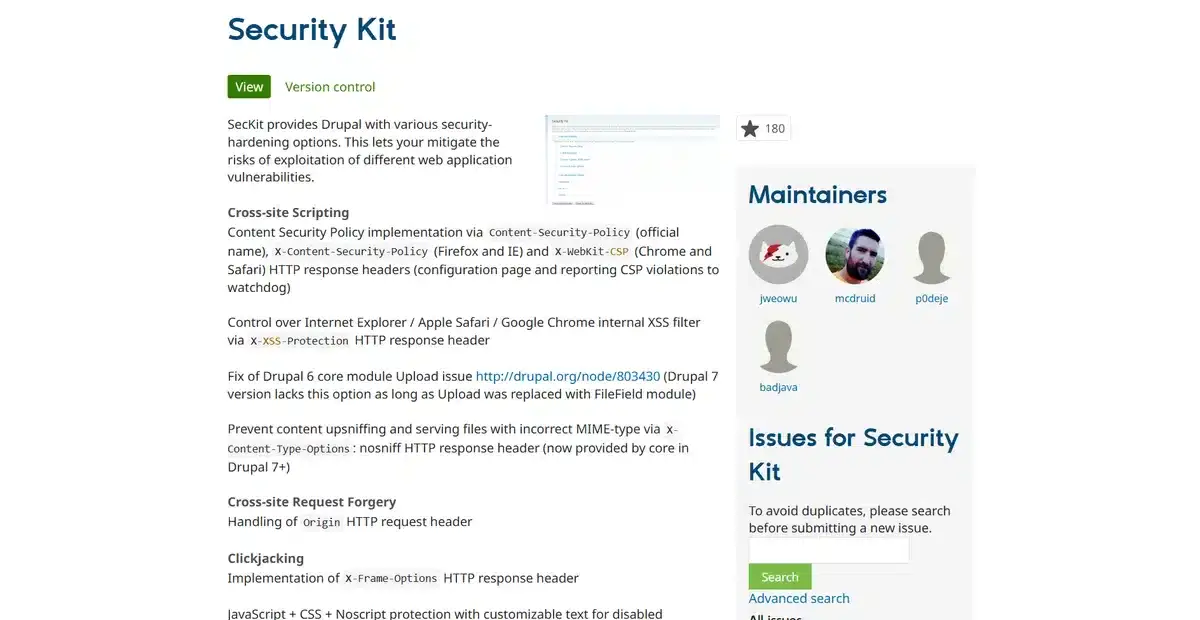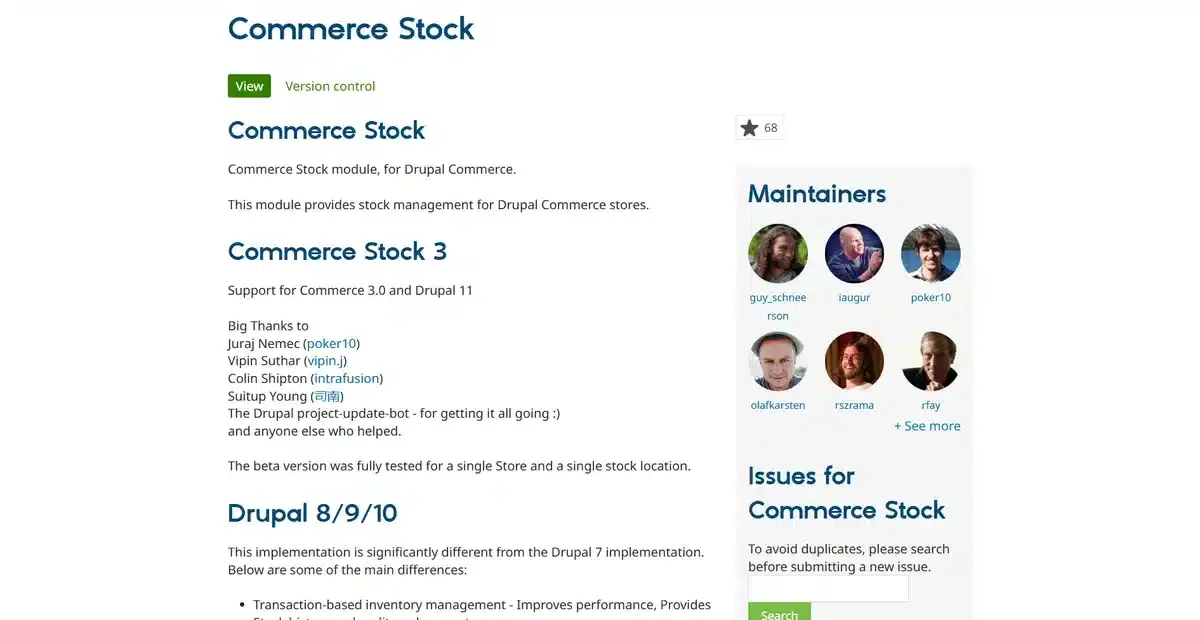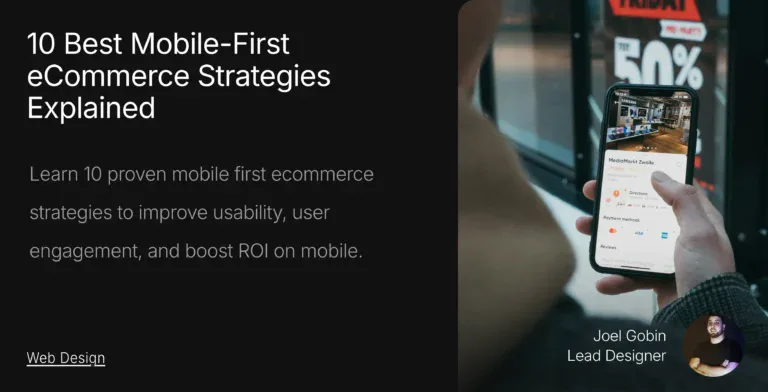If you’re here, it’s because you know the power Drupal modules have and how much they can change and revitalize your website, depending on which one you pick.
It’s no secret that Drupal’s modular architecture is by far its biggest strength. It lets you get essential website features with different set of modules that can change the way visitors interact with your site.
Did you know that 94% of first impressions are completely related to website design?
Having an exceptional looking website is a must nowadays, so working with Drupal modules to make that happen is a must.
This article will show you some of our most used Drupal modules and what makes them so special.
From simple modules that facilitate how you use and manage your website to modules that make your website look ten times better.
Are you trying to redesign your website but don’t know where to start? Let us help.
What are Drupal Modules?
To quickly explain it, Drupal modules are lines of code created to add features to your Drupal website. You can install and use these modules instantly as long as you follow the steps needed to use them.
Best of all is that if you have coding knowledge, you can create your own custom modules for your website to fix any issues you might be having.
Do you Need Drupal Modules?
Yes and no. Let us explain. Drupal already offers core modules that you can’t remove and have to be used in your website regardless.
So technically, you do need Drupal modules in your website.
But none of the Drupal modules on this list are obligatory and necessary to use in your website.
That being said, we still highly recommend you use more modules than the ones Drupal provides you with. Some of the modules on this list can save you hours of times every month on maintenance alone.
Best part about Drupal modules?
They are simple to remove in the case that you don’t like the module you installed or if it’s causing conflicting issues with other modules you might have.
By far the biggest upside Drupal has over other CMS like WordPress is how much easier it is to test modules. This means that you can test to your heart’s content as long as the module works with your current Drupal version.
With WordPress you would have to find the plugin you want to use, integrate it into your website then make sure it doesn’t affect other areas of your website just by adding it.
Our Top 10 Favorite Drupal Modules
This list is in no particular order. All of the Drupal modules on this list serve a specific purpose. All these modules are universal and will work for every website, regardless of its niche and industry.
1. Token
We would be surprised if you haven’t heard of Token before. It is by far the most downloaded Drupal module out there. As the name implies, this module lets you create tokens and place them anywhere on your website. These tokens are then used as a way to showcase values of some kind.
This serves a lot of different purposes. You can tailor a greeting message for users with accounts on your website. It can also change automatically based on various factors. The Token module has by far the most uses of all the modules on this list.
The customizability is impressive, and it saves developers time. Without it, they’d need to manually update many lines of code each time a change occurs.
2. Paragraphs
Paragraphs is one of the coolest Drupal modules on this list due to how it uses templates for your content. This means you can reuse these templates anywhere on your website as long as you have space for them.
It’s not just for text either; you can add videos, tables, galleries, images, and so much more. This means you can save specific templates for blogs, user-generated content, and new pages.
While it might not seem like the most innovative Drupal module on this list, having templates set can save you a lot of time. Imagine having to find specific images and/or content every single time.
Compared to simply clicking a template and having it all ready for you to add.
3. Pathauto
Pathauto is a must-have if you care about SEO and want to have an easier time managing URLs. This Drupal module does one specific thing, but it does it exceptionally well. It automatically creates URLs depending on the options and information you give it.
You can even completely automate Pathauto by using tokens and tying them to a specific value on your website.
Pathauto considerably cuts down the time you’ll spend thinking about and creating URLs on your website so you can focus on other areas instead.
4. Webform
Webform is a popular Drupal module for people who want to have a more hands-on and detailed approach to their forms.
With this module, you’ll be able to create forms with as much freedom as you have ever seen. You can add elements and customize when the form pop-up shows.
Plus, you can set up a one-button prompt to gather all the submissions.
While having all of these features might make it sound complicated and unintuitive, it’s quite the opposite!
The menus are simple and to the point, and you can make it as complex as you see fit.
Do you want to hide certain questions and show others based on what the user picked earlier? You can!
And if that wasn’t enough, Webform integrates well with a lot of other Drupal modules such as, you guessed it, Token.
The ideas are near endless with Webform and it’s a must-have for every brand trying to create a great form from scratch.
5. Views
The Views module is one of the most useful Drupal modules on this list for every developer who wants an easier time managing a website.
With views, developers are able to create, organize, and manage almost every piece of content on a website without having to learn or touch code. This is a must for any brand owner who wants to be a lot more hands-on with the content published on their website but does not want to learn how to code.
Note that this module is now a core feature on websites that are using Drupal 8 and above.
So before installing this one, check what Drupal version you’re using.
6. Security Kit
Security Kit is a great Drupal module for websites that might be lacking some professional security features. It provides a few different options that can help you protect your website from common cybersecurity threats.
With this module, you’ll have complete protection from clickjacking, CSRF attacks, and XSS. It takes little to no time to organize and use, even if you don’t have coding experience. This makes it easy to implement and manage no matter what.
If you value your website and your customers’ security, then we definitely recommend Security Kit.
While it might not be as in-depth as hiring a website security professional or doing all of the security precautions yourself. It does a lot more than your average security module nowadays.
7. Layout Builder
Having to know how to code to organize your website how you want it is a thing of the past.
With Layout Builder you’re able to create your website however you want by dragging and dropping different sections.
While the customization options aren’t comparable to what you can do while coding, they require no coding knowledge at all, so anyone can sit down and organize their website quickly.
Layout Builder gives you a visual interface that helps organize the sections on your page so you can then add the content you want to them.
Do you not like something you added?
You can easily move it somewhere else or delete it completely.
This Drupal module is a must for any brand owner who has a vision of how their website should look and wants to try to build everything themselves. We don’t recommend it for complex websites.
However, it is perfect for simple sites that need to stay organized.
Want to change how your website looks but don’t know exactly what you want to change? We can help.
8. Commerce Stock
Commerce Stock is one of those Drupal modules every eCommerce website that wants to sell should have, regardless of how many items it works with.
With this Drupal module, you’ll be able to manage everything inventory-wise.
From setting up minimum stock levels to in-depth ways to track your stock.
This module also prevents you from providing a product you might not have in stock at the time.
Not only does it reduce headaches on your end, but it helps provide a better overall experience to your customers.
If you run an eCommerce website and don’t have tools to track stock or manage inventory, we strongly suggest getting Commerce Stock.
9. Commerce Shipping
Like Commerce Stock, this Drupal module is a great choice for eCommerce sites that need better shipping options. Commerce Shipping lets you calculate everything shipping related. Size, weight, destination, and even how you plan on shipping the order.
There are also official integrations with all the popular shipping carriers, like USPS, UPS, and FedEx. This helps you manage shipping and tracking easily. It also benefits customers who prefer a well-known carrier.
If your products require customized rules, then you can also apply them individually.
Do your products require extra care due to the value of the product itself? Maybe the packaging design requires a lot more care than normal?
Their custom settings section will have you completely covered.
Overall, Commerce Shipping is a must-have for any business that wants to take their shipping seriously without it being a headache to deal with. With everything in one place, it’ll be quick and simple to organize and manage from your website.
10. Backup and Migrate
Backup and Migrate is the perfect Drupal module to end this list on.
As the name suggests, it helps you keep a backup in case something happens to your website. This is especially useful when changing things on your website.
You never know when a Drupal module or a change in a setting can completely break your website.
This module lets you schedule regular backups. You’ll have a history of backups to choose from. If something goes wrong with your website, you can easily restore any backup you need.
The best part? You don’t have to backup everything at once.
You can choose to backup certain parts of your website if you know you’ll be customizing it. This is perfect since it gives you free rein of changing sections without the fear of everything breaking at once.
If you only want to backup important sections like databases and files, you also pick those exclusively.
Backup and Migrate is a must-have Drupal module for every website, regardless of the industry or niche.
Get a Custom Drupal Website That Converts With Blacksmith
We just went through 10 of our favorite Drupal modules that most, if not all, Drupal websites should integrate and use on a daily basis. But adding all these modules takes a lot of time and sometimes days to adjust properly.
This is time you could be using to work on other important projects for your business. So what now?
This is where we come in. Here at Blacksmith, we’re Drupal experts ready to help you with any need you might have.
From a website redesign to getting a website created from nothing. We offer just about everything your Drupal website needs.
As a professional web development agency, we have a team of seasoned web developers ready to create the perfect website that your brand deserves.
Not sure if investing in a custom website is what your brand needs to thrive? Click here and schedule a call with us so we can audit your brand and show you the areas where your brand needs help and what we can do to help you.