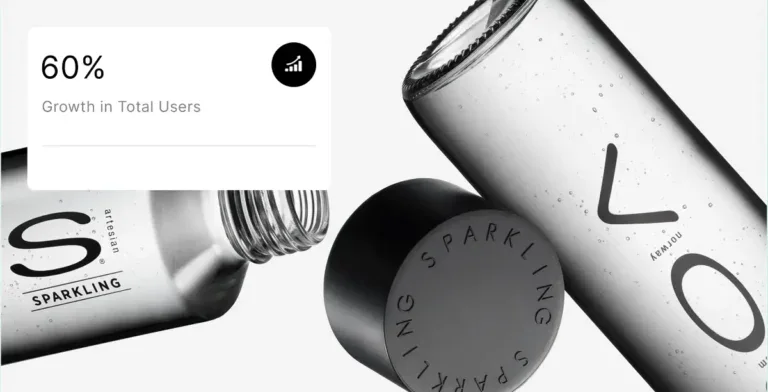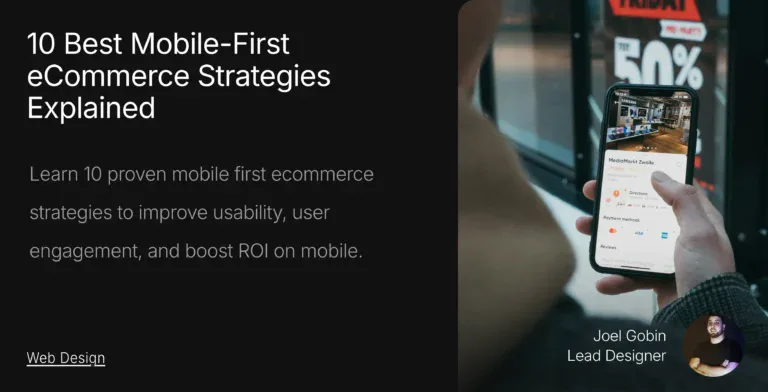Did you know that 44% of users will go to a competitor if they can’t easily find your contact information when going through your construction website?
Your website is the first thing potential clients see. It helps build trust, shows off your work, and guides new business.
An effective construction website nowadays combines compelling design with performance and user-friendliness. Speed and simplicity helps improve visibility and perform better on Google while turning more visitors into qualified leads.
This article shows you how to create a construction website that looks professional and converts visitors into clients. You’ll find out how to build a construction website that works in 2026. This covers smart design and mobile optimization tips.
Are you trying to redesign your construction website but don’t know where to start? Let us help.
Top 3 Design Principles for Modern Construction Websites
A well-designed construction website is your digital storefront. It makes a strong first impression on potential clients.
Your design choices impact how visitors see your construction business. They can reflect professionalism and reliability.
1. Use of whitespace and clean layouts
Whitespace (negative space) isn’t wasted space. This strategic design element increases text readability by up to 20%.
The breathing room creates visual balance that lets your core message stand out without overwhelming visitors. Clean layouts with sufficient spacing serve several important purposes:
- They create a clear visual hierarchy that guides visitors’ attention.
- They improve reading comprehension and reduce eye strain.
- They direct their focus to critical elements, like quote request buttons.
- They separate different content categories for easier navigation.
Your construction website risks looking cluttered and unprofessional without adequate whitespace.
Think of whitespace as a visual breathing space that matches how visitors naturally pause while reading.
2. Choosing fonts and colors that reflect your brand
The color palette and typography you pick will always shape a visitor’s first impression of your construction brand. Effective construction websites use strong and contrasting colors to help their website stand out while reinforcing a sense of reliability and expertise.
Popular choices include:
- Yellows and oranges that suggest safety and caution.
- Blues that build trust and dependability.
- Earth tones, like browns and grays, convey stability.
Color psychology in branding substantially influences potential clients.
Construction companies benefit from bold sans-serif fonts like Oswald, Montserrat, Poppins, and Roboto, which offer various weights for flexibility.

You should limit yourself to three fonts to maximize impact.
One for headings, one for subheadings, and one for body copy. More fonts create a haphazard appearance. Using fewer than two makes it hard to distinguish headlines from body text.
3. Avoiding clutter and outdated design elements
A dated website can completely undermine trust before a potential client even gets a chance to explore your services. With most, if not all, visitors forming an opinion on your construction brand in seconds, steering clear of these design mistakes is vital.
Simple greeting and welcome messages don’t hold attention anymore or tell prospects why they they should pick your construction brand over others. Instead, create a bold and value-focused message that instantly explains your construction expertise and what sets you apart from the competitors.
Carousel sliders look great but will rarely get the attention and engagement you expect. Visitors generally only see the first slide and ignore the rest. Instead, add bold, static images with a clear CTA that keeps visitors focused on drives a lot more action than a simple carousel.
Stock photos generally feel staged and fake, which can weaken how a prospect sees your construction brand and how confident they are with working with you. Real project photos and team shots signal transparency and help build trust with anyone looking at your website for the first time.
They also help you connect better with potential clients.
Dense paragraphs can easily overwhelm readers, especially if they are on a mobile devices. Make sure to break your content into shorter, well-spaced segments to improve readability and user experience.
How to Structure Your Construction Website for Better UX
A user-friendly experience (UX) structure is the foundation of any successful construction website.
Your website should guide visitors through services and projects smoothly, beyond just looking good.
Let’s explore how to create user-friendly paths that turn visitors into clients.
1. Follow the three-click rule for navigation
The three-click rule emphasizes simplicity. Visitors should not have to go through several pages to find what matters to them. Your services, portfolio, and contact information should all be easy to access in maximum 3 clicks.
This approach makes it a lot easier for visitors to navigate your website and find what they need without confusion. Organizing your construction services into categories such as residential, commercial, or renovation will instantly improve clarity and user flow.
Your main navigation works like a roadmap, each click brings visitors closer to their destination without dead ends.
Users won’t always leave after three clicks, but the rule is still important. It pushes your construction website to organize your content in a way that prioritizes having important important information in front and center.
2. Highlight services and past projects clearly
Your construction portfolio proves your capabilities powerfully. Past projects should be arranged in clear categories with high-quality images and detailed descriptions.
Successful construction websites often showcase completed work prominently, with before/after photos and project scope explanations.
The “What We Do” section deserves prime space on your homepage. Visitors can understand your offerings quickly without searching through multiple pages. Service pages should include:
- Detailed descriptions using professional terminology.
- Benefits that separate your approach.
- Relevant case studies linked to portfolio pieces.
- Service-specific FAQs addressing common concerns.
A standalone testimonial page or client feedback throughout your site builds credibility.
3. Use dropdowns and visual hierarchy effectively
Visual hierarchy guides visitors’ attention. It helps create a user-friendly experience. Key elements include size, color, shape, spacing, and arrangement. Users typically scan rather than read every word, so a clear layout helps them find information faster.
Dropdown menus should avoid these common mistakes:
Click-activated dropdowns work better than hover-activated ones that disappear when users move their cursor away accidentally. They provide better user control. Dropdown options should stay between 7 and 15 items. Too few make them pointless, while too many overwhelm users.
Visual hierarchy works through several principles:
Proximity groups ensures related items feel connected, which in turn helps visitors interpret information faster. Strategic white space keeps a design clean and minimalist and directs attention to the areas of the website that truly matters. When you mix these elements with a consistent structure, your pages become easier to understand and simple to navigate.
If construction websites want to drive conversions, they need to put emphasis on their most valuable conversion elements through smart visual hierarchy. Strategically placing quote buttons, project showcases, and contact information encourages visitors to go from only being interested to requesting an inquiry.
Conversion-Focused Features That Drive Results
Converting website visitors into construction clients needs strategic elements that work.
Research shows websites with well-laid-out contact forms generate roughly 50% more clients than those without.
Here’s how to turn your construction website from a digital brochure into a client-generating machine.
Add a clear ‘Request a Quote’ button
A quote button bridges visitor interest and action. This vital element should be visible without scrolling. Construction businesses need specific language rather than generic terms. Instead of a basic “Contact Us,” try action phrases like “Get Your Free Project Estimate” or “Schedule Your On-Site Consultation.”
Construction websites work better when they replace standard “Add to Cart” buttons with “Request a Quote” options, especially when you have custom or large-scale projects. This change reflects the consultative nature of construction services. Your quote button should appear on:
- Your homepage (above the fold).
- Each service page.
- After portfolio case studies.
- In sticky headers for mobile users.
Use bold CTAs in strategic locations
Good calls-to-action follow the 8-second rule. CTAs should pop with contrasting colors and bold text that stand out.
Action phrases combined with reassurance get better results. Words like “Talk to a Builder – No Sales Pressure” or “Get a Custom Quote – No Obligations” help potential clients feel at ease. The CTA type should match where buyers are in their journey.
Incorporate testimonials and trust badges
Client testimonials show social proof that works. LinkedIn reports that testimonials work best in high-stakes industries like construction, where trust matters most.
The best testimonials include:
- Direct client quotes with full names and photos (with permission).
- Examples from various project types that show versatility.
- Video testimonials
Trust badges are a fantastic way to signal legitimacy through affiliations with respected institutions. By highlighting your certifications, proof of insurance, and memberships like BBB accreditation, you can strengthen the confidence visitors have towards your brand.
Keep contact forms short and simple
A form’s length affects completion rates directly. Research shows that reducing form fields from four to three can increase submissions by 50%. Ask only what you need, usually name, email, phone number, and project type.
Phone numbers make 58% of users abandon forms because they prefer not to share them. When asking for phone numbers, explain why you need them. Your forms should work well on mobile devices and show only relevant fields based on previous answers.
Generic buttons on construction websites will always fail to guide users effectively. Using clear and action-based phrasing such as “Get Your Free Consultation” helps set expectations and pushes visitors to convert.
Optimizing for Mobile and Speed in 2026
Mobile optimization and the impact of website speed will make or break your construction website’s success in 2026. Your website must work perfectly on screens of all sizes.
Test across devices and screen sizes
Construction professionals browse websites from job sites using different devices and network conditions.
Screen sizes, resolutions, and browsers create unique challenges that affect your site’s functionality. Start with a mobile-first design approach.
Build your site for smaller screens first, then scale up for larger devices.
Testing on multiple real devices costs a lot. BrowserStack solves this problem by letting you access 3,000+ real devices and browsers without buying hardware.
You can check if your construction website looks right on everything from old Android tablets to new iPhones.
Your testing should focus on:
- Page load times (keep it under 3 seconds)
- Touch target accessibility (minimum 44×44 pixels)
- Cross-device layout consistency
Use Google PageSpeed Insights for performance
Google PageSpeed Insights (PSI) gives you a complete performance analysis of your construction website’s mobile and desktop versions.

PSI groups performance scores into three categories: Good (90+), Needs Improvement (50-89), and Poor (below 50). Your construction website should score above 90, especially on mobile, where clients search for services most often.
Compress images and enable lazy loading
Images take up 50% of loading time. Construction B2B web designs showcase lots of project photos and equipment images. Large, unoptimized files will slow your site down significantly.
These compression methods work best:
- Lossy compression: Reduces quality slightly and is great for photos where tiny changes don’t matter.
- Lossless compression: Keeps perfect quality while shrinking files which makes them perfect for logos.
TinyPNG, ImageOptim, and Imagify make compression easy.
WebP and AVIF formats can reduce file size by up to 81% compared to older formats.
Lazy loading loads images only when users scroll to them. This technique puts visible content first, speeds up initial loading, and saves bandwidth for mobile users.
Improving and Updating Your Website Over Time
The launch of your construction website is just the start of your digital growth. Your site needs continuous improvement based on actual user data to maintain peak performance year after year.
Track user behavior with analytics
Leading construction firms have moved beyond simple analytics.
About 23% now use tools like Hotjar and CrazyEgg to visualize visitor behavior through heatmaps, scroll maps, and click paths.
These foundational analytics tools will help you learn powerful insights.
- Google Analytics 4 for traffic sources and user behavior patterns.
- Google Search Console is for monitoring SEO performance.
- Heatmap tools show how visitors interact with your pages.
The collected information shows which content catches attention and where visitors face difficulties.
Top construction firms track project page engagement rates, document downloads, and geographic user location to guide their strategic improvements.
Update content and visuals regularly
Outdated content hurts credibility and search rankings. Your construction website stays fresh when you regularly update:
- Your brand’s portfolio with your latest projects and the quality of your work.
- Blog articles that address the latest industry trends and common client questions that no one is answering.
- Team updates with latest hires and important achievements.
Social media feeds can display current activity without manual updates. Simple additions like live chat widgets or downloadable project intake forms can modernize functionality without needing a complete redesign.
Are you trying to update your visuals but don’t know exactly what to pick? Let us help.
Run A/B tests to improve conversions
A/B testing lets you compare two design variations with a live audience to find what works better. This approach helps make informed decisions about your construction website through systematic testing.
This is also perfect when trying to figure out if you have any web design mistakes currently.
Your tests should focus on key elements:
- Call-to-action button text and placement.
- Homepage layouts and hero images.
- Form designs and field requirements.
- Service page layouts and descriptions.
Get a High-Converting Construction Website With Blacksmith
A properly optimized construction website will be in your top three most important business assets of 2026. Regardless of how much digital trends shift, the core principles will always endure. Speed, minimalist design, and strong conversion paths that turn traffic into real opportunities.
But let’s be honest for a moment; creating a construction website with all of these features is not a weekend project. A construction website that stands out takes weeks, if not months, to build.
This is time you could use on other aspects of your business.
So what now? That’s where we come in.
Here at Blacksmith, we’re construction web design experts with multiple projects under our belt.
As a top-rated construction web design agency, we have a group of seasoned web designers and developers ready to create the perfect construction website for you. They’ll ensure that your website has all the latest strategies and features implemented so you stand out from the competition from day one.
Still unsure if investing in a new construction website is what your company needs?
Don’t worry, click here to schedule a call with us so we can audit your website and company. This way, we can show you all of the areas where you might be losing potential customers and how we can help you by fixing them.