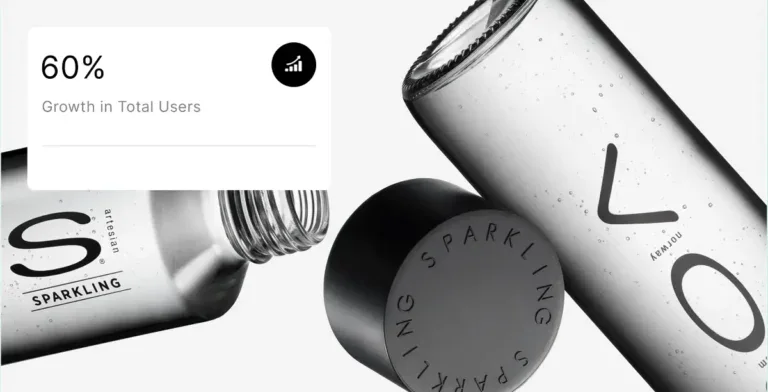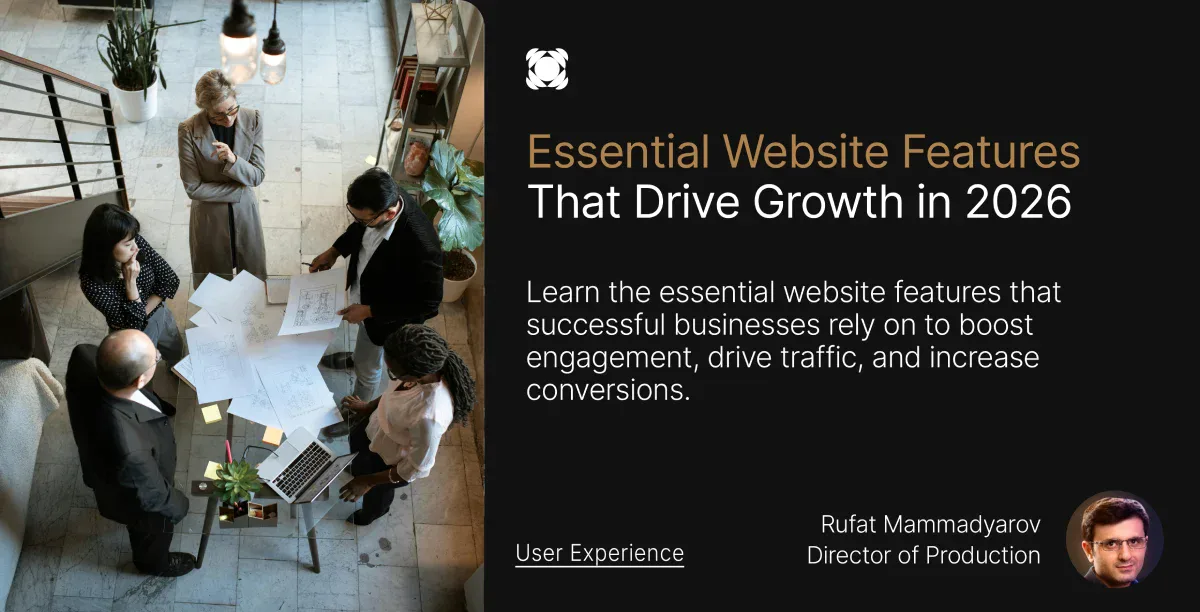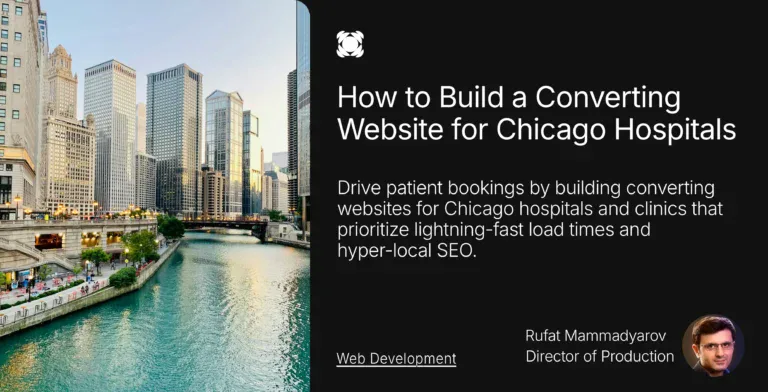Your website’s key features determine its success or failure in today’s digital marketplace. Businesses compete with over 2 billion websites.
But how do you know which website features are essential and which are just a waste of time?
This piece breaks down the essential website features that help businesses succeed online.
These range from homepage designs that create powerful first impressions to security measures that keep you and your customers safe.
Essential Website Features For Your Homepage
Your homepage works like a digital storefront that creates instant impressions and decides if visitors stay or leave. And great navigation is the foundation of a good website user experience that naturally guides visitors through your digital space.
Clear branding and logo placement
Logo placement can significantly improve memorability. Research shows that logos that aligned to the left improve brand recall by 89% compared to right-aligned versions. Mainly due to readers instinctively reading from left-to-right.
A logo in the top-left corner serves three key functions:
Reminds visitors which website they are browsing.
- Provides easy navigation back to the homepage.
- Reinforces brand recognition throughout the browsing experience.
An essential website features every website should have is good logo placement. It helps with navigation beyond recognition.
The logo needs enough white space around it as well. Visual separation from other elements helps users spot clickable text quickly.
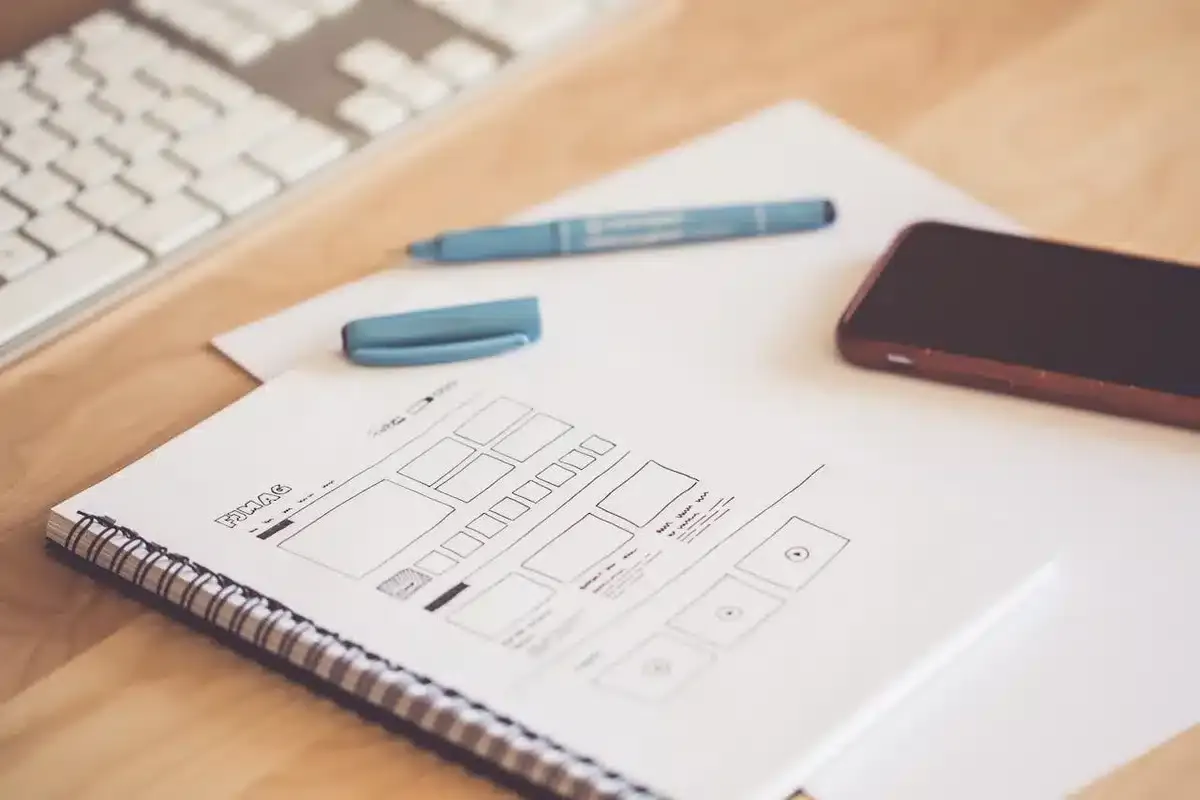
Want to learn even more about branding?
Here’s our latest branding statistics article to help you understand current trends and metrics.
Search bar and user-friendly menu
One of the most essential website features you can have on your site is a smart search bar. Users like to search rather than browse through long menus.
This is especially true when they need specific information. The search bar should sit where users expect it, usually in the top right or top center of your web page.
Users instantly recognize a magnifying glass icon, making it by far the most effective and space-saving symbol to use for search. Websites such as eCommerce stores that heavily depend on visitors using the search bar should use a larger, centered bar with clear placeholder text. This way visitors know exactly where to go and what to do.
The main navigation works best with seven items or fewer. Users pay most attention to items at the start and end of navigation menus, so put your key pages there.
Most marketing websites place their contact buttons in the top right corner, making it a marketing strategy standard that users now expect.
Calls to action that guide users
Strong CTAs guide visitors toward meaningful business engagement. Research shows customized CTAs convert 42% more visitors than generic ones. Strong action verbs at the start of your CTAs encourage quick responses.
Your CTAs should grab attention through:
Colors that stand out from the background.
- Placement above the fold.
- Short, action-focused text (keep it under five words).
Include two or three prominent CTAs above the fold to engage users no matter where they are in the buying process. If you want to take it a step further, user contrasting colors that fit with your brand’s colors to make them pop even more.
Internal links and homepage structure
Internal links create paths that help users and search engines understand your site layout. Google uses these links to find content and figure out page importance.
Pages with more internal links show higher value to search engines and might rank better.
Homepages usually carry the most link value because they get the most backlinks. New content linked directly from your homepage helps search engines find and index it faster.
Smart internal linking prevents “orphaned content.” This means no pages are left without links. Search engines can easily find all your content.
A clear hierarchy should direct users through your site logically. Your menu design needs to reflect this structure to help visitors feel oriented at all times.
Mobile-First and Responsive Design
Mobile devices have changed how users interact with websites. Smartphone screens now serve as the main window to your digital world.
Learning how to optimize your website for mobile experiences is vital if you want to succeed and grow nowadays.
Why mobile-first matters in 2026
Mobile devices generate over 60% of all web traffic. They lead the way people access the internet. This reality has changed how businesses approach web design.
Smart companies now focus on mobile first. They no longer try to fit desktop experiences onto smaller screens.
Google’s search algorithms have adapted to this new reality. The search giant now uses mobile-first indexing to rank and index websites. Your search visibility could drop if your site lacks proper mobile optimization.
Mobile optimization affects your profits as well. Users leave websites that take more than three seconds to load. Research shows pages loading in 2 seconds have an average 9% bounce rate. This number jumps to 38% when loading takes 5 seconds. Every second counts with mobile visitors.
Traffic statistics tell only part of the story. Mobile-first design pushes businesses to focus on what matters most. Small screens need tough choices about content priorities.
This often creates better experiences on all devices. It does this by removing distractions that could hurt your conversion goals.
Want a fast loading custom website but don’t know where to start? Let us help.
Responsive layout techniques
A responsive design adjusts smoothly to different screen sizes by relying on certain core techniques. At the center of this strategy are layouts that use percentages instead of fixed pixels, which lets your website scale naturally with any screen size.
Breakpoints act as key decision points where your design adjusts to different viewport widths.
Responsive layouts generally rely on breakpoints for tablets, desktops, and phones, though you can customize these for other devices. Media queries in CSS identify each breakpoint and load the correct design adjustments.
Flexbox reshaped responsive design by making layouts faster and easier to build. It streamlines layout control by adjusting elements dynamically, gorwing them to fill space or shrinking them to avoid overflow. This ensures that your design adapts smoothly on every single device screen.
Typography plays a vital role in responsive websites. Adjusting font size based on screen dimensions keep text easy to read and eliminates any unnecessary scrolling. Proper type scaling will ensure that your content stays accessible on any device.
Touch-friendly navigation and gestures
Tap-based interaction on mobile devices drastically changes usual navigation patterns. Desktop interfaces heavily rely on top-level menus at the top, but on mobile, key navigation needs to be positioned lower on the screen, ideally close to where thumbs naturally reach.
Physical context shapes mobile design choices. Desktop users work with computers on surfaces. Mobile users hold devices in their hands. This changes how people use your interface.
Important links and calls-to-action belong in the center of mobile screens because thumbs struggle with corners and edges
Mobile experiences are richer and more enjoyable with gesture-based interactions. Swipes, pinches, and taps let designers be creative by creating a fluid, app-like navigation. When well executed, touch interfaces feel natural, almost like if you were handling a physical object.
Actions should feel natural rather than learned.
Smart gesture implementation matters. Progressive disclosure helps users learn controls as they move through your interface.
Quick visual responses and subtle hints can guide a user toward available actions without having to give them step-by-step instructions. For business websites, the key point to take away from this section is to create a balance between gesture innovation and recognizable UI patterns so visitors always feel comfortable and at ease.
Performance and Speed Optimization
Website speed directly affects your bottom line. Users quickly judge websites, so performance optimization is key to a strong online presence.
Fast loading times and user retention
Loading speed plays a significant role in keeping visitors on your site. It is one of the most vital web design features of this article.
Website load times are especially important in competitive markets such as the startup industry in San Francisco.
Studies show that all but one of these visitors will leave if pages take more than three seconds to load. A single second delay in response time can reduce conversions by 7%.
Sites that load within one second convert up to 2.5 times more customers than their slower counterparts.
Speed’s effect on business results shows up consistently everywhere.
Image compression and lazy loading
Smart optimization means delivering images at the size they’re actually used. a 1000px image displayed at 100px will only waste your resources. With proper compression that maintains visual quality, you can see loading speeds increase by at least 10%.
Smart optimization means delivering images at the size they’re actually used
Lazy loading changes how your page handles resources. This technique loads non-critical images only when users scroll near them. The process works by:
Loading only visible (above-the-fold) content initially.
- Deferring off-screen images until needed.
- Reducing initial page weight dramatically.
Using AMP for mobile performance
Accelerated Mobile Pages (AMP) provide a powerful way to optimize speed. This open-source framework removes unnecessary elements from pages and focuses on content delivery.
AMP pages load 85% faster than regular pages through several methods:
Enforcing asynchronous JavaScript that does not block rendering.
- Limiting CSS to 50KB and requiring inline styling.
- Caching pages through Google’s AMP cache.
- Eliminating render-blocking resources.
Modern User Experience Features
When thinking about essential website features, it’s hard to ignore modern UX ones. Users now expect comfort features beyond simple website functionality.
These additions have become competitive necessities rather than luxuries.
Dark mode toggle and visual comfort
Dark mode helps view websites in dim environments with no issues. Instead of using light backgrounds and dark text, the website shifts to having a dark background and light text. By using the correct mix of colors you can reduce visual fatigue and maintain readability.
This feature makes websites more accessible to users with visual impairments and reduces eye fatigue during long website visits.
The advantages go beyond comfort. Devices with OLED or AMOLED displays use less battery power with dark mode since darker pixels need less power than brighter ones.
Mobile visitors watching their battery life will find your site more user friendly.
Most major websites now include this feature as standard. Users expect this level of customization, and dark mode has moved from a trend to a must-have feature.
Voice user interface for accessibility
Voice user interfaces (VUIs) bring accessibility forward by enabling natural language interactions. For users with visual, motor, or cognitive challenges, voice-driven navigation can make digital experiences far easier to use.
VUIs act as assistive technology that let visitors interact with a website in its entirety without having to use their hands or eyes. This is extremely valuable for users with motor limitations as it gives them a reliable alternative to traditional inputs.
Building an effective VUI means understanding how people naturally speak.
Here’s what matters most:
Support for different speech patterns, including regional accents and speech affected by physical disabilities.
- Visual feedback options that help users with hearing impairments.
- Text alternatives for voice inputs and outputs.
- Simple, consistent conversation flows that work for users with cognitive impairments.
AI-powered chatbots for instant support
With AI chatbots, businesses can offer around-the-clock support without having to hire any extra staff. Today’s AI powered agents go far beyond simple scripts that answers basic questions. They can now interpret intent, manage complex inquiries, and respond in a natural and conversational language.
By connecting your knowledge base, intelligent chatbots can access accurate product, policy, and service details isntantly. As a result, they provide personalized, relevant responses instead of broad, generic replies.
Setting up these systems has become easier. Many platforms now offer no-code builders that connect to your existing knowledge base. You can deploy them in minutes instead of weeks.
Integrating analytics with your chatbots provides you with the best overall results. By staying on top of actual user behavior, the system will continually improve its responses and deliver a more unique support, which ultimately will strengthen customer loyalty.
Security and Backend Essentials
Security is the foundation of website trustworthiness. This is one of the most non-negotiable and essential website features on this list.
Every successful online business needs a reliable security infrastructure to protect both company and customer data from sophisticated threats.
SSL certificates and HTTPS
If there is a feature, HTTPS encrypts data between browsers and your website. This encryption stops bad actors from intercepting information easily.
At the core of HTTPS is the SSL certificate, which validates your website’s identity and provides a public key for secure communication. Through asymmetric encryption, it allows data to be encrypted with your public key and decrypted only with your private key. This whole process creates a protected pathway for sensitive transactions.
Beyond encrypting data, HTTPS safeguards your pages from unauthorized alterations. Some ISPs attempt to insert ads into customer websites, but HTTPS stops this entirely, which preserves the authenticity and trustworthiness of your content.
Google and other browsers mark non-HTTPS websites as “not secure.” This visual warning substantially affects user trust.
This is especially important for industries where security is of the utmost important. A law firm website without any security can be seen as a red flag for most people for example.
Users feel safe when they see a padlock icon in the URL bar because they know their information stays protected.
Data protection and compliance
Modern security strategy is driven by compliance expectations. The GDPR, which has been in place for years, enforces rigorous data-protection rules for organizations working with EU citizen information. Website must adopt strong technical controls and structured internal to stay compliant.
Good data protection needs encryption, pseudonymization, and strong access controls. Security audits help find and fix potential vulnerabilities before they become issues.
Real security starts with data minimization. Gather only the essential details to your service. Be upfront at every moment of collection about how the data is planned on being used and stored. This transparency builds user trust and helps meet several compliance standards.
GDPR requires you to notify authorities within 72 hours of data breaches. You need detailed records of all data collection processes and clear response protocols to prepare for this possibility.
Two-factor authentication and secure logins
Single-factor authentication is like having one basic lock on your door. Two-factor authentication (2FA) adds another layer of verification that substantially reduces account takeover risks.
The most secure 2FA methods include:
Authenticator apps: Apps like Google Authenticator or Microsoft Authenticator create time-sensitive verification codes. These apps work better than SMS verification because SIM-swap attacks cannot compromise their security.
- Security keys: Physical devices with encryption provide the strongest authentication. They connect through USB or NFC to verify your identity without sending credentials that hackers might steal.
- SMS verification: Text message verification is convenient but vulnerable to phone number attacks. It still offers better protection than passwords alone if it’s your only option.
With 2FA both the admin and the customer become considerably harder to compromise. Users who turn it on are far less vulnerable to breaches. Even a stolen password will be useless if they the hacker doesn’t have any access to the verification email or phone number.
Start by adding 2FA to your most important accounts—banking, email, and backend admin areas. Then expand this protection to your other digital accounts.
The extra verification step during login is worth it for better cybersecurity.
Get a Custom Website With Modern Features With Blacksmith
After going through this article, you probably found one or two essential website features that you’d like to implement on your website.
But doing that might take a lot more time than you’re willing to spend on your website.
Don’t worry, that’s where we come in.
Here at Blacksmith, we’re experts at adding website features to new and existing websites.
We are a web development agency with a group of seasoned web developers ready to add all the modern features your brand needs on its website.
We’ll add features mentioned on this list and features that are tailored to your website and industry specifically. This ensures that your website stands out from the competition.
Still unsure if this is what your brand needs to grow in 2026? Click here to give us a call and we’ll show you how much more you could sell with proper features on your website.