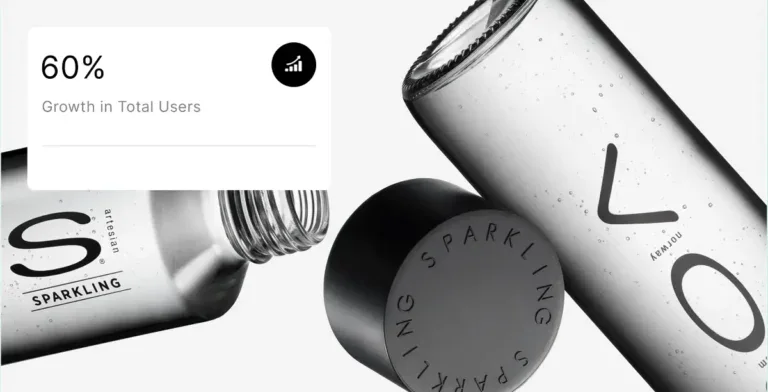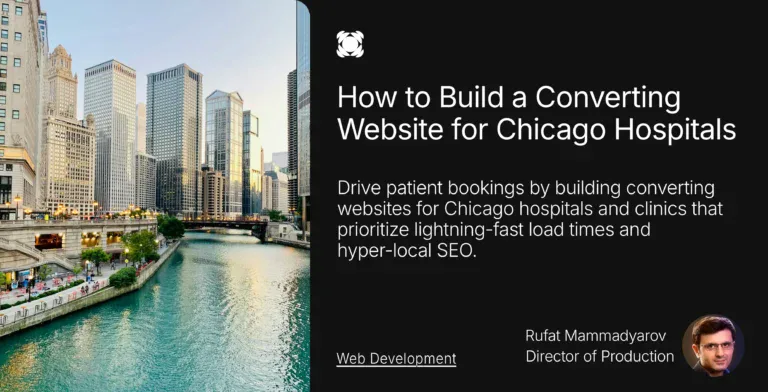Did you know that at least 88% of online consumers are less likely to return to a website after a bad experience?
One of the main reasons why this happens is that a brand does not have a multilingual website. Any visitor who doesn’t know the language in which you wrote your website will eventually leave out of frustration.
A multilingual website lets visitors easily understand your products or services. They won’t have to guess what they’re looking at.
In this article, we’ll go over how to create a successful multilingual website that attracts and retains visitors.
Are you in need of a multilingual website but don’t know where to start? Let us help.
What is a Multilingual Website?
A multilingual website is, as the name suggests, a website that is available in many languages. Whenever a visitor clicks on your website, they can view all its content in the language they prefer.
There are different ways brands approach multilingual websites when it comes to implementation. Some prefer to keep the page in English and have a language toggle somewhere on the homepage.
Others prefer to ask the visitor directly which language they prefer as soon as they open the website. And there are some brands that change the language based on the visitor’s location.
All of these have their pros and cons, which we’ll discuss later in this article after we cover some important points.
Important Information You Should Know BEFORE Building a Multilingual Website
Making a multilingual website isn’t just about translating everything. It takes much more work than that.
There are a few things you should consider before creating your first multilingual website:
Pick the languages carefully: Think about your customers and where they are from mostly. The last thing you want is to create a website in a language that your customers rarely use. Most brands worldwide find that having their website in English, Spanish, and their local language is usually enough.
Know your target demographic: Check where your customers are buying your product from. Make sure that you’re adding a language that makes sense for your brand and that helps a good chunk of your customers.
Do your research: Ensure that everything you say is culturally sensitive and doesn’t offend anyone. This includes images, videos, and slang. The way someone says something in English might sound weird or insensitive in other languages, so always double-check.
Don’t buy cheap translations: If you don’t know the language, make sure you hire someone qualified to do the translations for you. Ideally, a copywriter who knows both languages and has verified experience. Also, forget about using Google Translate for this. While it’s a great tool for our day-to-day life, it doesn’t cut it for this type of work.
Now that you know all of this, we can start with the actual guide for this article.
Our Guide on How to Build an Exceptional Multilingual Website
Step 1: Fully Translate Your Website
This is the first and most important step when building your multilingual website. You want to be thorough with your translation.
If you’re not a native speaker or close to it, then we highly recommend you hire a translator who can do this work for you.
This will ensure that the translation is as accurate as possible.
While you could use Google Translate for this type of work, the way the AI tool translates tends to ignore slang and idioms that only a native speaker would know.
When you translate your website’s copy, make sure that you cover everything. Don’t just translate the text on your website. You also need to translate buttons, illustrations and videos.
Don’t be afraid to reword some sentences so they make more sense or sound better. While accuracy is important, you also want the copy to be enticing to read. You don’t want the content to be bad or boring; instead, you want the content to be interesting.
A good way of working on the copy itself is by creating a rough draft with the exact translation, then work on it from there. Make changes to sentences if you feel like it doesn’t convey the same emotions and ideas as the original.
If you use idioms and slang of some sort in your English copy, make sure that the translated equivalent makes sense. If it doesn’t, try to find a similar translation or rework it completely.
Don’t try to speed this process up. Make sure your translation is as good as it can be. It might be tempting to copy your text, paste it into Google Translate, and move on. But native speakers will quickly see that the translation isn’t good.
If you’re paying a professional translator to do the work for you, then ask someone in your company or a friend to check how it looks compared to the original. Keep in mind that you don’t want a perfect 1-for-1 of the original copy; you want it to sound enticing in the language into which it was translated.
Step 2: Check if the New Copy Fits
After you have the final draft of your translated copy, make sure that it all fits and doesn’t look weird anywhere. Make sure to check every section of the website beforehand.
A section that might need work depending on the word used could be the buttons used for links. Open your dropdown menus and check all of your CTAs; we’re sure that at least one of them might need either size rework or a copy rework.
When you check your copy, pay close attention to how it looks in different languages. This is very important if you’re using more than two languages. The word size can vary a lot, so it can make a big difference.
For example, the English word “mall” translates to “einkaufszentrum” in German. Check every area of your website after adding a different language to it.
Look at it on your PC, then on your mobile device. Ensure that everything is where it should be before going live.
Step 3: Check your SEO in Each Language
This shouldn’t come as a surprise, but each language has different SEO tendencies due to targeting a different location.
This means that each language copy should have its own keyword research done as well. This will make it easier to know what keywords to incorporate into each page.
While it might be tempting to grab the main keywords you used in English and just use them translated, it might not always be a good idea. Do your research and make sure that the keywords you’re using have traffic in every language you plan on implementing.
The last thing you want is to create a multilingual website that is hard to find organically.
Want to learn even more about SEO so you’re up to date with stats and strategies? Check our latest web design & SEO article here.
Step 4: Decide How Visitors Change the Language
You now have everything set for your visitors to enjoy your multilingual website. But you’re still missing a core part of the puzzle. You now have to make a decision.
Do you want visitors to go to your website and manually toggle the language change, or do you want another way of doing it?
While this decision might seem trivial, it can considerably change how visitors interact with your website.
There are 3 main ways of changing the language on a website that you can choose from:
Toggle button
This is by far the easiest way to change between languages on your website. By adding a button that lets users toggle between different languages, you give them the ability to change it whenever they want.
This works well as long as the button is in a visible and obvious spot. For every multilingual website using this method, the best place to add the button is either at the top of the page or in the footer.
If you’re unsure on how to create a good footer for your website, you can take inspiration from these footer examples.
Here’s a brilliant example:
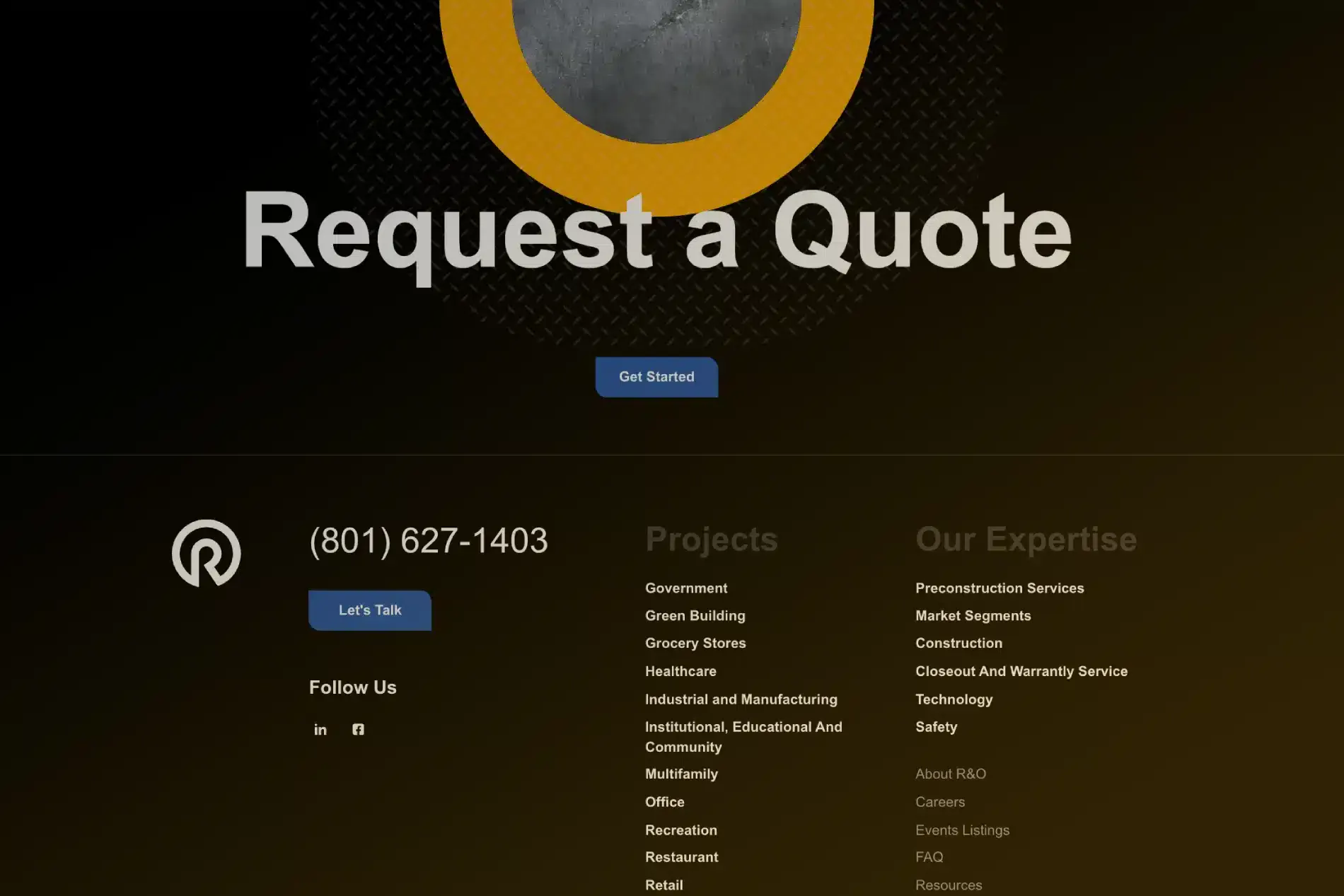
Make sure to make it distinguishable enough from your other CTA buttons so that people can identify it quickly.
Automatic language change
Another method you can use for your multilingual website is to let your location dictate the language in which you display your website. This method is convenient but has its flaws.
Most users will like having a website translated into the local language. But some may be traveling and not from that country.
This means that you might hinder their ability to check your website by assuming that they are natives due to the location they are in at that moment.
The biggest web design mistake you can make when using this method is not having any way for visitors to change the language manually.
If you automatically change the language without a way for visitors to choose, some may get frustrated. They might not return to your website.
We suggest adding a button at the footer of each page. This way, users can manually choose a different language if needed, even when using the automatic language change method.
Ask as they load in
The last method for your multilingual website is to use a popup. This popup asks visitors where they are and what language they prefer for your site.
This is a very good method if you plan on adding several languages and you sell your products worldwide.
Instead of your website assuming their native language based on location, you simply ask them directly with a quick popup window.
From there, they can pick any language you have available.
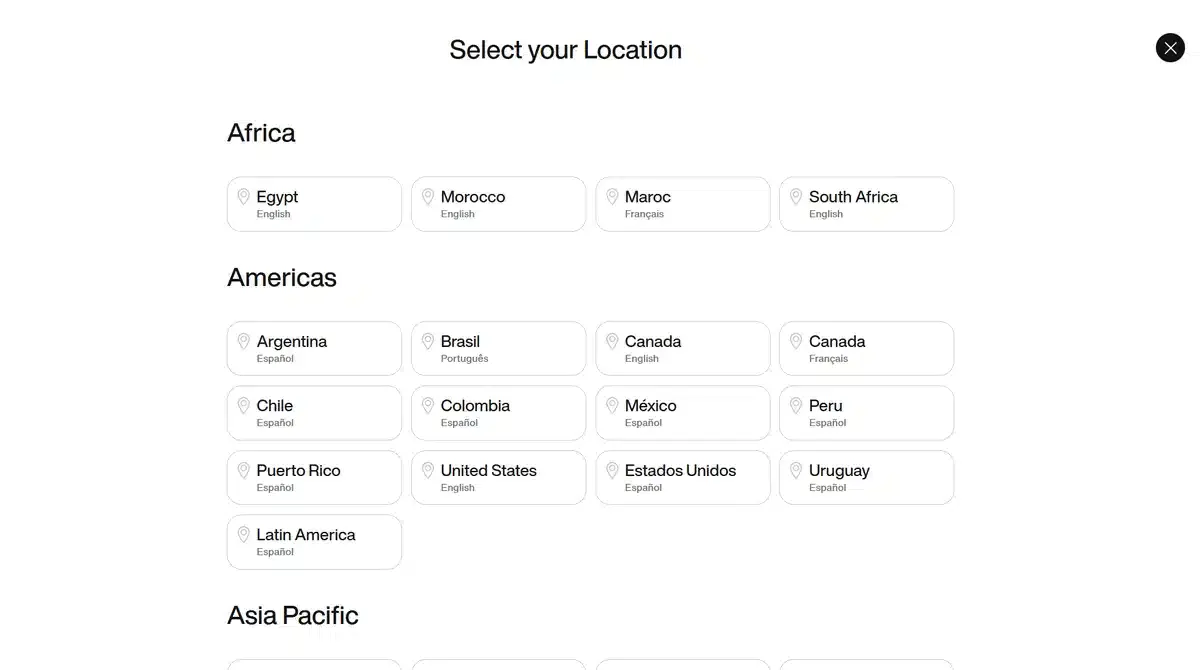
Pro tip, if you want to take this a step further, you can ask for location, language, and what currency they want to use in your store. This way they also know the shipping cost and exact price of everything you’re selling.
Remember that the goal of your website is to sell a product or service to your visitors.
So by making everything as convenient as possible, the odds of them buying your product go up.
Step 5: Ensure your Images are Adapted Correctly
Don’t think that your job ends as soon as you finish translating your website. You need to translate and check all of your images and videos for cultural sensitivity.
While unlikely, there is a chance that a translation alongside an image can be insensitive to a certain culture. To avoid this altogether, make sure to show the images with the new copy to people you know who are from the countries the new language is from.
Your images might even have to change depending on the language and location of the target demographic you are trying to reach.
This is mostly important for images that use some sort of cultural landmark to stand out.
If your multilingual website has a landmark image, we suggest changing it. Use a cultural landmark that matches the language. If not, consider dropping the landmark entirely.
Step 6: Double Check Your Website
After you’ve successfully created the copy for your multilingual website in different languages. It’s time to make sure that everything is in working order.
Go through every page on your website and ensure that the copy doesn’t look weird or out of place.
This is especially important if your have a service page. The last thing you want is a service page that is badly written or with out of place CTAs.
Unsure if your service page looks good? Compare yours to these service page examples and check if there are any changes you should make to improve yours.
One of the biggest issues we see when creating a copy in a new language is words that don’t fit buttons. So make sure to check every button and section in your dropdown menus.
If everything looks good and is working as intended, then you’re free to officially launch your multilingual website.
Feeling a bit confused on all of the website terms out there nowadays? Check out latest web development terms article so you stay updated on the latest trends.
3 Examples of How an Exceptional Multilingual Website Looks
Here are 3 impressive multilingual websites. They demonstrate how to effectively include different languages on a website.
You can use them for inspiration and ideas.
Example 1. Netflix
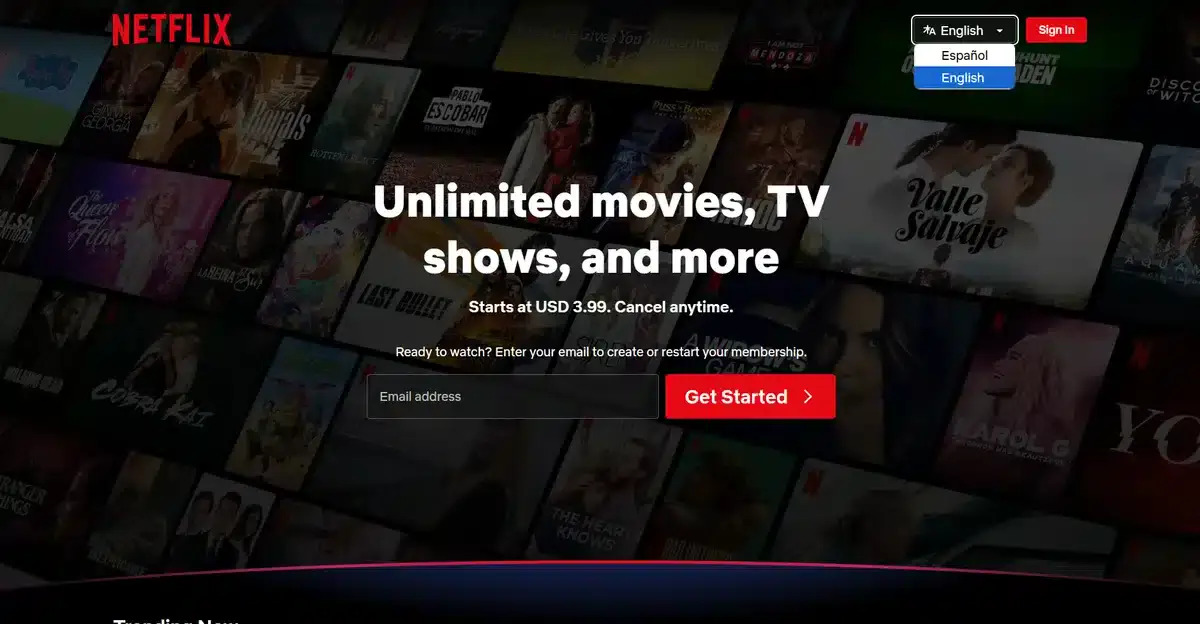
Netflix is a popular streaming service. It features one of the most detailed multilingual websites in the world.
Their website uses a mix of methods to change language according to the user.
First, they notice the country that created the account. This helps them showcase content in the language that people in their country enjoy the most.
Users can change their homepage language if they don’t want the one for their country. Just go to account preferences to pick any other language.
By providing its users with different languages, they are able to retain and encourage its users to stay with them for months at a time.
Example 2. Moodle
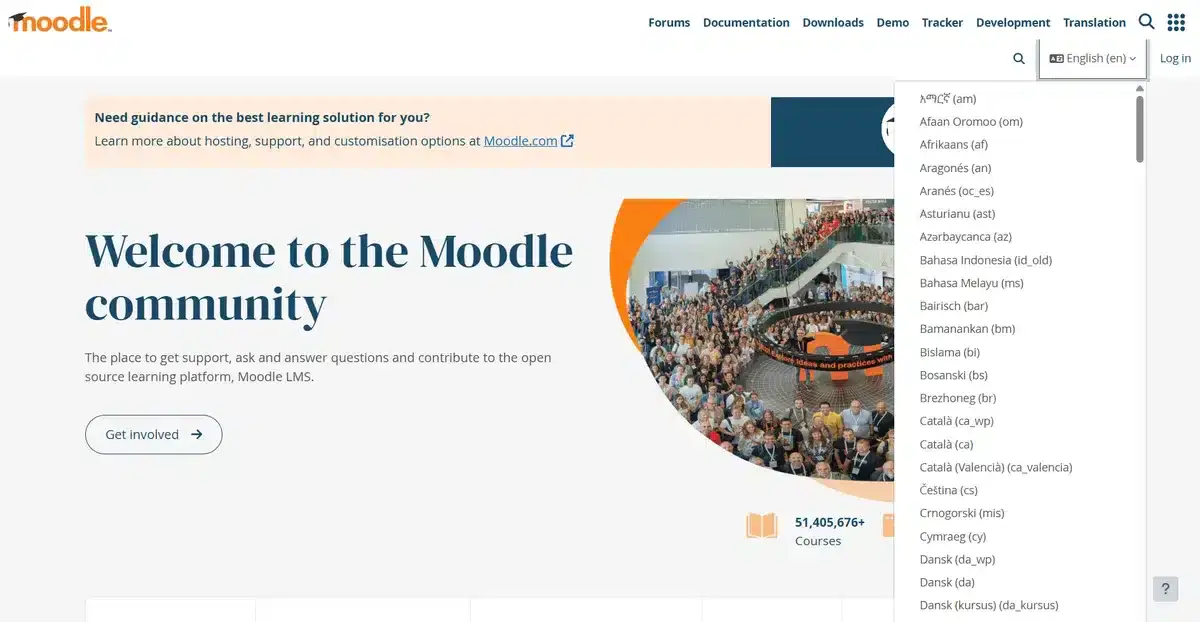
Moodle is a well-known learning management system. Brands and universities around the world use it to boost learning for students and employees.
They are a global learning platform. They ensured that they translated their minimalist website and app into over 50 languages.
By covering so many key languages almost everyone can use their learning app effectively.
Like Netflix, users are able to change the language whenever they want with a click of a button.
Unsure if your brand’s website is as good as it should be? We can help.
Example 3. Edgar & Cooper

Edgar & Cooper is a premium pet food brand from Belgium. They prove that you don’t need to be a billion-dollar company to create a great multilingual website.
Their eCommerce website design is a joy to see, filled with vibrant colors and adorable pets. It also features a great multilingual system for customers worldwide who want to buy their products.
They have a clear language change button. This makes it easy for visitors to switch to a language they know better. Visitors can choose from 7 different languages, welcoming people from all over the world.
Pressing the button not only changes the website language, but it also changes the currency used. This helps potential customers instantly know how much each product is without having to guess or use any conversions online.
Get a Custom Multilingual Website that Converts With Blacksmith
Now that you’ve read this article and seen three examples, you understand why it’s important to have your website in multiple languages. What should you do next?
Now it’s time for you to implement everything you read in the article and get your multilingual website up and running.
But the reality is that translating an entire website and making sure the copy is correct and effective takes a lot of time and effort.
We know your time is valuable and it’s why we’re here to help you.
Here at Blacksmith, we’re experts in custom multilingual websites that stand out and help visitors feel at home.
As a professional eCommerce development agency, we have a group of seasoned web developers ready to implement all the necessary website changes to accommodate your new languages.
This means that you’ll get a custom language change button, language changes based on location, and even a language window popup if you need it.
Still unsure if a multilingual website is what your brand needs to get to that next level?
Click here to schedule a call with us and we’ll show you how much more you could be converting by having your website in an extra language to change to on your website.