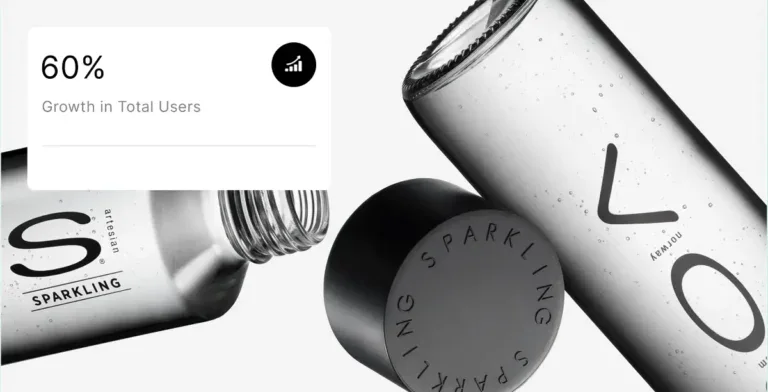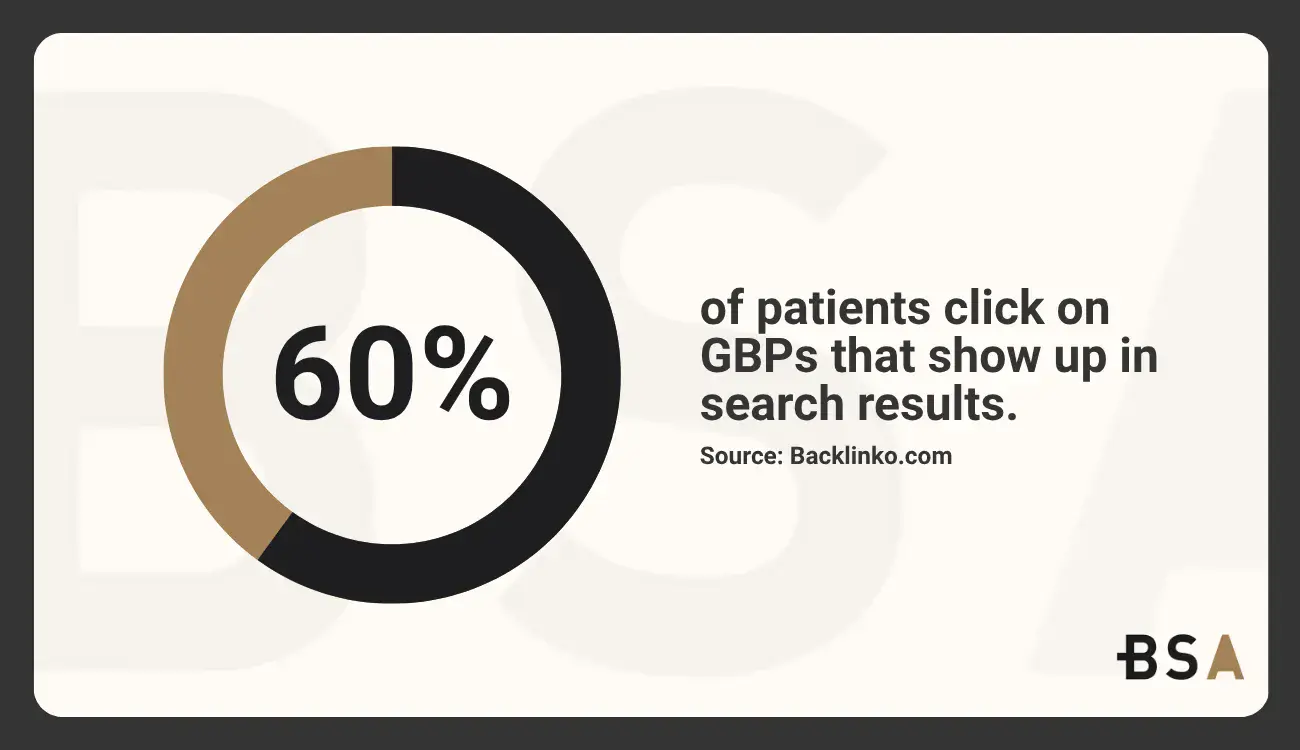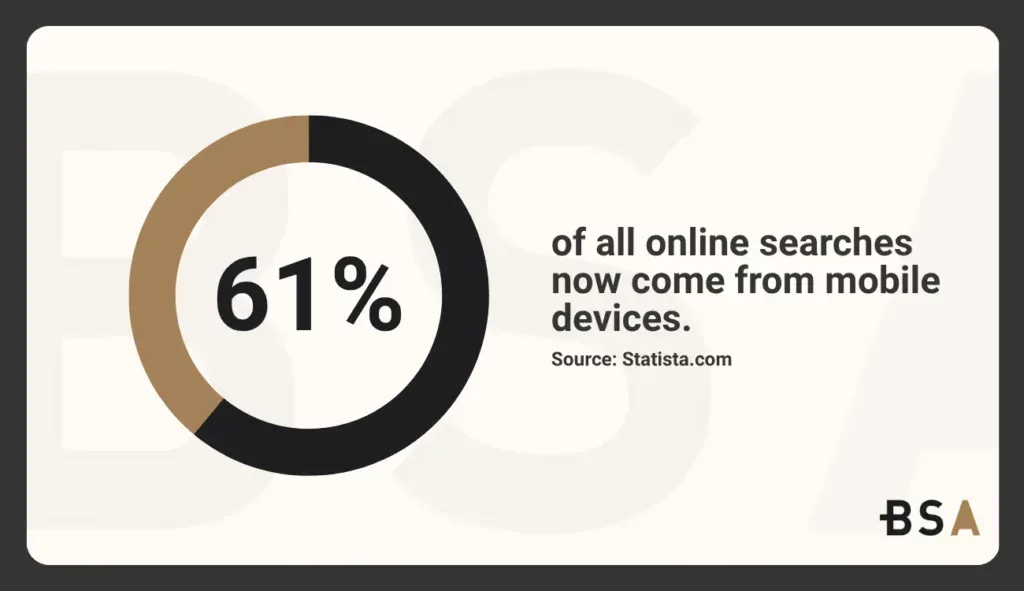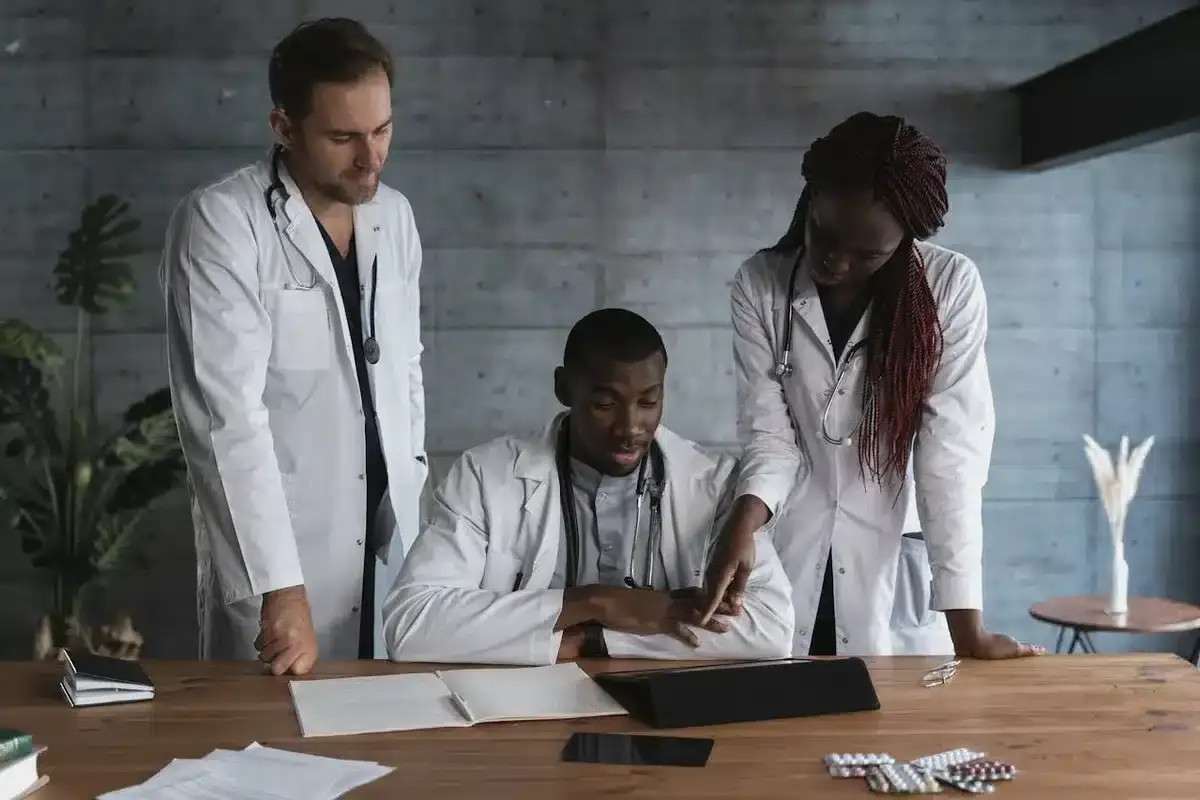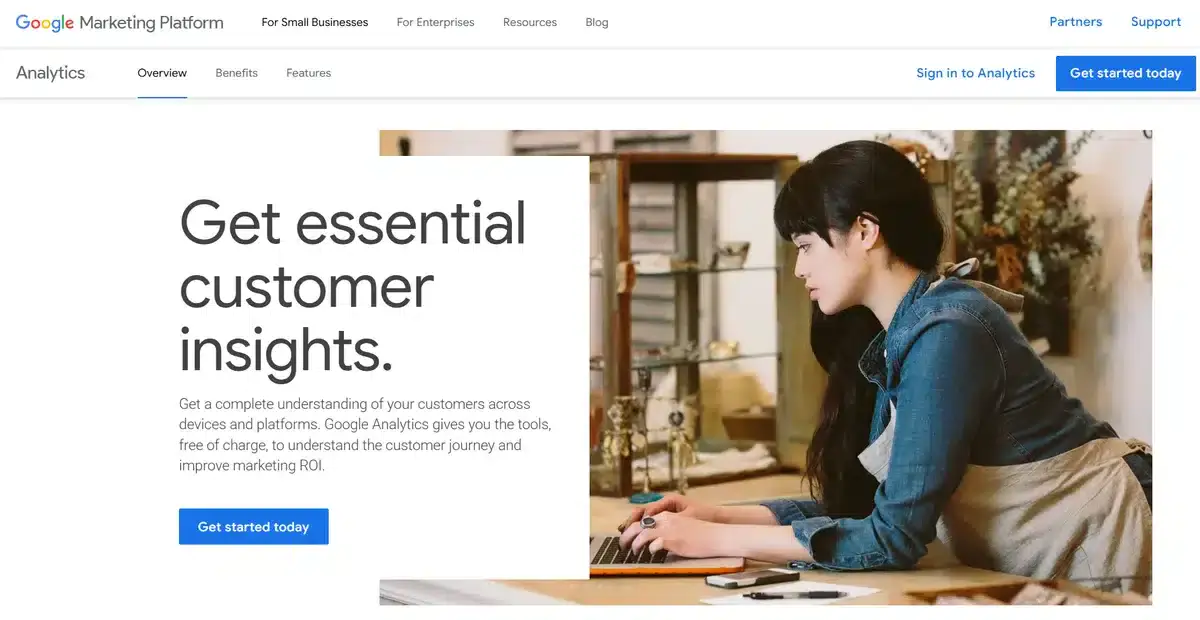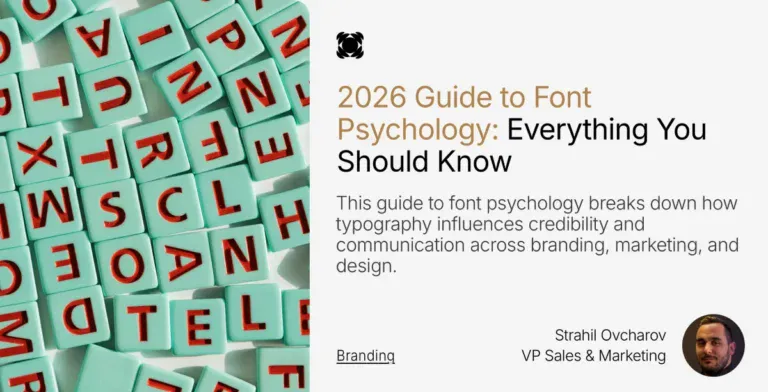Having good urgent care SEO strategies isn’t optional anymore; it’s a necessity if you want patients to find your clinic quickly.
75% of users already don’t go past the first page of search results.
Now imagine a patient who is in urgent need of medical assistance and wants the fastest attention possible.
They won’t sit down and go through several pages to find the perfect clinic for them. They will pick the best one they see at a glance. Not only that, they’ll pick one that is easy to get to with Google Maps.
Your clinic’s online presence directly impacts how patients learn about it. Effective website SEO is crucial for guiding customers to your facility. This is vital in competitive markets.
Mobile devices lead urgent care searches.
So, a responsive and user-friendly website is key to attracting traffic. Urgent care SEO specialists emphasize technical optimization. They also create valuable content that meets patients’ urgent concerns.
Your SEO efforts may show results in three to six months. However, creating a full strategy takes ongoing effort.
In this piece, we’ll look at 13 effective SEO strategies. These tips will boost your urgent care clinic’s search rankings and help you attract more patients naturally.
Want to reach more patients but don’t know where to start? We can help.
1. Target High-Intent Keywords for Urgent Care SEO
The right keywords are the foundations of successful urgent care SEO. Patients who need immediate medical care use specific terms that show they plan to visit a clinic soon. These terms become valuable targets for your optimization strategy.
How to find SEO keywords for urgent care
Your urgent care niche and services should guide your keyword strategy. Start by listing your treatments, patient concerns, and the medical needs your clinic handles.
This approach helps you rank for terms that bring focused traffic to your site.
Search intent varies at different stages of a patient’s decision-making process. People search in different ways for medical needs.
When facing urgent issues, like fractures or stitches, they look for help right away.
In contrast, for future appointments, such as flu shots or physicals, they take their time to plan.
Location plays a crucial role in urgent care searches. Most patients add location terms when looking for urgent care services. Your keyword strategy should include city names, neighborhoods, or landmarks.
Tools to research local keywords
Google Keyword Planner shows valuable insights straight from Google’s search data. You can find keyword ideas, competition levels, and search volumes for urgent care terms through your Google Ads account.
SEMrush and Ahrefs show detailed competitor analysis and keyword suggestions. These AI tools let you see your competitors’ ranking keywords and spot new opportunities for your local strategy.
Moz Keyword Explorer excels at providing keyword difficulty scores and click-through rate estimates. The tool gives you detailed performance metrics for potential keywords.
Manual research works well for urgent care clinics new to keyword research. Search for terms your patients might use. Look at how top-ranking pages structure their content and use keywords.
Make sure to take your time when doing your keyword research since it’ll lay the foundation for all of your other SEO strategies moving on.
2. Optimize your Google Business Profile
Your urgent care clinic’s Google Business Profile acts as a digital front door and creates the first impression for potential patients. Clinics with complete profiles receive 5x more views than others.
Your SEO strategy should prioritize this valuable asset.
Google Business Profile setup for urgent care
Start by claiming your profile at business.google.com. Choose “urgent care center” as your business category and add your clinic’s simple details if no listing exists.
Make sure your clinic’s name, address, phone number, and website match the information on all your online platforms.
Your profile needs Google verification before going live. Most clinics receive a postcard with a verification code at their business address.
Some qualify for quick verification through phone, email, or video. The process usually takes 5 to 14 days.
After verification, complete these elements:
- Add accurate operating hours, including holiday schedules.
- Upload high-quality photos of your facility’s exterior, waiting area, and treatment areas.
- Write a detailed business description (under 750 characters) that shows key services and accepted insurance plans.
- Select service categories like “COVID-19 testing” or “X-ray services”.
Google Posts help keep your profile fresh and engaging. Share health tips, service announcements, and special hours to stay visible in search results.
Benefits of optimizing your Google Business Profile (GBP)
A well-optimized GBP affects your urgent care SEO performance and accounts for 36% of ranking factors in local search. Your clinic appears directly in Google Maps and local search results when nearby patients need quick care.
Patient decisions depend heavily on your profile. About 60% of patients click on GBPs that show up in search results. This leads to more foot traffic and patient visits.
The “map pack” represents valuable space for urgent care centers at the top of search results. Google puts providers in this spot based on their distance from searchers and how well they meet patients’ needs.
Urgent care networks across multiple locations need clear info on all profiles. This helps them create strong local SEO. Each location should have its own GBP with matching NAP (name, address, phone) details on your website.
3. Use Local SEO to Dominate Nearby Searches
Local searches bring patients right to urgent care clinics. One in three consumers search locally before visiting a facility. Your brick-and-mortar urgent care center needs to capture this traffic to get more patients through the doors.
Local SEO for urgent care clinics
Traditional SEO competes nationally, while local SEO targets searchers in your specific area.
People search hundreds of thousands of times monthly for terms like “urgent care near me,” “24-hour urgent care near me,” and “urgent care clinics near me.”
Local search is key for urgent care. Patients often require immediate attention and might not have a primary provider. Patients grab their phones to find the closest option quickly during emergencies.
And your competitors will get these patients if your clinic doesn’t show up in these searches as high as possible.
Mobile searches have reshaped how patients find care. Google shows that “near me” queries increased 500% over the last several years.
Your local SEO strategy must now focus on mobile users who need quick care.
Best practices for local keyword targeting
Your strategy should target location-specific keywords that include your city, neighborhood, or nearby landmarks.
Using terms like “urgent care in [City]” or “walk-in clinic near [Landmark]” helps you show up in location-aware searches.
Long-tail keywords that match specific patient needs work better than just “urgent care.” You should target phrases like “urgent care for broken bones” or “pediatric urgent care in [City]“. These specific phrases convert better because they match what patients actually need.
Tools like Google Analytics and Search Console help track keyword performance regularly. Search trends keep changing, so your keyword strategy should adapt based on actual traffic data. Looking at your competitors’ keywords can teach you about missed opportunities.
Patient reviews play a big role in local search rankings. Reviews matter. Their number, variety, and freshness impact your visibility. When patients search for urgent care services, they notice these reviews.
4. Ensure NAP Consistency Across Directories
NAP consistency is the foundation of local directory listings for urgent care centers. Your online information must be accurate on all platforms when patients need immediate care. This helps them find you quickly.
What is NAP in SEO?
NAP means Name, Address, and Phone number – these basic contact details identify your urgent care business online.
You can find this information in several places: your website, Google Business Profile, Yelp, social media, local directories, and healthcare listings. NAP data works like your clinic’s digital fingerprint and helps search engines verify if your clinic is legitimate.
Your NAP information should look similar everywhere it shows up online. Search engines get confused by small differences like “Street” vs “St.” or different phone number formats. This matching requirement applies to every mention of your urgent care center on the web.
Why NAP consistency matters for urgent care
Patients need accurate information to trust you. They expect to find correct contact details when urgent care is needed. Wrong phone numbers or old addresses frustrate potential patients and quickly push them to your competitors.
Search engines look at data accuracy as a sign of trust. Google loses trust in your clinic if it finds inconsistent NAP information across directories. This will also affect your local SEO quickly after, which will make it harder for patients to find your clinic during emergencies.
Regular audits of your online listings help maintain NAP consistency. Check your information on major platforms like Google Business Profile, healthcare directories, and review sites. Citation management tools can alert you to any differences quickly. This ensures patients can easily find your urgent care center when they need it most.
5. Create Location-Specific Service Pages
Location pages are obligatory for a successful urgent care SEO strategy. These pages help patients find your closest facility by connecting your services to specific areas.
Why location pages matter for SEO
Google shows how your content relates to certain areas by creating unique pages for each clinic. This is better than just giving general service details.
Google understands your service areas through location pages. This understanding improves your visibility in Map Pack results and Google Maps. More patients come to your facility. They can find you easily. Proximity often influences their choice for urgent care.
How to structure a location page
Your URL should contain location identifiers like city or neighborhood names. Search engines can immediately recognize geographic relevance in this way.
Each location page needs these vital elements:
- Complete NAP (name, address, phone) information that matches your Google Business Profile.
- Operating hours and holiday schedules.
- Embedded Google Map showing your exact location.
- Detailed service descriptions specific to that location.
- Staff information, including names, photos, and credentials.
- High-quality interior and exterior facility photos.
Each location will also need at least 500 words of unique content. Local context matters to patients and search engines alike. Add details about nearby landmarks, parking information, and neighborhood characteristics. Try to be as descriptive about the location as possible to help the search engine even more.
Location-specific keywords should appear naturally throughout your page. Simply changing city names in copied content from other location pages won’t work.
Google identifies this practice quickly and might lower your rankings. This means you’ll have to create unique content for each individual location. Copying and pasting won’t work here.
6. Build a Fast, Mobile-Friendly Website
Mobile devices have become the go-to tool patients use to find urgent medical care. 61% of all online searches now come from mobile devices.
Your urgent care clinic’s website must work perfectly on all screen sizes.
Importance of mobile optimization for urgent care SEO
Google ranks websites based on their mobile versions first. This approach will affect how visible your site becomes when patients need quick care.
Medical emergencies require quick access to information. Websites that aren’t mobile-friendly make users pinch and zoom on their screens. This leads to frustration and abandonment. Users leave slow-loading pages more often on mobile devices too, especially in stressful situations such as an emergency.
Tips to improve site speed and responsiveness
A responsive design adjusts to fit any screen size. This helps patients use your site easily on phones, tablets, or desktops. The buttons should be touch-friendly and sized correctly for fingertip use.
Compress images without losing quality. Tools like TinyPNG or JPEG Optimizer can reduce file sizes while keeping images clear.
Browser caching stores static resources on users’ devices. This makes the site load faster for returning visitors. A Content Delivery Network (CDN) can distribute your website files across worldwide servers to reduce data travel time.
Reduce HTTP requests by limiting elements that need to be loaded. Scripts, stylesheets, and fonts add to your page load time.
A single second delay in mobile loading can reduce conversions by 7%. This shows how speed matters for urgent care clinics that want to attract patients who need help.
7. Use Schema Markups for Medical Services
Schema markup offers a powerful yet underused advantage that can boost search visibility for urgent care clinics.
What is schema markup?
Schema markup consists of structured data code that you add to your website. Search engines use this code to better understand and place your content in context.
The code acts as a translator between your website and search engines using Schema.org vocabulary. It defines your content’s meaning rather than just its words.
Your urgent care clinic’s key information becomes crystal clear. From medical services and location details to operating hours and accepted insurance plans.
How schema helps urgent care SEO
Search engines interpret your urgent care content much better with schema markup.
Rich results generated from pages with schema markup achieve an impressive 82% higher click-through rate compared to those without. Your clinic gains enhanced visibility right when patients need it most.
Your clinic’s E-E-A-T (Experience, Expertise, Authoritativeness, and Trustworthiness) grows stronger with search engines through schema markup.
Patients searching for “urgent care near me” or specific terms like “X-ray services” are more likely to see your clinic in their results. To check for structured data live, you can use SEO Chrome extensions for speed and convenience.
Here’s an example of what an urgent care clinic’s schema looks like:
8. Publish Helpful, Patient-Focused Blog Content
Your urgent care SEO strategy needs powerful blog content.
Healthcare research ranks as the third most common online activity. This means that most patients look up medical questions online before they seek treatment.
Content marketing for urgent care centers
Quality blog content helps establish your clinic’s reputation as a trusted health authority. Most patients turn to the internet first with their health questions.
Your credibility grows even before they visit your clinic if they find your content and learn from it. Connect with potential patients by answering their questions about services, conditions, and treatments.
A successful urgent care blog should cover:
- Educational articles about common illnesses and injuries.
- Clear guidance on choosing between urgent care and emergency rooms.
- Local health news that matters to your community.
- Seasonal health tips (flu prevention, summer safety).
- Patient stories and testimonials (with proper consent).
This strategy shows your clinic’s expertise while staying approachable. You can boost your search rankings and connect with your community by focusing on local health issues.
How to optimize blog posts for SEO
An important part of knowing how to optimize your website
Each article should target one main keyword. Look for health topics that your potential patients search for most often.
Medical information should sound friendly while being clear and correct. Your content becomes more engaging with images, infographics, or videos.
Regular posting matters more than posting often. Search engines see your site as active and authoritative when you publish timely health content consistently.
You can boost your SEO results by creating several articles on related topics. This shows Google you’re an expert on specific health subjects, which helps your rankings for similar keywords. Adding questions or prompts at the end encourages comments and boosts engagement metrics.
9. Leverage Internal Linking Between Pages
Your urgent care website needs invisible pathways through internal linking. These pathways guide visitors and search engines through your valuable content. Many clinics miss out on this powerful strategy that connects their pages to maximize SEO results.
What is internal linking?
Internal links connect pages within your urgent care website’s domain through hyperlinks. These links differ from external links that point to other websites. You’ll see them as clickable text (anchor text) directing visitors to related content on your site. Every link in your navigation menu, footer, and content serves as an internal link.
How internal links improve SEO
Internal linking makes life easier for potential patients by pointing them toward appointment pages. This smart routing cuts down bounce rates and keeps visitors on your site longer. Google considers both these factors when ranking pages. Internal links help search engines know which keywords to rank for each page. This boosts your SEO strategy.
Best practices for urgent care websites
Link your homepage and other authoritative pages to your most imporant service pages that need better rankings. Use keyword-rich descriptions as anchor text instead of basic phrases like “click here” or “read more.”
Keep your internal links reasonable. About 5-10 links per 2,000 words works well. Connect related topics naturally by linking symptom pages with treatment options. Check your links often to fix broken connections that can frustrate visitors and confuse search engines.
Smart internal linking helps guide potential patients from information pages to conversion pages. This approach encourages more appointments at your urgent care facility.
Want to fix your interlinking but don’t have enough time? Let us help.
10. Earn Backlinks From Trusted Healthcare Sources
Backlinks serve as digital votes of confidence. They significantly enhance your urgent care clinic’s credibility in search engines. These incoming links from external websites act as endorsements and tell search engines your site deserves visibility when patients need care.
Why backlinks matter for SEO
Backlinks serve as perhaps the most important factor in urgent care SEO. Search engines see backlinks as elements beyond direct control, which makes them powerful trust indicators. Your clinic’s content deserves prominence in search results when reputable and patient centric healthcare websites link to it.
Quality matters more than quantity in backlink strategy. A few high-value links from authoritative healthcare sources pack more ranking power than many low-quality links. Strong backlinks boost your site’s domain authority and increase its ranking potential on every page.
How to get backlinks for urgent care clinics
Expert-level healthcare content naturally attracts links. Your insightful articles about urgent care topics will become valuable resources that other sites want to reference.
Local charities and health events in your community need sponsors. These sponsorships create quality backlinks from event websites and local media coverage while building community goodwill.
Reputable health blogs welcome guest posts where you can share your expertise and include your website link as anchor text.
11. Encourage and Manage Patient Reviews
Patient reviews are the lifeblood of urgent care reputation management. Most patients searching for information online will trust a clinic with good reviews over one with none at all. This makes patient feedback management essential to your SEO strategy.
How reviews affect local SEO
Your urgent care clinic’s visibility in local searches depends directly on reviews. Google gives priority to businesses that receive frequent, high-quality reviews. This helps your clinic rank higher when patients look for urgent care services.
Online reviews stand as one of the most influential ranking signals for local pack rankings. They determine whether your clinic shows up in those coveted top three Google Maps results.
Google’s local ranking algorithm considers the quantity, quality, and recency of reviews. New reviews tell search engines that your clinic stays active and relevant. More importantly, your responses to these reviews show involvement that search engines reward with better rankings.
Ways to ask patients for reviews
You need a strategic approach to collecting patient reviews:
- In-person requests: Ask satisfied patients during checkout, preferably using QR codes that link directly to review platforms.
- Email follow-ups: Send tailored emails after appointments with direct links to review sites.
- Text messages: Send short SMS messages with review links to make feedback convenient for patients.
Start with Google and Yelp since these platforms drive more than 80% of review success.
Responding to negative reviews professionally
Negative feedback requires careful handling. Never reveal any patient information—not even confirming if the reviewer was a patient. A provider violated HIPAA by sharing patient information in review responses, leading to an OCR settlement in 2023.
Quick but thoughtful responses work best. Avoid writing responses out of anger or defensiveness. Your best approach acknowledges concerns, shows empathy, and offers private discussion options. This shows your steadfast dedication to improvement while protecting patient privacy.
A thoughtful response can change a bad experience into a good impression for future patients.
12. Track SEO Performance With Analytics Tools
Analytics give you a clear direction for your urgent care SEO strategy. You can’t see what works without proper tracking. Your tactics for getting more patients will remain unclear.
Using Google Analytics for SEO insights
Google Analytics lets urgent care clinics see their website’s performance instantly. This tool shows exactly how visitors use your site through detailed charts. You’ll know which pages attract potential patients and which ones need work. The platform tracks key data. It includes organic traffic sources, patient behavior, and the number of search visitors who become patients.
How to measure ROI from SEO
Here’s a simple ROI formula: [(Organic Revenue – SEO Campaign Costs) / SEO Campaign Costs] × 100. Track important patient actions like appointment requests, form submissions, and phone calls to measure accurately.
Each lead type gets a dollar value based on your clinic’s average patient worth. When 25% of people who fill out your contact form become patients who spend $200 each, every form submission is worth about $50.
Look at your results before and after SEO strategies. This comparison shows which methods actually bring in more patients and revenue.
13. Update And Optimize Your Content Regularly
Fresh content on your urgent care website serves as a vital SEO strategy that many overlook. Search engines prefer websites with regular updates. They see these sites as more relevant and trustworthy sources of information.
Why content freshness matters
Regular updates tell Google your urgent care clinic stays active and participates with patients. Your site’s ranking potential drops when content remains unchanged for months or years. Search engines give priority to fresh, relevant information.
Fresh content does more than boost SEO; it gives patients accurate details about your services.
Most urgent care centers create pages once and forget about them for years. This can result in outdated service descriptions, wrong hours, or old insurance information.
How to audit and refresh old content
Analytics will help you find the most visited areas of your website. Your service line pages, location details, and provider profiles should be your first focus. These pages typically draw the most patient interest.
Small tweaks won’t cut it. Search engines look for real value added to discussions. You might want to combine similar articles into complete guides. This helps improve SEO quality by removing duplicate content issues.
The timing of content updates matters greatly. Weekly refreshes don’t give search engines enough time to index changes properly.
Wait several months after updating a page to check its performance before making more changes. Add new content gradually. A few pages each week build more SEO strength than uploading many pages at once.
Get Urgent Care SEO That Works with Blacksmith
After going through these 13 urgent care SEO strategies, you might have noticed that working on all them may take a lot longer than expected. The reality is that creating a good urgent care SEO strategy takes a lot of time and planning. So what now?
That’s where we come in. Here at Blacksmith, we’re SEO experts ready to help you create the perfect SEO strategy for your clinic. From organizing your website for your new strategy to optimizing how you use your Google Business Profile.
As a professional SEO agency, we have a group of seasoned SEO experts ready to create and implement a custom SEO strategy for your clinic. Your patients deserve the best service possible, and improving your SEO will help get it in an easy and organic way.
Still unsure if investing in an urgent care SEO strategy is what your clinic needs to grow? Click here to schedule a call with us and we will audit your clinic and show you all the changes we would do to improve and scale your reach this year.